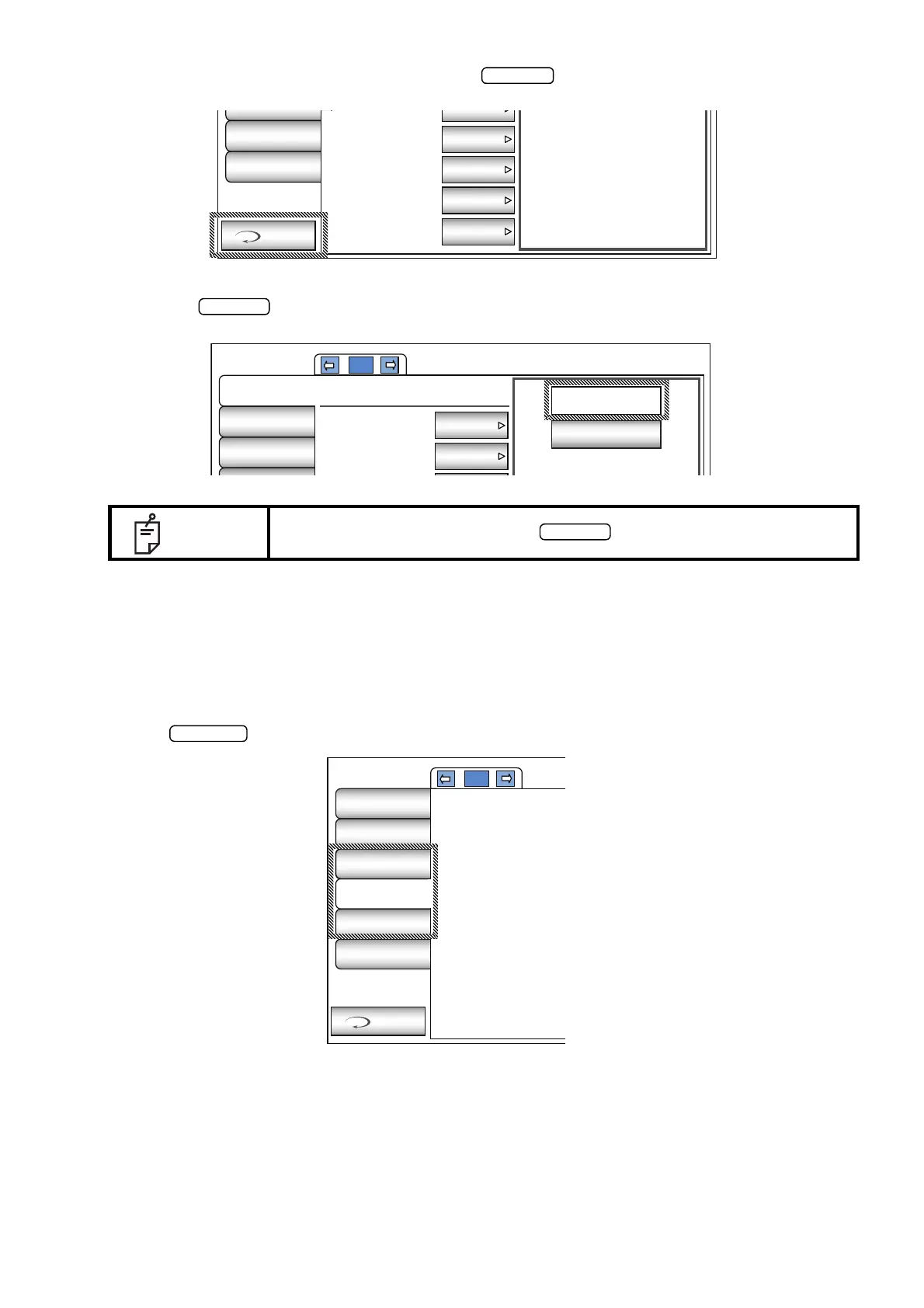81
SETTING FUNCTIONS ON SETUP SCREEN
If return to previous page is required, tap the button.
5 Tap the button and change the setting.
OUTLINE OF SETUP SCREEN OPERATIONS (IN CASE OF "Comm", "LAN", AND "OPERA-
TOR ID")
1 Tap and select the setting items.
NOTE
The set value is updated when an button is tapped.
LAN
Operator ID
Special
Return
RK/TP mode
Power on mode
Auto print
Printer
Patient No. reset
RK→TP
INIT
ON
ON
OFF
1/3
Comm
Initial
Print
Common
Buzzer
Start mode
Auto
ON
OFF
ON
1/2
LAN connection
XML file output
Shared folder setting
IP address setting
IP address
Subnet mask
Default gateway
Primary DNS server
LAN
Comm
Initial
Print
Operator ID
Special
Return
