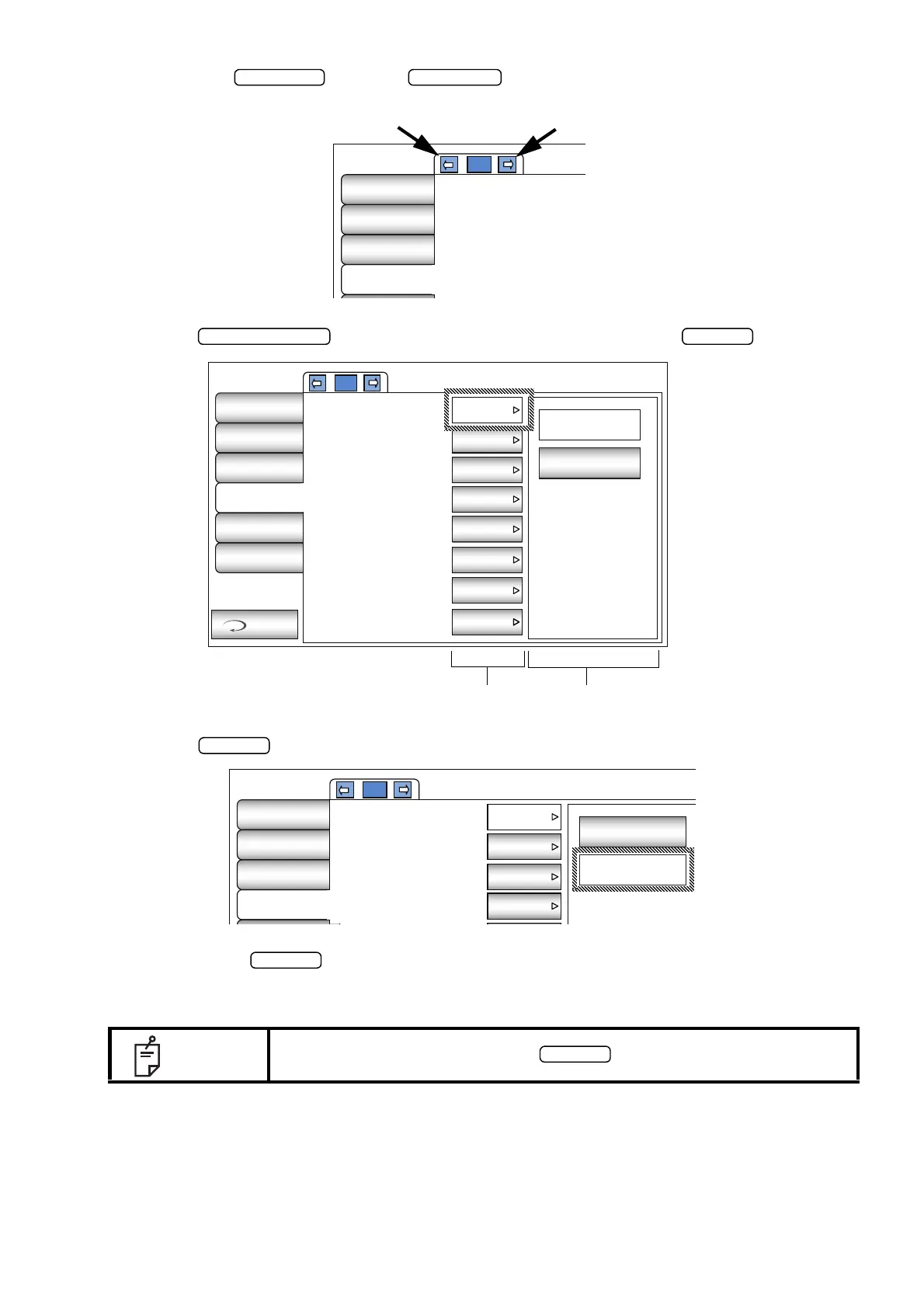82
SETTING FUNCTIONS ON SETUP SCREEN
2 Operate the button or button, as necessary, and display the page to
confirm/change.
3 Tap the button of the item to be changed and find the button.
4 Tap the button and change the setting.
Instead of the button, the UP/DOWN buttons and numerical pad would be displayed.
(See page 80)
NOTE
The set value is updated when an button is tapped.
1/2
LAN connection
XML file output
Shared folder setting
IP address setting
LAN
Comm
Initial
Print
OFF
1/2
OFF
ON
Input
FIX
0.0.0.0
0.0.0.0
0.0.0.0
0.0.0.0
ON
LAN connection
XML file output
Shared folder setting
IP address setting
IP address
Subnet mask
Default gateway
Primary DNS server
LAN
Comm
Initial
Print
Operator ID
Special
Return
Options button
Current condition button
OFF
1/2
OFF
ON
Input
FIX
ON
LAN connection
XML file output
Shared folder setting
IP address setting
LAN
Comm
Initial
Print
