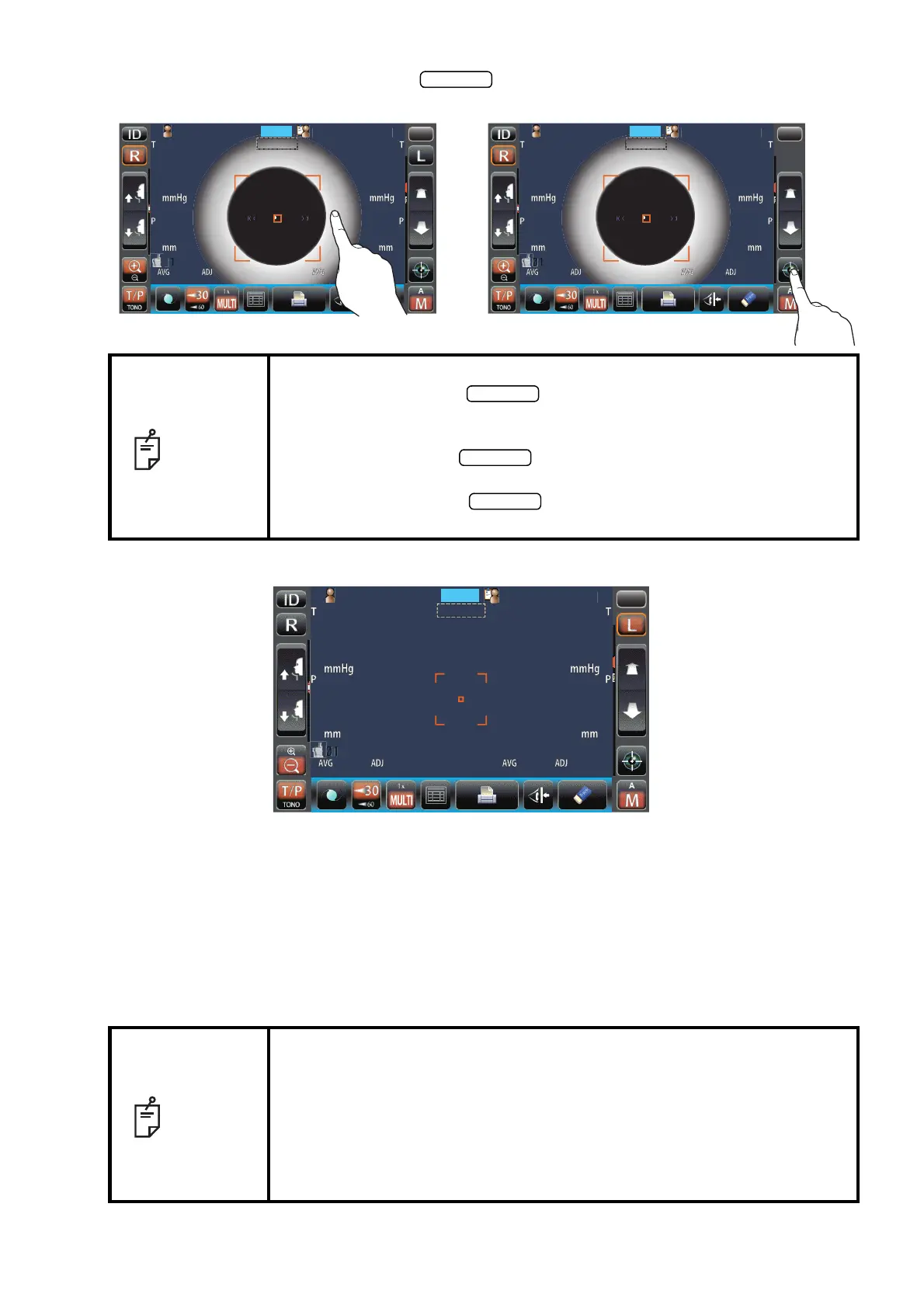72
OPTIONAL OPERATIONS
6 Measurement starts by tapping the button. If "Touch Measure" is set to "ON", the
measurement starts only by tapping the screen. (See page 86)
7 Measurement is performed and measurement values are displayed on the control panel.
DISPLAYING MEASUREMENT VALUES
With regard to measurement values, for both TONO and PACHO, data of the latest three measure-
ments are displayed on the control panel.
Figures only: Measurement was done correctly.
[ ] figures: When the reliability of measurement is low.(only TONO)
ERROR: Measurement was not done correctly.
OVER: When the measurement range is exceeded.(only TONO)
NOTE
• Even if fine alignment has not been achieved, measurement can be per-
formed by tapping the button. To ensure correct measurement,
try to get fine alignment.
• Only when the outer alignment mark is displayed, measurement can be
done by pressing the button or by tapping the screen.
• When rotating the control panel to operate it at the upper part of the prod-
uct, do not press the button too hard, so as not to lose the
alignment.
NOTE
• In TONO average value display, low-reliability numerical data with [ ] are
not added to average value calculation. However, if all measurement data
are numerical data with [ ], average value calculation is done using these
data.
• In the data printout, manual measurement values will have M marks
beside them.
• For explanation of the messages on the control panel screen, refer to
"MESSAGE LIST" on page 99.
PatientID
PatientID
OPCON
ARO
TouchStart
Button
T/P
MANUAL
MODE
PatientID
PatientID
OPCON
ARO
Focus and
Touch a measure point
T/P
MANUAL
MODE
Touch Measure is ON Touch Measure is OFF
PatientID
PatientID
14
[15]
16
14
[15]
16
15
17
14
15
17
14
3
3
3
3
0.499
0.493
0.493
0.499
0.493
0.493
15
15
15
15
15
15
15
15
0.500
0.503
0.506
0.500
0.503
0.506
3
3
3
3
OPCON
ARO
Focusand
Touchameasurepoint
T/P
MANUAL
MODE
