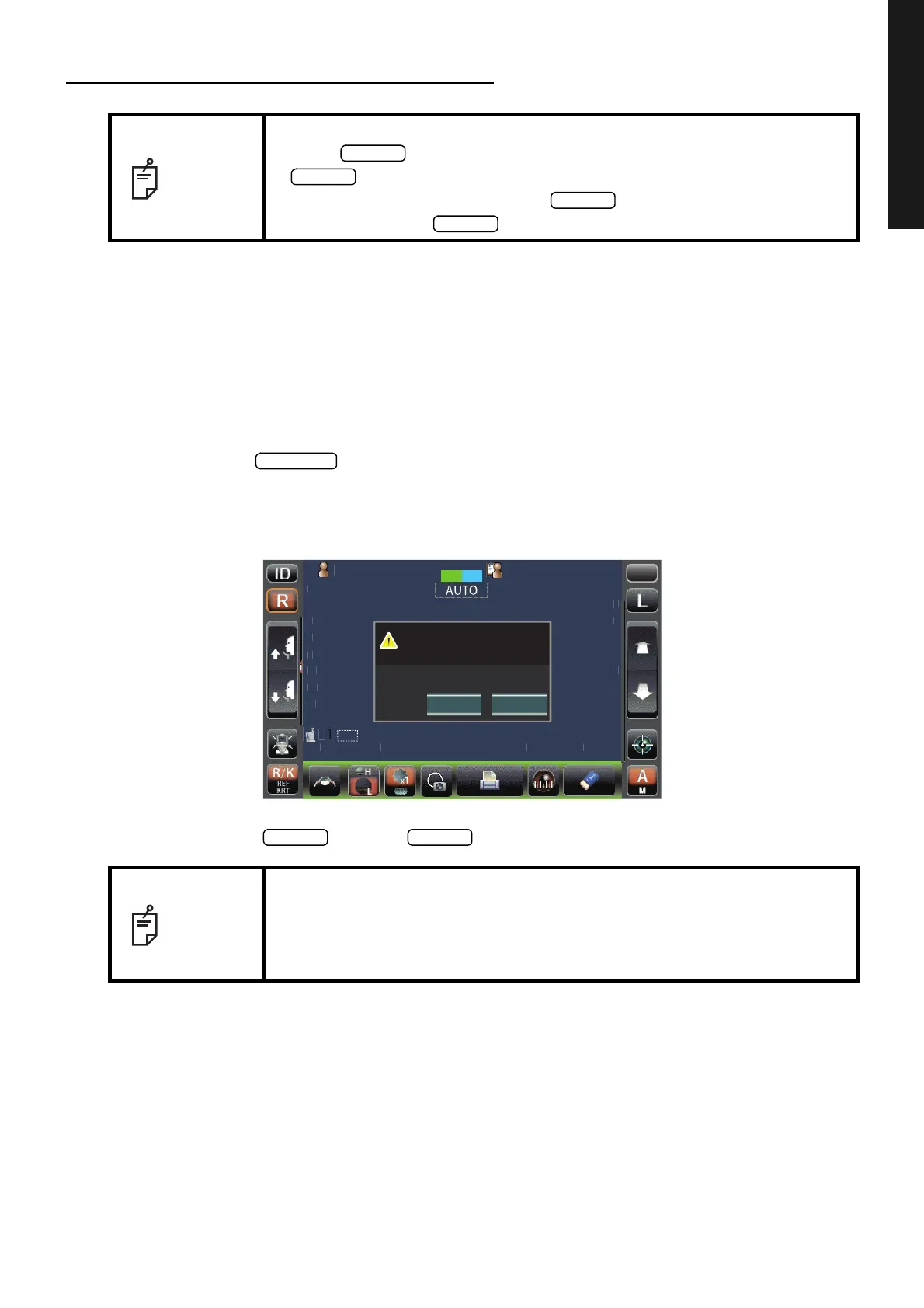31
BASIC OPERATIONS
BASIC OPERATIONS
PREPARATION BEFORE MEASUREMENT
PREPARATION BEFORE MEASUREMENT
TURNING ON THE INSTRUMENT
1 Make sure the power cable is connected properly.
For the details of the connection, refer to "CONNECTING POWER CABLE" on page 25.
2 If connecting external device is required, connect the external device and turn on the device.
3 Press on the switch.
4 The title screen and measurement screen are displayed and the confirmation message of set-
ting of safety stopper is displayed in a few seconds.
5 Tap either the button or button, return to the Measurement screen.
NOTE
• Do not put the patient's chin on the chinrest until the power is on.
• If the switch is turned ON immediately after turning OFF the
switch, it may be unable to restart by the protective function of
power supply. Please turn ON the switch after waiting 3 seconds
or more, when the switch is turned OFF.
NOTE
• Refer to page 38 for SETTING THE SAFETY STOPPER.
• If "YES" is tapped, the confirmation message of setting of safety stopper is
displayed upon power ON at next time, too.
• If "NO" is tapped, the confirmation message of setting of safety stopper is
not displayed upon power ON from next time.
瞳孔をタッチ
してください
tientI
PatientID
/3
/3
/3
/3
13.75
13.75
/3
/3
/3
/3
1
R
S
S
S
C
C
A
A
C
A
K
R1
R1
R2
A1
R
S
C
A
K
R1
R1
R2
A1
VD
mm
T
PC
N
TAR
TOPCONTAROU
R/K T/P
MODE
ߪ ߃
Please be sure to perform setting of
safety stopper before measuring, for
patient safety.
Display this message at power on
also from the next time?
YES NO