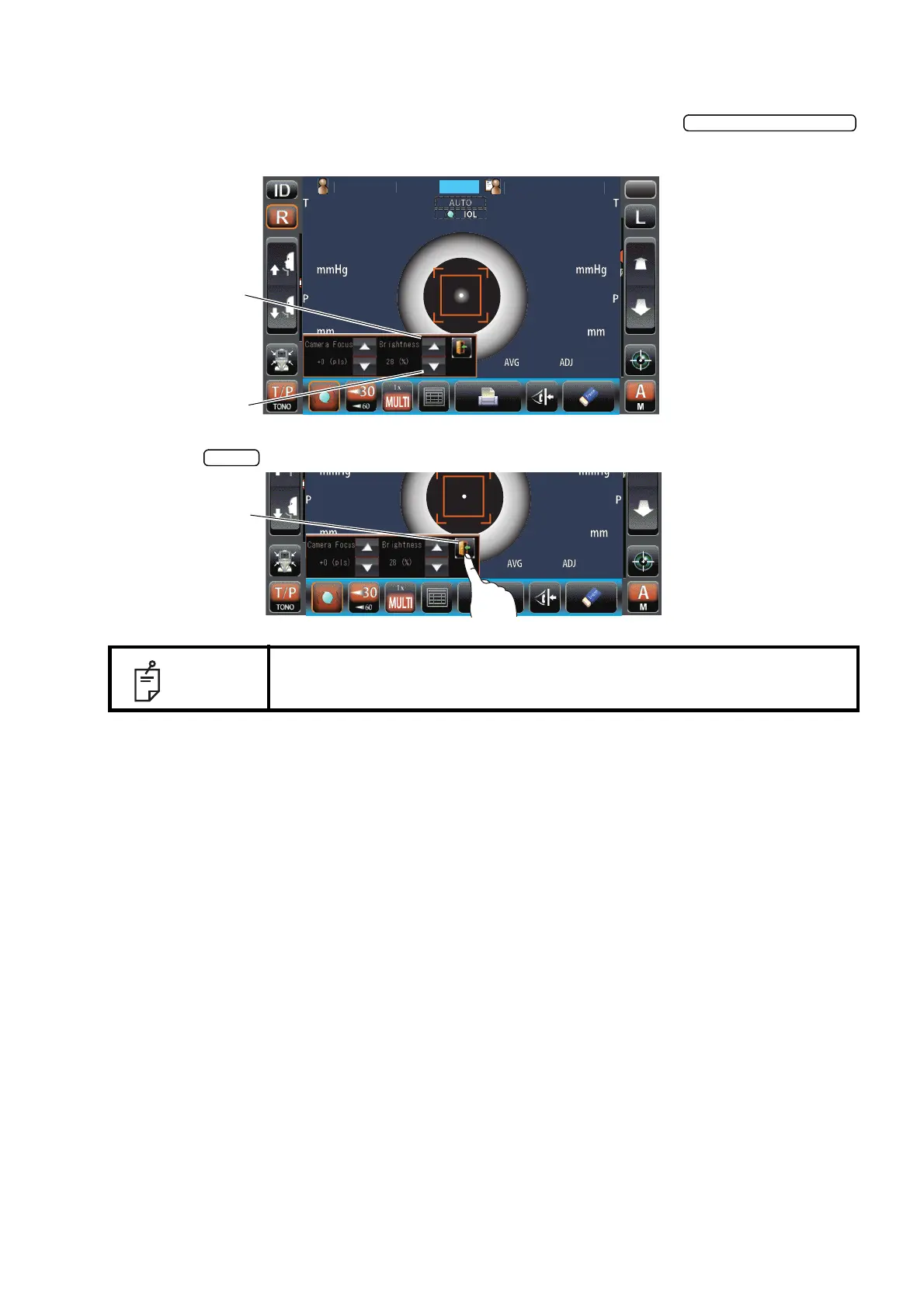74
OPTIONAL OPERATIONS
SETTING THE IOL LED BRIGHTNESS
1 If it is difficult to see an alignment dot, adjust LED brightness using the
button in "Brightness" so that it may be easy to check an alignment dot.
2 Tap the button and IOL mode setting screen disappears.
NOTE
The value sets at "Brightness" remains in "IOL LED Brightness" in the
"TONO/PACHO" of the "Initial".
PatientID
PatientID
/1
/1
/1
/1
/1
/1
/1
/1
1
OPCON
ARO
TOPCONTAROU
MODE
T/P
Pleasetouch
pupilonthescreen.
Light volume up button
Light volume down button