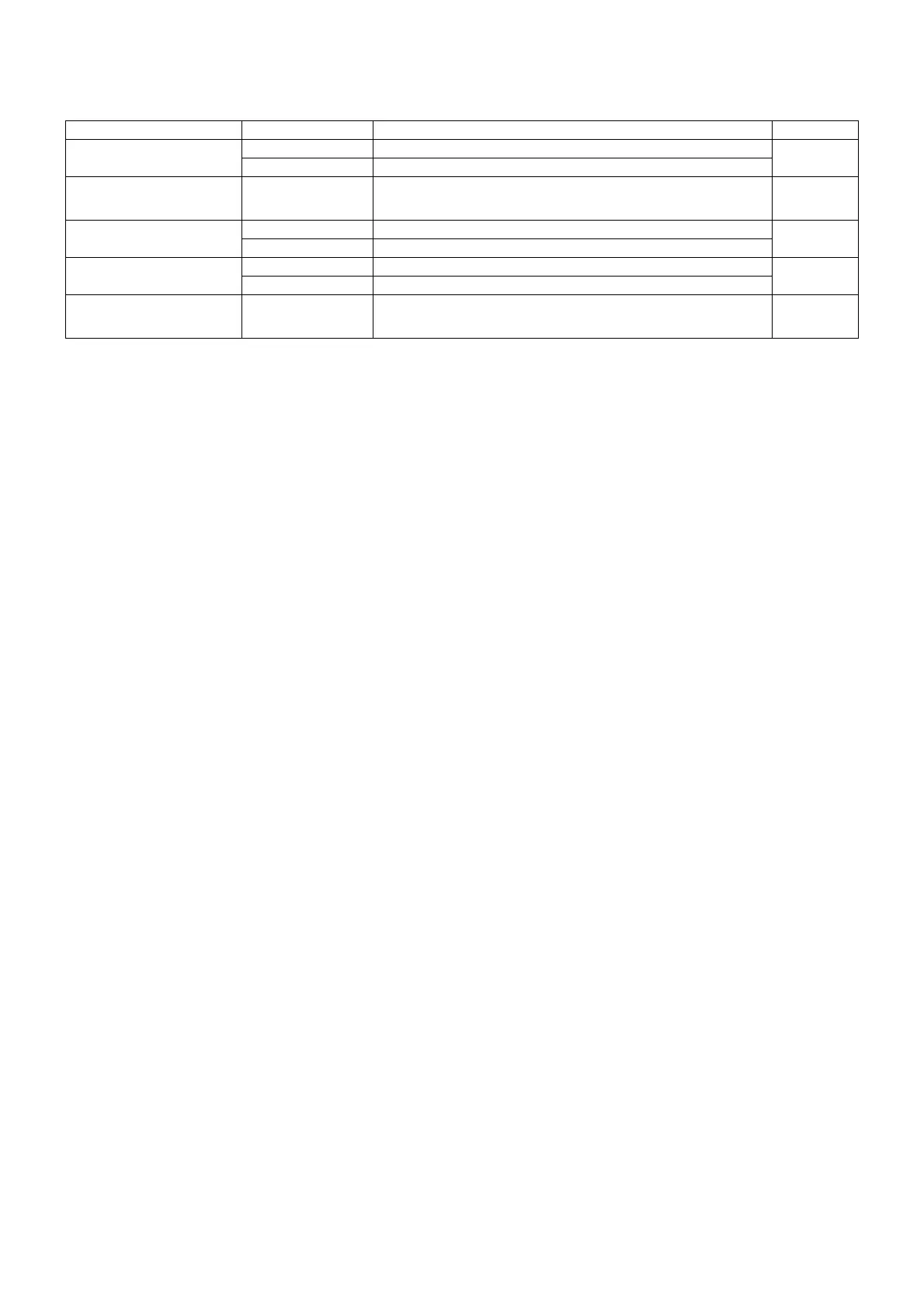91
SETTING FUNCTIONS ON SETUP SCREEN
OPERATOR SETTINGS
OPERATOR contains settings related to Operator ID.
SPECIAL
SPECIAL is a mode for service engineers only; it can not be accessed.
Descriptions Options Details Initial value
Use Operator ID
OFF Operator ID will not be displayed on the control panel and printer output.
OFF
ON Operator ID will be displayed on the control panel and printer output.
Prefix of Ope. ID
3 characters
Set by
keyboard display
The Prefix of Operator ID can be registered. NULL
Operator ID request
OFF Operator ID is not required.
OFF
ON Operator ID is required.
Fixed Operator ID
OFF Operator ID is not fixed.
OFF
ON Operator ID is fixed.
Input Fixed Ope. ID
13 characters
Set by
keyboard display
Input fixed operator ID. NULL