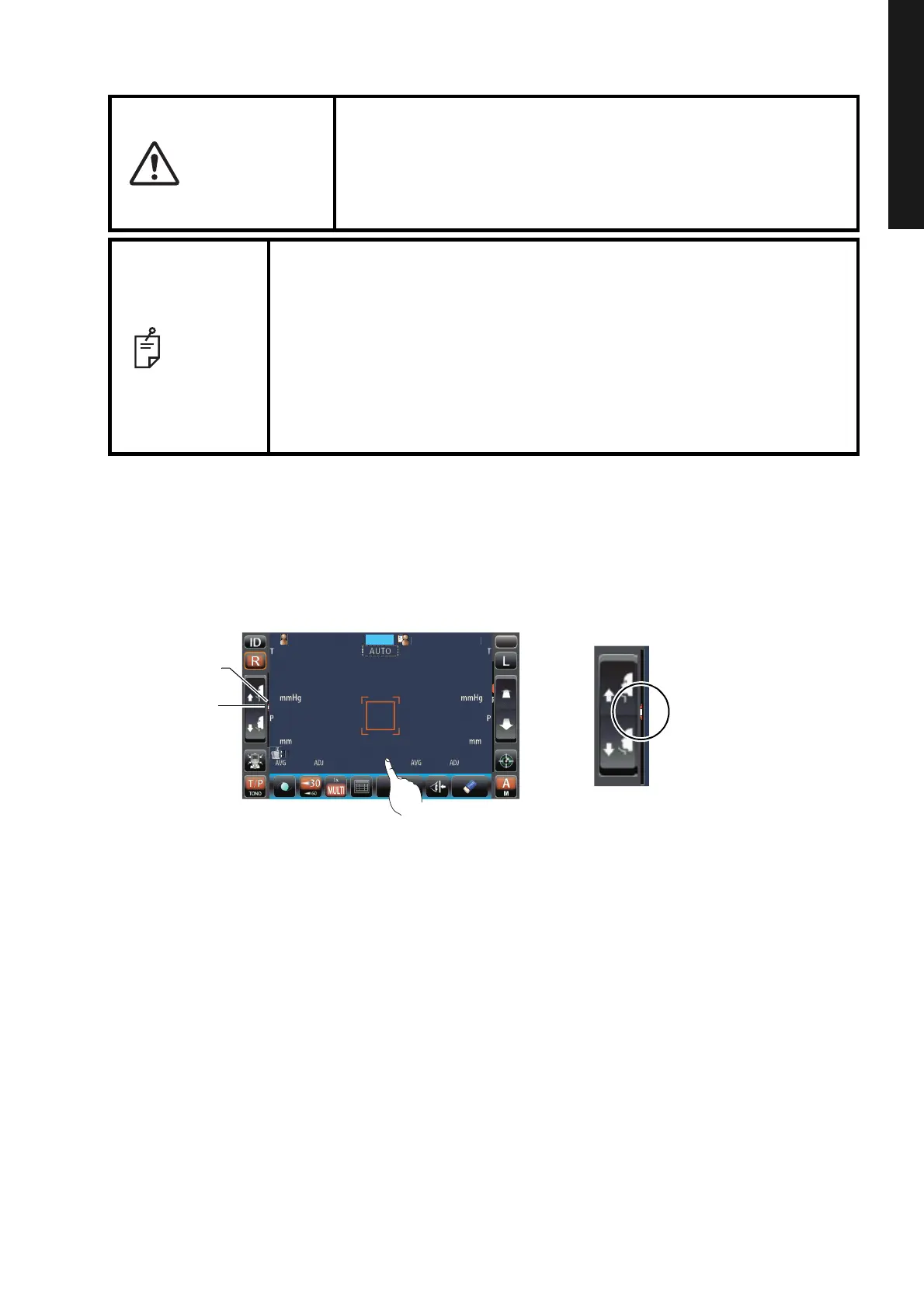37
BASIC OPERATIONS
BASIC OPERATIONS
PREPARATION BEFORE MEASUREMENT
PATIENT POSITIONING
1 Check the measurement screen.
2 Make sure that the eye height mark is at the center position as explained below.
If the eye height mark is above the center position, press the lower side of the control panel
display, or if it is below the center position, press the upper side of the control panel display, so
as to move the eye height mark to the center position.
3 Take off one sheet of chinrest tissue on the chinrest. If the tissue has run out, please supply
new chinrest tissues.
4 Wipe the dirt form forehead rest.
5 Have the patient sit in front of the instrument.
6 Adjust the adjustable instrument table or the chair height for the patient to put his/her chin on
the chinrest comfortably.
CAUTION
• To avoid electric shock, do not touch the external connection ter-
minal and the patient at the same time.
• To avoid injury when moving the button for chinrest, be careful
not to catch the patient's fingers. Tell this to the patient, too.
• To avoid injury when operating the machine, be careful about the
cover not to catch the fingers of the patient.
NOTE
• Adjust the height of the adjustable instrument table so that the patient can
sit on the chair comfortably. Otherwise, correct measurement values may
not be obtained.
• Before starting measurement, explain the functioning so patients are not
surprised by the air puff.
• When operating the instrument, be careful that the instrument does not
touch the patient's eye or nose. If touched, clean the instrument following
"CLEANING THE MEASURING WINDOW GLASS" on page 92.
• If no patient ID is registered, a "patient No." is assigned automatically in
order of examination.
PatientID
PatientID
/3
/3
/3
/3
/3
/3
/3
/3
OPCON
ARO
MODE
T/P
Pleasetouch
pupilonthescreen.
Eye height mark
on the center position
Eye height mark
Center position