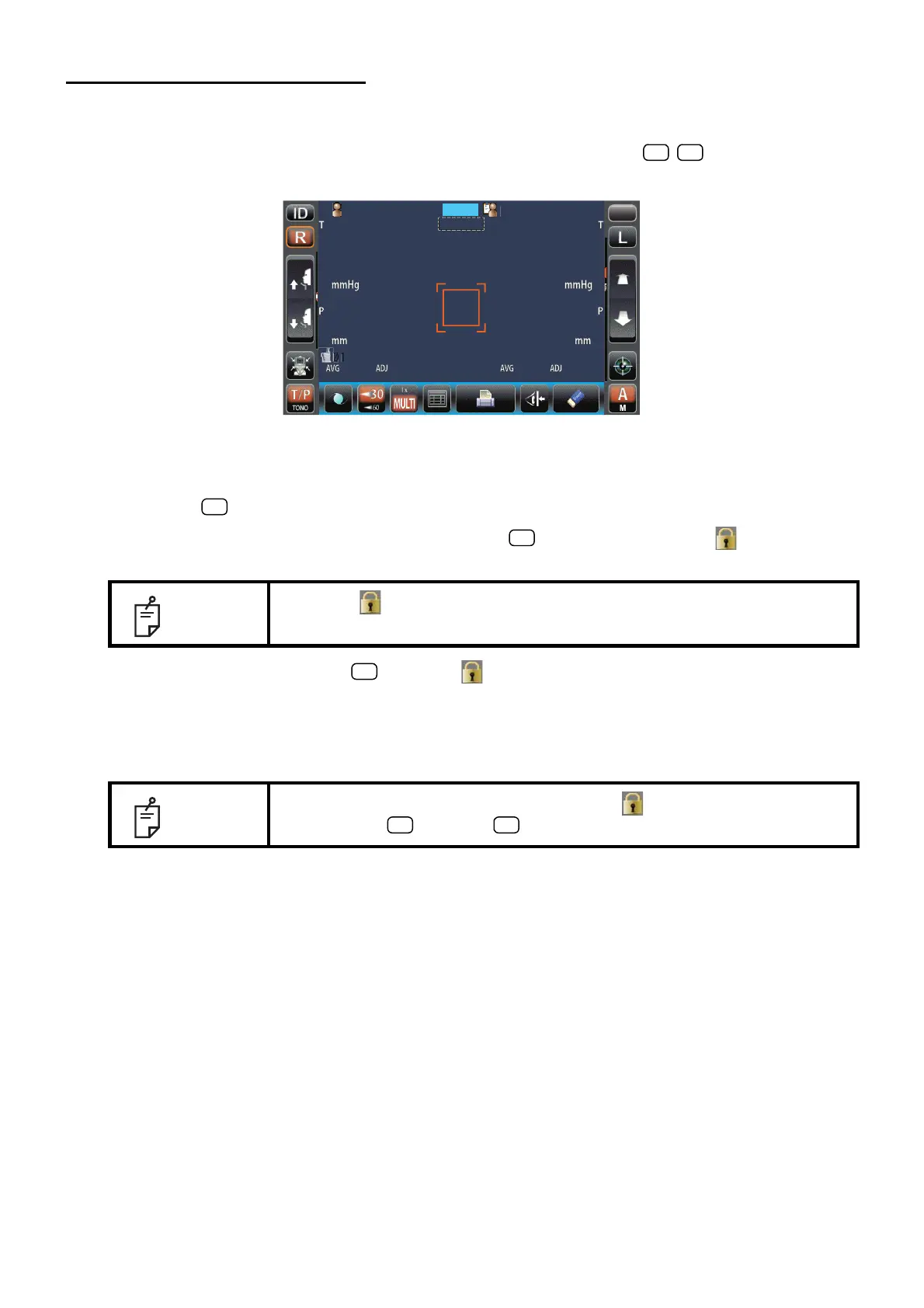75
OPTIONAL OPERATIONS
MEASURING ONE EYE ONLY
In Auto mode, it is possible to measure one eye only.
The current measurement position is distinguished by the color of the / button; orange indi-
cates an active measurement position.
MEASURING THE RIGHT EYE ONLY
1 Tap the button to move the measuring head to the right.
2 When the measuring head stops, moving tap the button once again: the lock icon is dis-
played .
3 To release the lock, tap the icon: The lock icon disappears.
MEASURING THE LEFT EYE ONLY
Operation is the same as measuring the right eye.
NOTE
When the lock icon is displayed, the measuring head does not move to
the other eye even when the measurement of one eye is finished.
NOTE
In order to measure the other eye when the lock icon is displayed, tap
the other side button or button.
PatientID
PatientID
/3
/3
/3
/3
/3
/3
/3
/3
1
OPCON
ARO
TOPCONTAROU
Pleasetouch
pupilonthescreen.
T/P
AUTO
MODE
