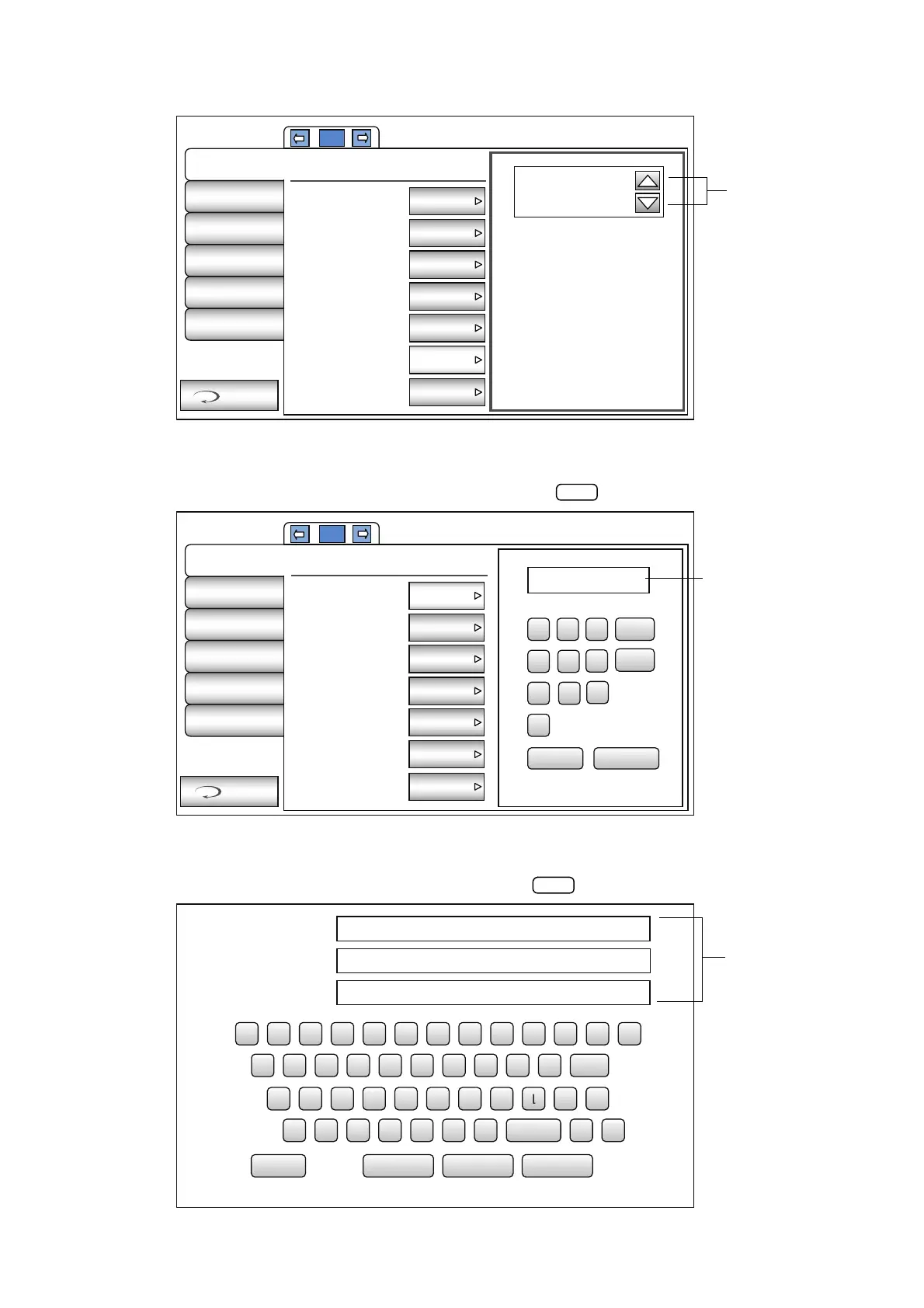80
SETTING FUNCTIONS ON SETUP SCREEN
UP/DOWN BUTTON:
Tap the up or down button on the screen to change the setting.
NUMBER KEY:
Tap Number Key on the screen and enter the figure. If there are several windows to enter, tap
the window to enter the figure by Number Key. Tap the button to set the input value.
KEYBOARD:
Tap the keyboard on the screen and enter characters. If there are several windows to enter, tap
the window to enter the figure by keyboard. Tap the button to set the input value.
68mm
2/3
LAN
Comm
Initial
Print
Operator ID
Special
Return
Common
Show patient ID
Required patient ID
Device ID number
Show Device ID number
Stand by mode
Pupil distance
Auto power save
OFF
ON
1
OFF
RIGHT
68mm
10min
1/3
OK
CANCEL
0
1 2 3
4 5
6
7 8 9
AC
BS
3
LAN
Comm
Initial
Print
Operator ID
Special
Return
REF/KRT
Cont. Cycle
Add Measure
Continuous fog
Init. measure mode
R/L move
Touch Measure
Sph/Cyl step
1
3
Once
REF/KRT
Full Auto
ON
0.25
Shared folder (32)
User Name (32)
Password (16)
1 7
ψ
23 4 56 890
φ
BS
z mx c v b n
space
㧚
q uw e r t y i o p
Del
ajs d f g h k _ -
\
OK Cancel Reset Caps