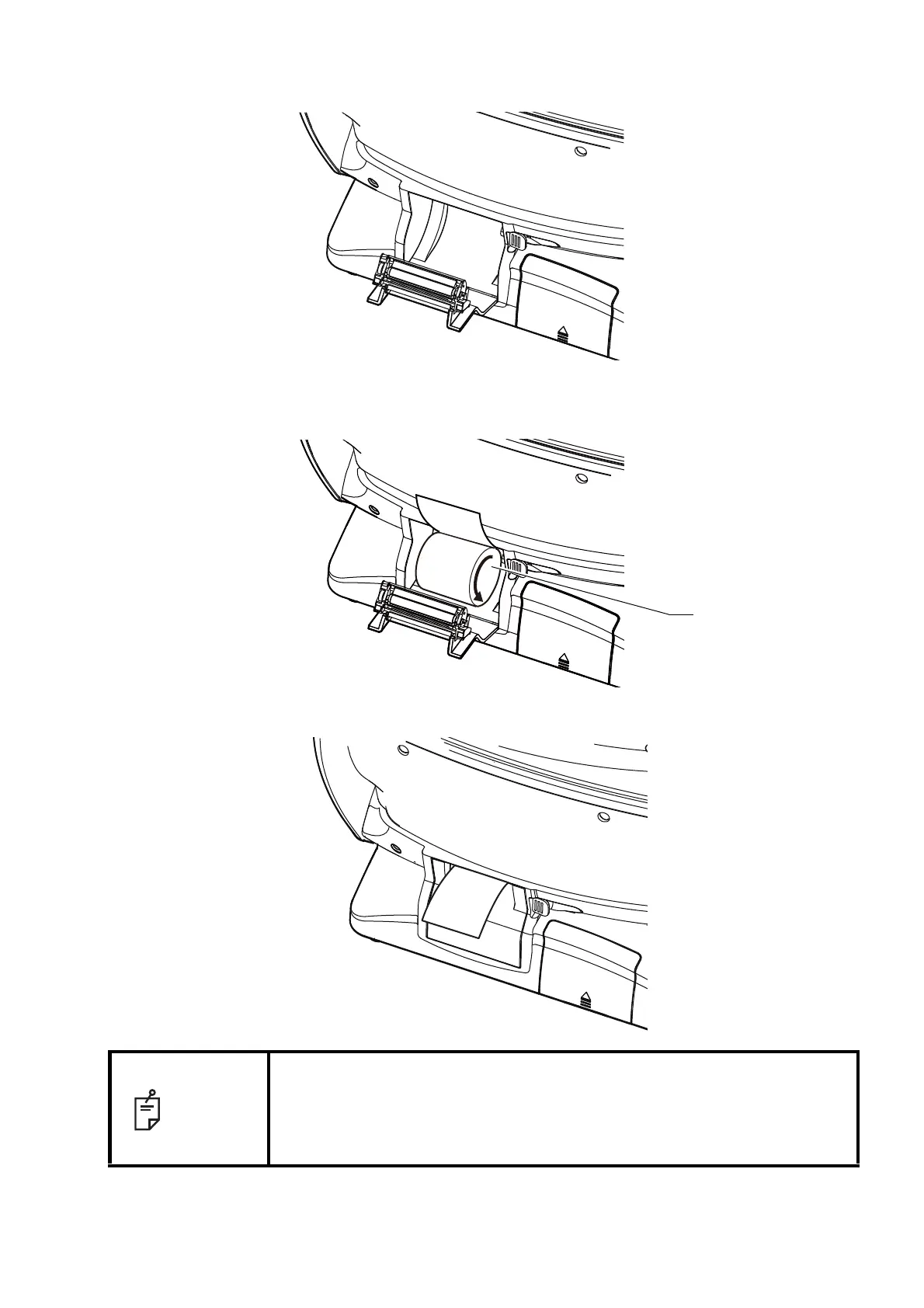28
PREPARATIONS
2 Open the printer cover to the limit.
3 Insert the printer paper in the direction shown below and pull out the paper end to your side by 7
to 8cm.
4 Bring the paper into the center, then close the printer cover.
NOTE
• In case the printer cover is not firmly closed, printing will not start.
• A 58mm wide paper roll (example: TP-50KJ-R [Nippon Paper Co.]) is rec-
ommended.
Other paper rolls may cause an abnormal printing noise or an unclear
print.