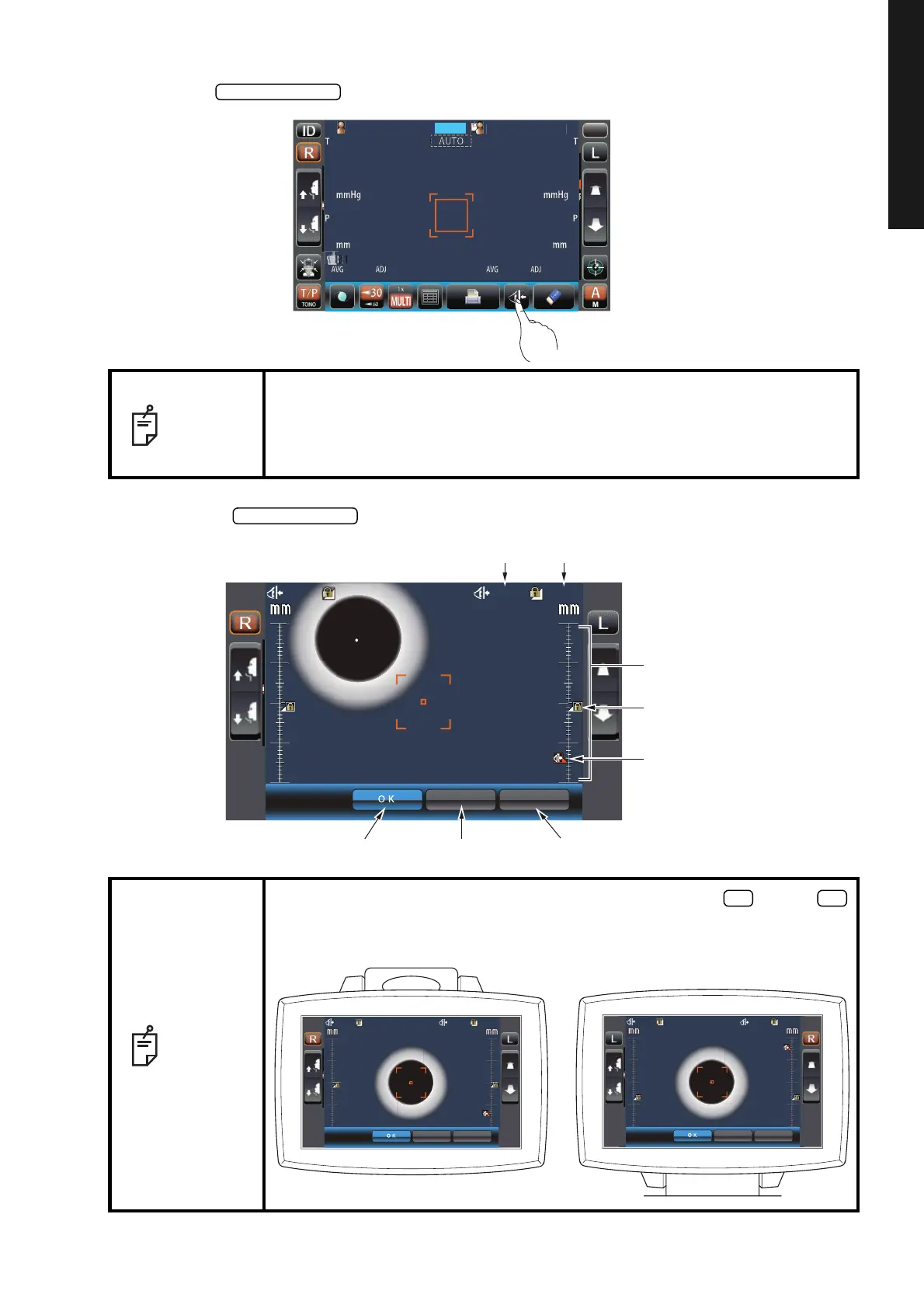39
BASIC OPERATIONS
BASIC OPERATIONS
PREPARATION BEFORE MEASUREMENT
2 Tap the button on the control panel.
3 When the button is tapped, the Safety Stopper screen is called up.
NOTE
Set the nozzle limit individually for the right/left eye.
If measurement is performed by setting the safety stopper only for one eye,
or without setting the safety stopper at all, the measurement window glass
might hit the patient's eye.
NOTE
By the position of a control panel, arrangement of the button/
button, Z-axis position, nozzle limit position, Z-axis operating range, nozzle
limit icon, and Z-axis position icon is reversed.
PatientID
PatientID
/3
/3
/3
/3
/3
/3
/3
/3
OPCON
ARO
MODE
T/P
Pleasetouch
pupilonthescreen.
22.0
22.0
22.0
22.0
35.0
35.0
CANCEL
CANCEL
APPLY
APPLY
OK
4
4
3
3
2
2
1
1
4
4
3
3
2
2
1
1
Z-axis position Nozzle limit position
Z-axis operating range
Nozzle limit icon
Z-axis position icon
APPLY buttonCANCEL buttonOK button
22.0
22.0
22.0
22.0
35.0
35.0
4
4
3
3
2
2
1
1
4
4
3
3
2
2
1
1
CANCEL
CANCEL
APPLY
APPLY
OK
12.0
12.0
12.0
12.0
35.0
35.0
1
1
2
2
3
3
4
4
1
1
2
2
3
3
4
4
CANCEL
CANCEL
APPLY
APPLY
OK