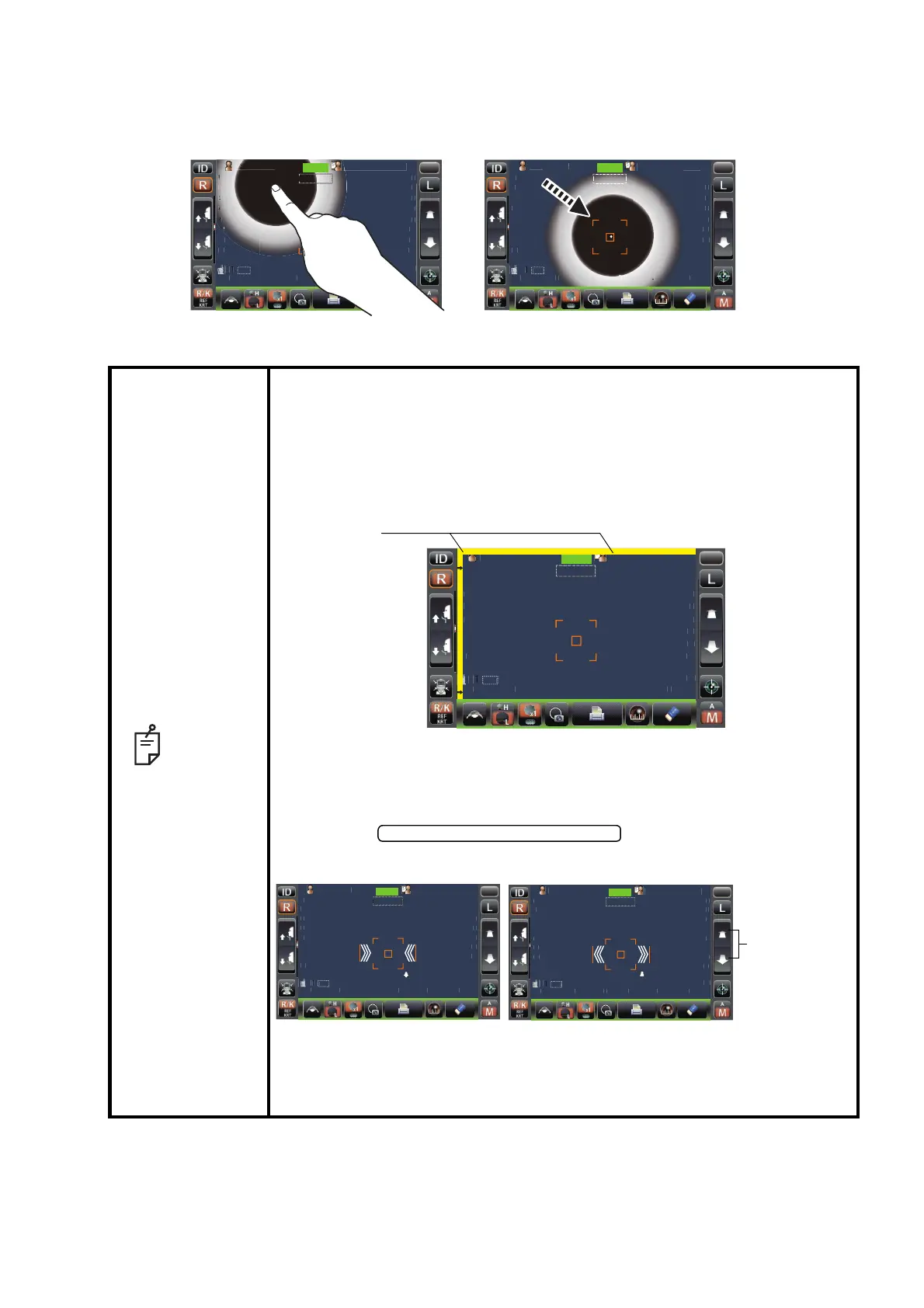60
OPTIONAL OPERATIONS
2 When the pupil is displayed, tap the display around the pupil. For adjusting Z direction distance,
the measuring head moves to display the pupil image and alignment dot on the center of the
screen. Then tell the patient to look at red-roof house.
NOTE
• If the pupil is not displayed on the control panel, move the measuring
head by pressing the control panel, checking the eye height mark on the
measurement window as a guide (See page 37).
• When the measuring head has reached the limit of movement (vertical/lat-
eral directions), a yellow-colored limit mark appears on the control panel
corner, showing it is the movement limit in that direction. Tap the display
to move the measuring head to a position that aligning is possible.
• When the measuring head is at the limit of movement in the forward direc-
tion, "TOO CLOSE" is displayed and the buzzer sounds, and when it is at
the limit of movement in the backward direction, "TOO FAR" is displayed.
Using the button, move the measuring
head to a position that aligning is possible.
• If "Touch measure" is set to "ON" in "REF/KRT" of the "Initial", the mea-
surement starts only by tapping the screen (See page 85).
K
Focusand
Touchameasurepoint
PatientID
13.75
13.75
PatientID
13.75
13.75
m
TOPCONTAROU
MANUALMANUAL
R/K
R/K
P
tientI
PatientID
13.75
13.75
1
2
1
1
1
PC
TOPCONTAROU
MODE
MANUAL
Focusand
Touchameasurepoint
R/K
Measuring head forward/backward
atient
PatientID
13.75
13.75
m
PC
AR
U
TOPCONTAROU
MODE
TOO CLOSETOO CLOSE
MANUAL
Focusand
Touchameasurepoint
R/K
atient
PatientID
13.75
13.75
m
PC
AR
U
TOPCONTAROU
MODE
TOO FARTOO FAR
MANUAL
Focusand
Touchameasurepoint
R/K
Limit of movement in the
forward direction
Measuring head
forward/backward
button
Limit of movement in the
backward direction
