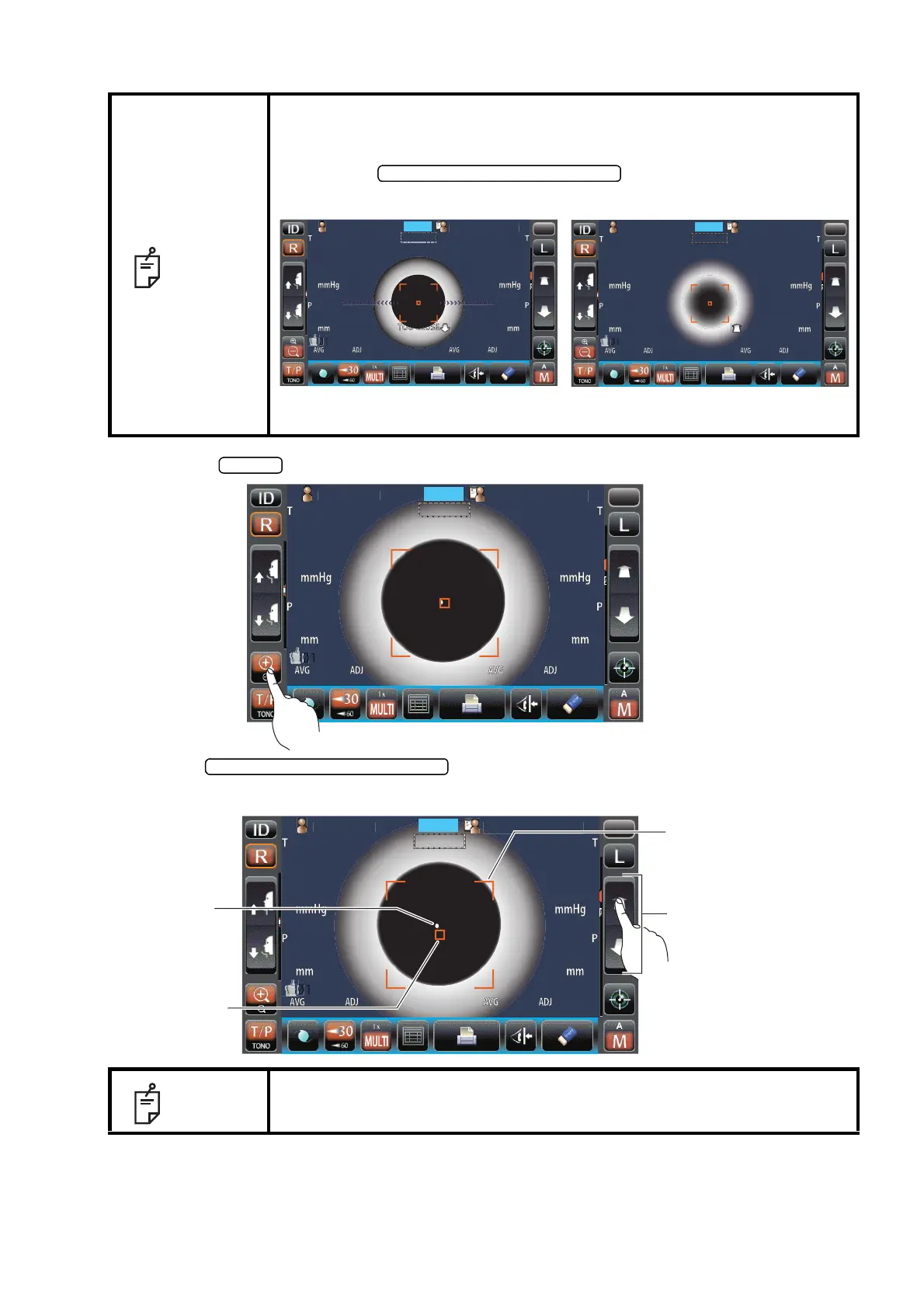70
OPTIONAL OPERATIONS
3 When the button is tapped, the displayed patient's eye is enlarged.
4 Tap the button and focus on the patient's eye. The alignment
dot is reflected off-focus on the cornea.
NOTE
• When the measuring head is at the limit of movement in the forward direc-
tion, "TOO CLOSE" is displayed and the buzzer sounds, and when it is at
the limit of movement in the backward direction, "TOO FAR" is displayed.
Using the button, move the measuring
head to a position that aligning is possible.
NOTE
As the main body approaches the patient, focus of measurement screen
changes.
Measuring head forward/backward
PatientID
PatientID
1
OPCON
ARO
TOPCONTAROU
Focusand
Touchameasurepoint
TOOFAR
T/P
MANUAL
MODE
PatientID
PatientID
1
OPCON
ARO
TOPCONTAROU
Focusand
Touchameasurepoint
TOOCLOSE
T/P
MANUAL
MODE
Limit of movement in the forward direction Limit of movement in the backward direction
PatientID
PatientID
OPCON
ARO
TOPCONTAROU
Focusand
Touchameasurepoint
Measuring head forward/backward
Patient
PatientID
1
TOPCONTAROU
T/P
MANUAL
MODE
Outer alignment mark
Measuring head forward/
backward button
Alignment dot
Alignment mark