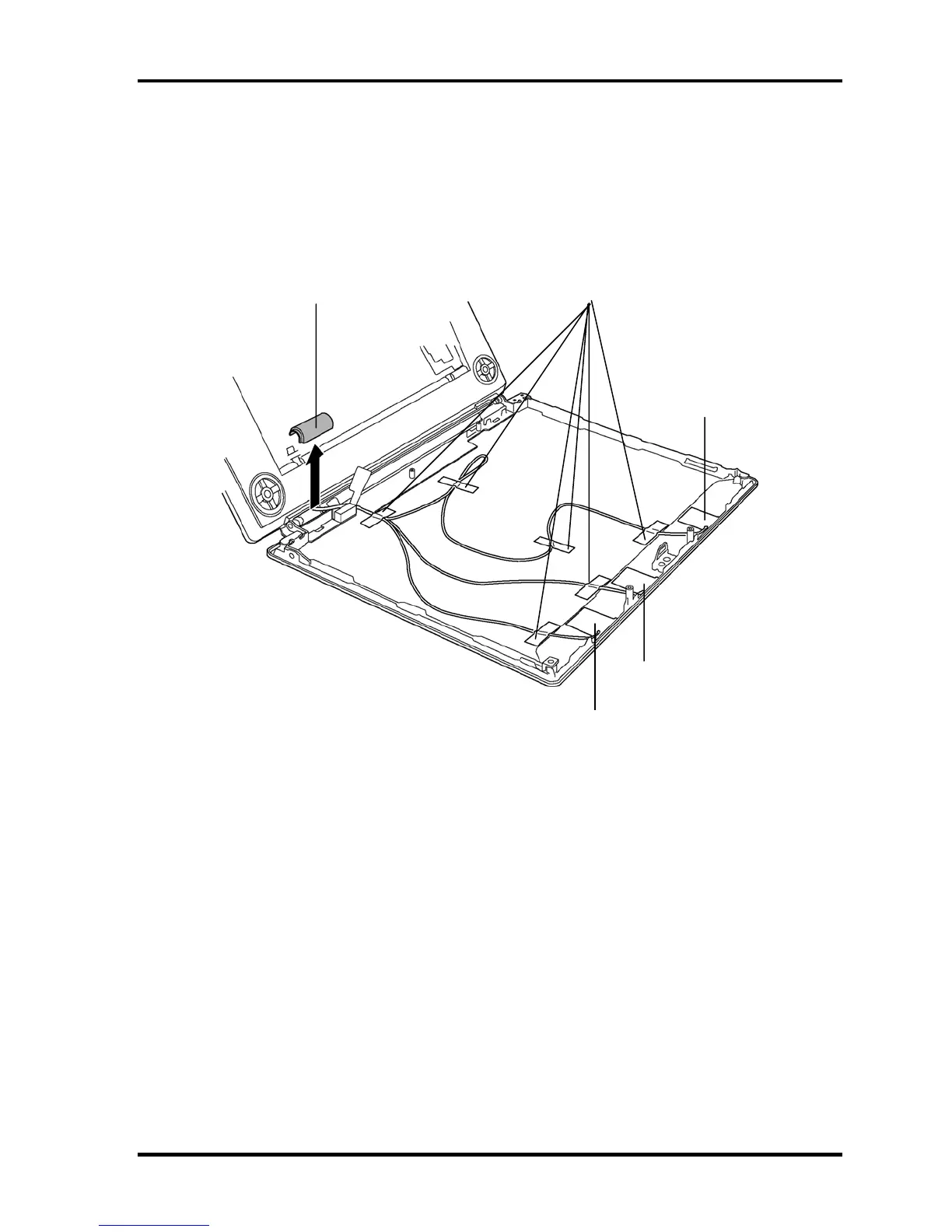4 Replacement Procedures 4.35 Wireless antennas
2. Remove the hinge front cap (R) from the display assembly.
3. Peel off the acetate tapes fixing the wireless antenna cables.
4. Peeling off the wireless LAN antennas and bluetooth antenna from the display rear
cover, remove the wireless antennas from the display assembly.
Wireless LAN antenna
with black cable
cetate ta
e
Hinge front cap (R)
Bluetooth antenna
with brown cable
Wireless LAN antenna
with white cable
Figure 4-54 Removing the wireless antennas
QOSMIO G20 Maintenance Manual (960-511) [CONFIDENTIAL] 4-83