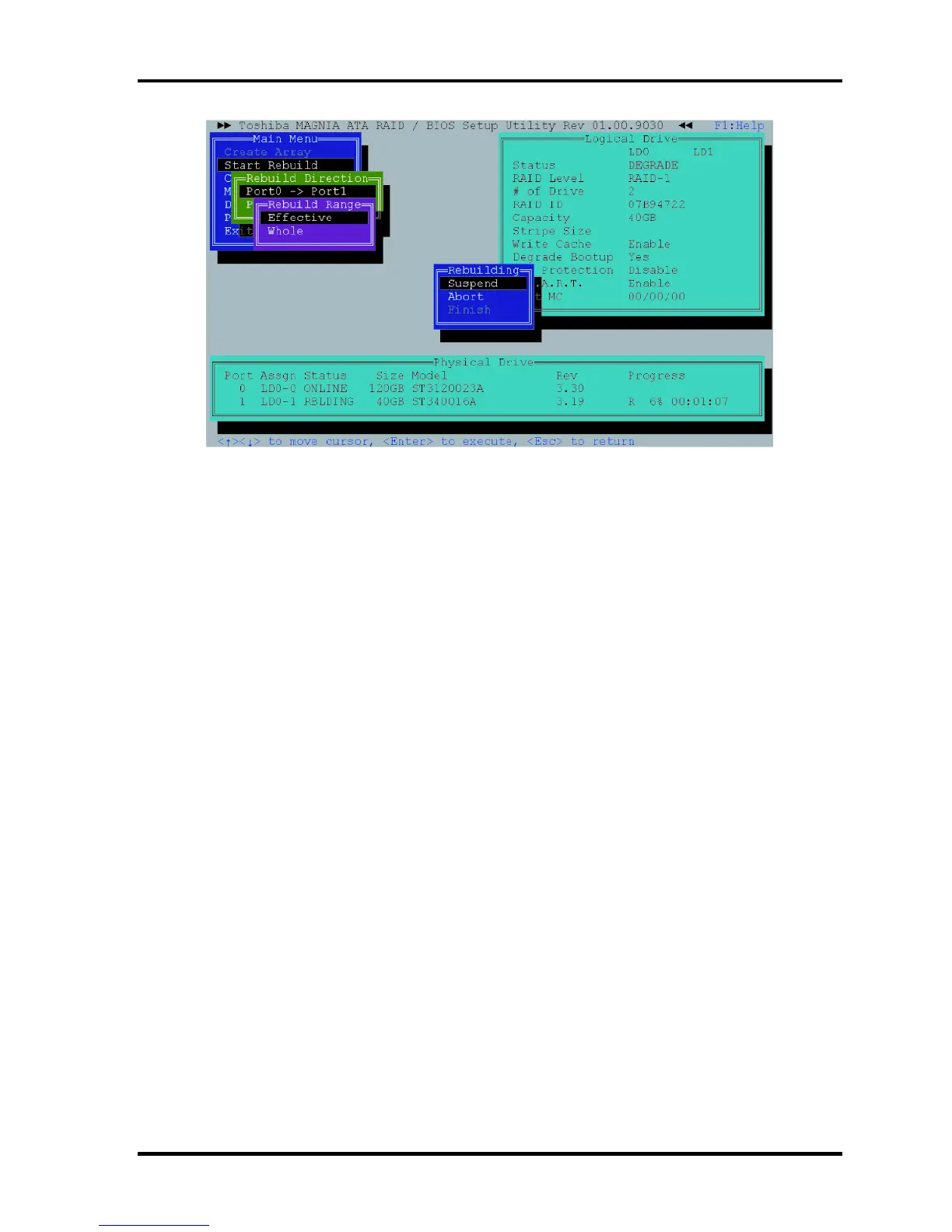Appendix J Maintenance of TOSHIBA RAID J.3Operation of Independent utility
8. When completing the rebuild, press “OK” to return to the main menu of
Independent Setup Utility.
Resume Rebuild
During being suspended,[Resume Rebuild] is displayed in [Main Menu]. To start
rebuilding suspended, follow the procedure below.
1. Put the cursor to the [Resume Rebuild] in the main menu of Indent Utility and
press [Enter] key.
2. When [Rebuild Range] menu is displayed, the range to be rebuilt is designated.
When [Effective] is selected, rebuild limit becomes valid and it rebuilds up to the
rebuild limit. When [Whole] is selected, it rebuilds maximum capacity of array.
The [Rebuild Range] menu is not displayed when the rebuild limit is not set or the
rebuild limit is the same as the maximum capacity of array. Normally designation
of [Effective] is adequate.
3. Put the cursor on “OK” in [Confirmation] and press [Enter] key. The rebuild
starts.
4. During rebuilding, [Status] of [Physical Drive] becomes [REBILDING] and the
progress rate, expected remaining time and the number of errors are displayed.
During rebuilding, the [Rebuilding] dialog to select [Suspend] or [Abort] is
displayed. It may take time depending on the drive capacity.
5. To suspend the rebuilding, put the cursor on [Suspend] (when aborting, on the
[Abort]) and press [Enter] key. When [Confirmation] is displayed, put the cursor
on [OK] and press [Enter] key.
QOSMIO G20 Maintenance Manual (960-511) [CONFIDENTIAL] J-17