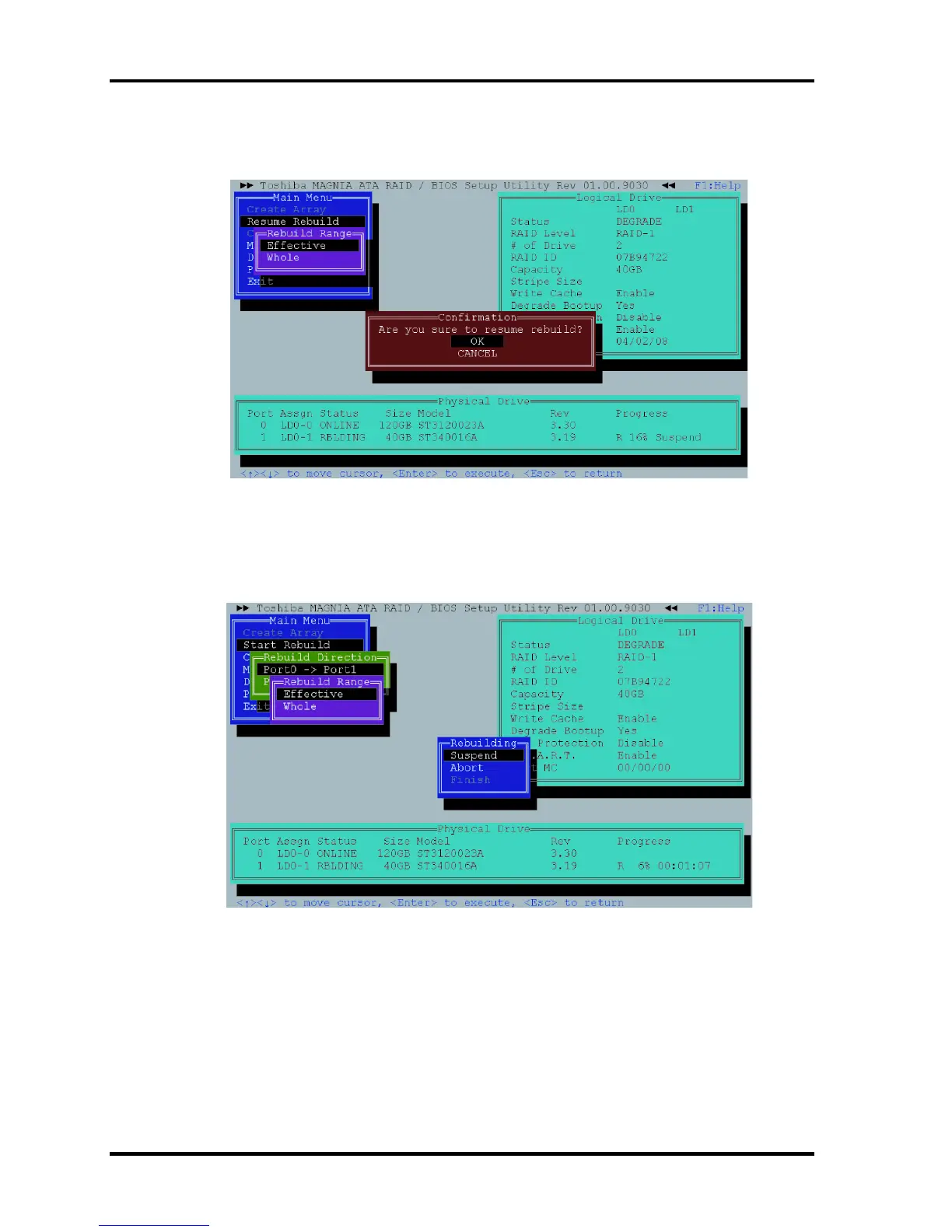J.3Operation of Independent utility Appendix J Maintenance of TOSHIBA RAID
6. When completing the rebuild, press “OK” to return to the main menu of
Independent Setup Utility.
7. When “Rebuild Limit” is set and [Rebuild Range] is set to [Whole], only [Finish]
is can be selected after exceeding the Rebuild Limit. When [Finish] is selected and
“OK” is selected in [Confirmation], the rebuilding is completed at the time. When
OS is booted after exceeding the Rebuild Limit, the rebuild is completed.
When completing the rebuild, press “OK” to return to the main menu of Independent
Setup Utility.
J-18 [CONFIDENTIAL] QOSMIO G20 Maintenance Manual (960-511)