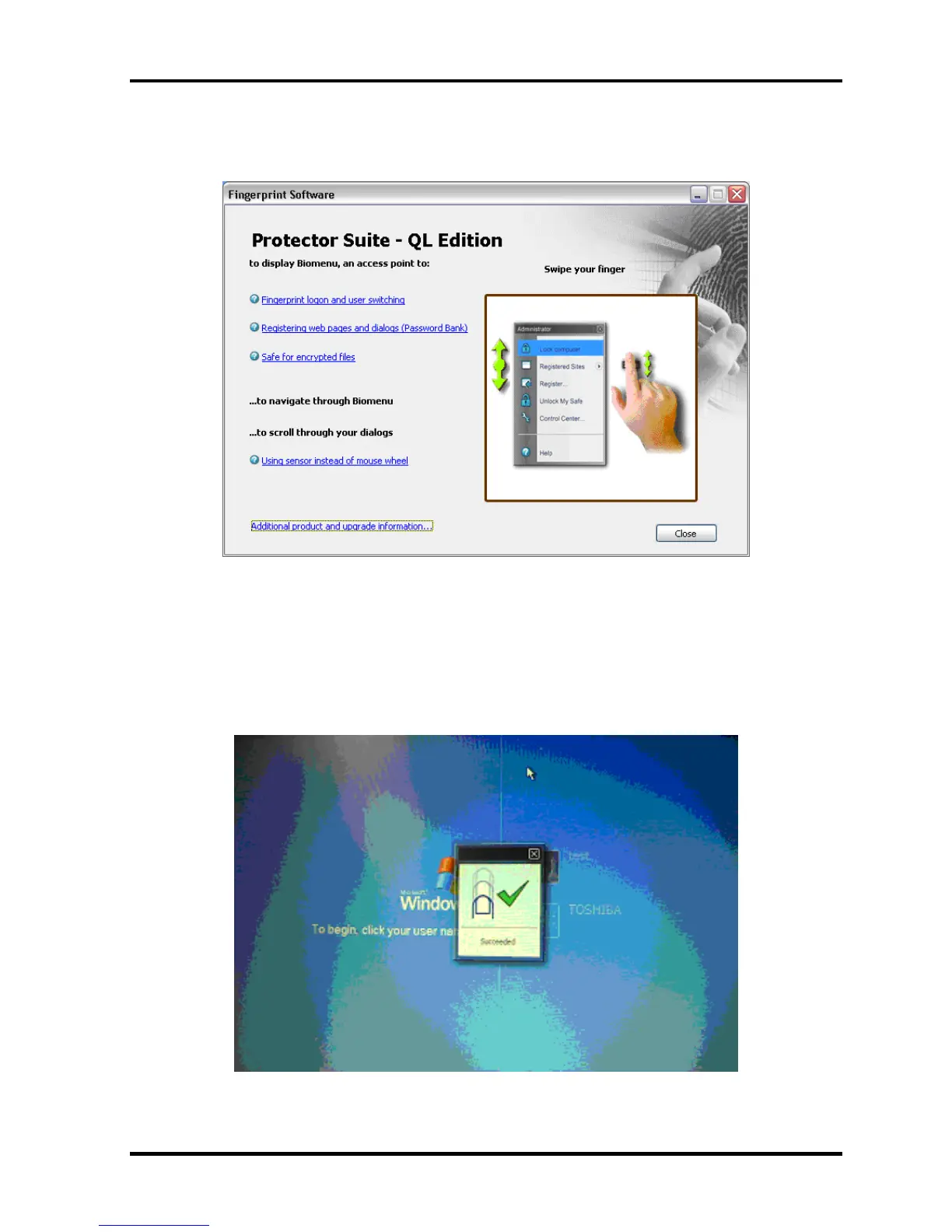2 Troubleshooting Procedures 2.19 Fingerprint sensor
10. The display of “Protector Suite - QL Edition” appears in [Fingerprint Software] window,
click [Close].
Procedure 3 Authentication of fingerprint
1. Turn on the computer. Windows starts up.
2. In the Windows Log-ON window, scan the fingerprint of registered finger. Make sure that
a green check mark is displayed in the box (It means you have logged on).
2-76 [CONFIDENTIAL] QOSMIO G30 Maintenance Manual (960-546)