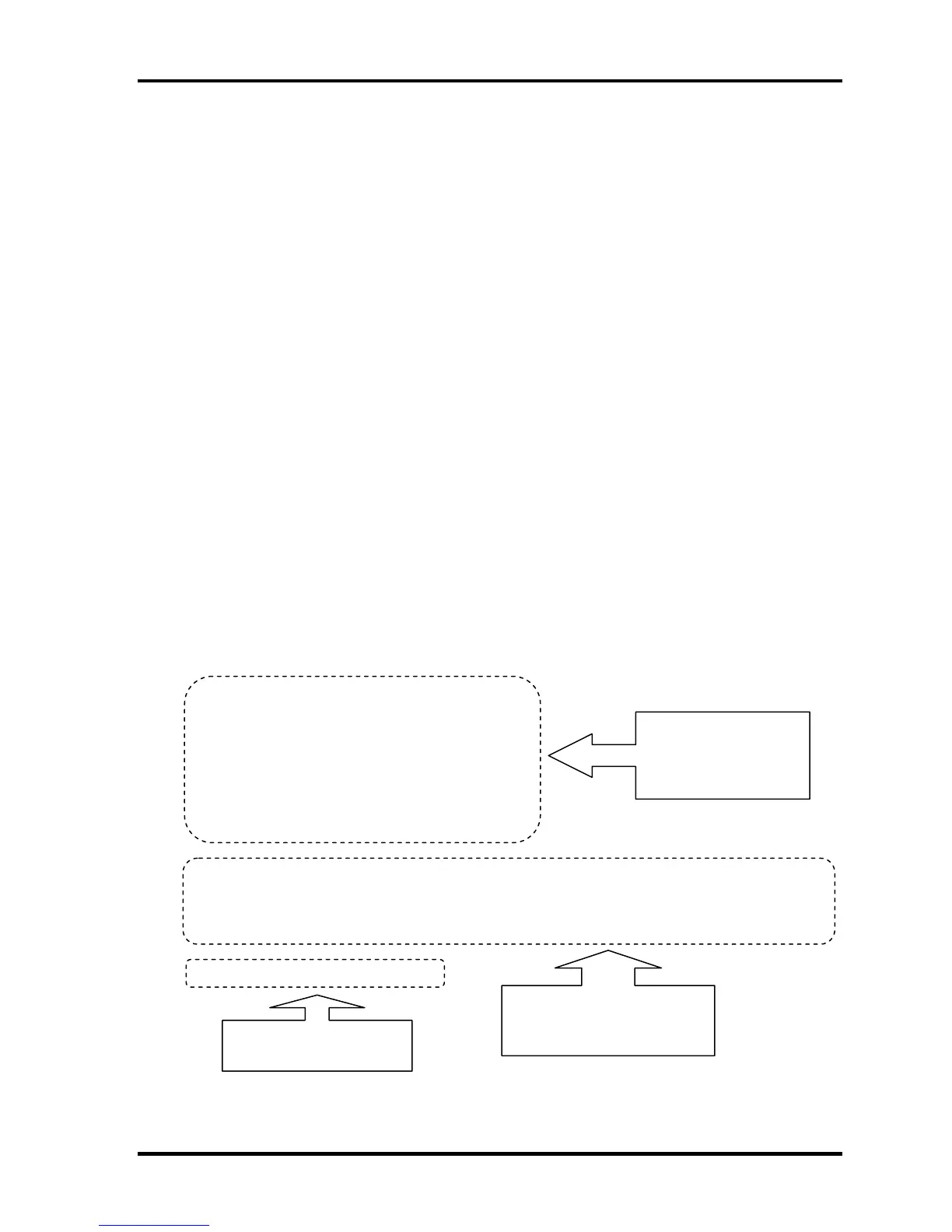3 Tests and Diagnostics 3.3 Check of the RAID configuration
3.3 Check of the RAID configuration
Following screen is displayed for checking the RAID configuration and specifying a failed
drive.
TOSHIBA RAID / RAID Information Display Rev xx.xx.xxxx
Copyright(c) 2005 TOSHIBA CORPORATION. All Rights Reserved.
Level Status Capacity
LD0 RAID-1 DEGRADE xxGB
Write cache : Enable
Degrade Bootup : Yes
MBR Protection : Disable
S.M.A.R.T : Enable
Port Assign Status Size Model Rev
0 LD0-0 ONLINE xxGB xxxxxxx-------------- xxxxxxx
1 LD0-1 FAILED xxGB xxxxxxx-------------- xxxxxxx
< RAID: not OPTIMAL >
3.3.1 Explanation of the screen display
Contents of the screen display are shown below.
Level Status Capacity
LD0 RAID-1 DEGRADE xxGB
Write cache : Enable
Degrade Bootup : Yes
MBR Protection : Disable
S.M.A.R.T : Enable
Port Assign Status Size Model Rev
0 LD0-0 ONLINE xxGB xxxxxxx-------------- xxxxxxx
1 LD0-1 FAILED xxGB xxxxxxx-------------- xxxxxxx
< RAID: not OPTIMAL >
Physical Drive
information
Logical Drive
information
RAID level
3-8 [CONFIDENTIAL] QOSMIO G30 Maintenance Manual (960-546)
