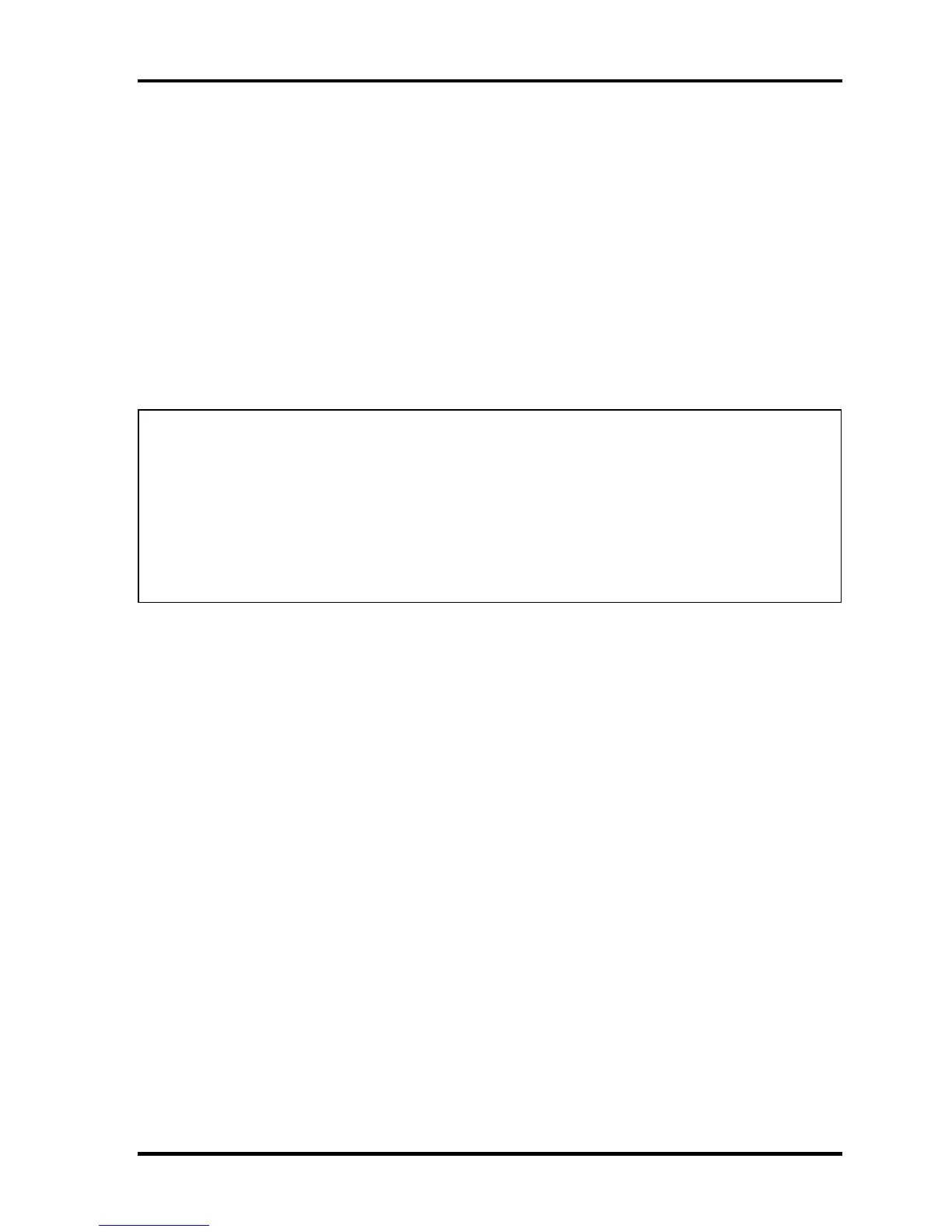3 Tests and Diagnostics 3.31 SETUP
3-110 [CONFIDENTIAL] QOSMIO G30 Maintenance Manual (960-546)
14. RAID ARRAY
This option sets the RAID configuration.
(a) Current State
This option indicates the current hard disk condition. Content set in [Create
State] is displayed, when booting BIOS setup next time.
Built in HDD1 Displays RAID configuration level of the built-in HDD1.
Built in HDD2 Displays RAID configuration level of the built-in HDD2.
(b) Create State
This option sets the RAID configuration level.
NOTE: All data of the hard disk is deleted when setting of the RAID configuration is
changed in the BIOS setup.
Therefor, it is recommended that the user password or the supervisor password
is registered to prevent changing of setting the RAID configuration by the third
party.
Moreover, registering the supervisor password can make add the restriction so
that a user without the management authority can not change the setting of the
BIOS setup.
Built in HDD1 Sets RAID configuration level of the built-in HDD1.
Built in HDD2 Sets RAID configuration level of the built-in HDD2.
(c) Execute Creation
This option is displayed, only when the setting is changed in the “Create
State”.
Set the cursor bar to “Execute Creation” and press Space or Back Space.
The following message will appear:
Warning: If you change RAID array, you need to install
OSagain. Are you sure? All data on the HDD(s) will be
destroyed. Do you really want to do this? If “Yes”,
please type the key string which is written in manual.
Input 1234 (press 1, 2, 3, 4 key) and press Enter.
The change of the RAID configuration will be reflected.