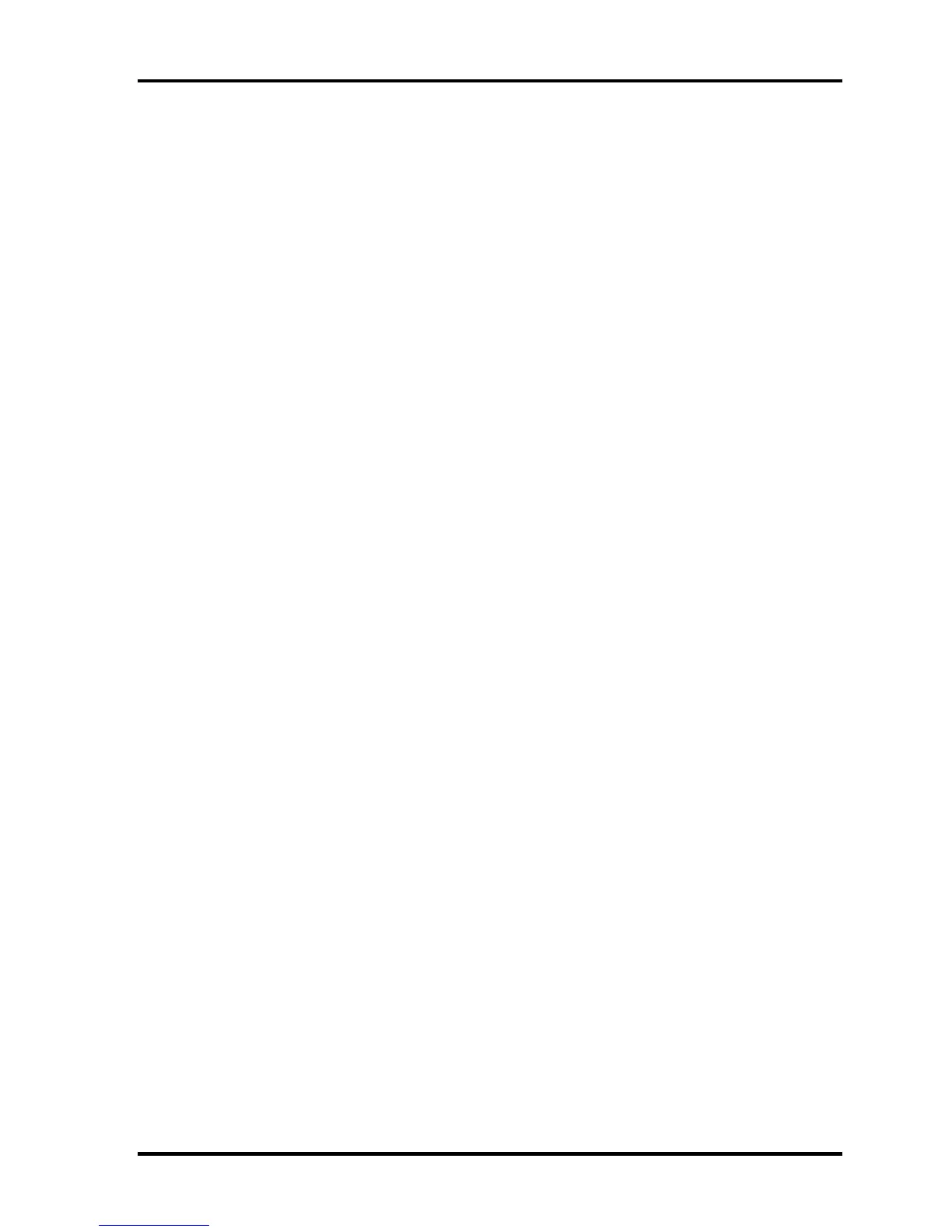4.19 JK board 4 Replacement Procedures
QOSMIO G30 Maintenance Manual (960-546) [CONFIDENTIAL] 4-49
Installing the JK board
The following describes the procedure for installing the JK board (See Figure 4-29).
1. Connect the analog TV turner cable to the connector CN9614 on the JK board.
2. Install the JK board to the slot of the base assembly.
3. Connect the JK cable to the connector CN9551 on the system board and connector
CN9550 on the JK board.
4. Secure the JK board with the following screw.
• M2.5×6S Tapping screw ×1