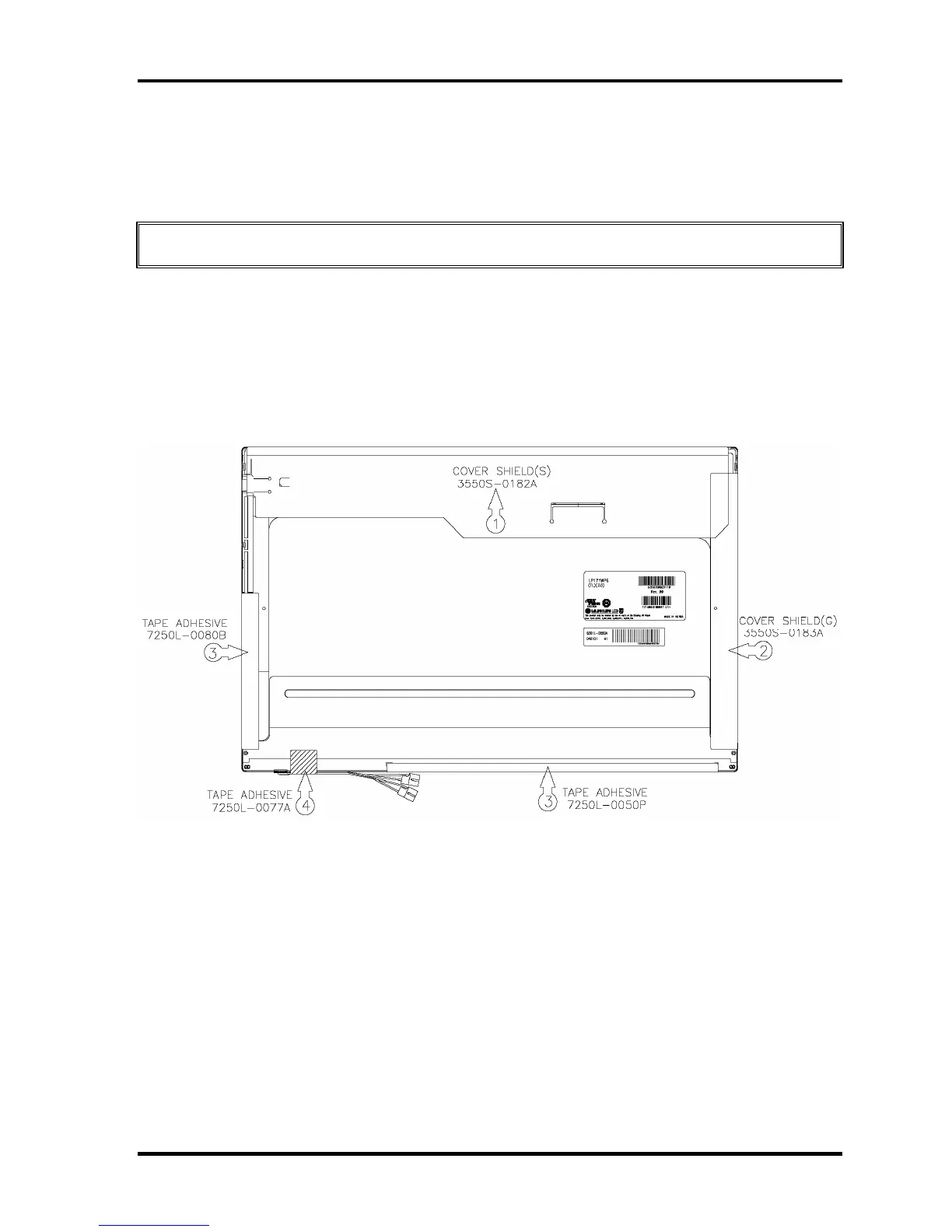4.36 Fluorescent Lamp 4 Replacement Procedures
4. Stick the side tape and cover shield.
1) Stick the cover shield (S). Be careful not to apply excessive force to the source
PCB.
CAUTION: Wear anti-static gloves to prevent circuit damage caused by ESC.
2) Stick the cover shield (G).
3) Stick the adhesive tapes (3) to fix the bezel. Be careful not to apply excessive
force to the bezel.
4) Stick the adhesive tape (4) to fix the B/L cable. Be careful not to apply
excessive force to the B/L cable.
Figure 4-59 Replacing 17.1 Inch LG.Philips fluorescent lamp (8)
QOSMIO G30 Maintenance Manual (960-546) [CONFIDENTIAL] 4-89