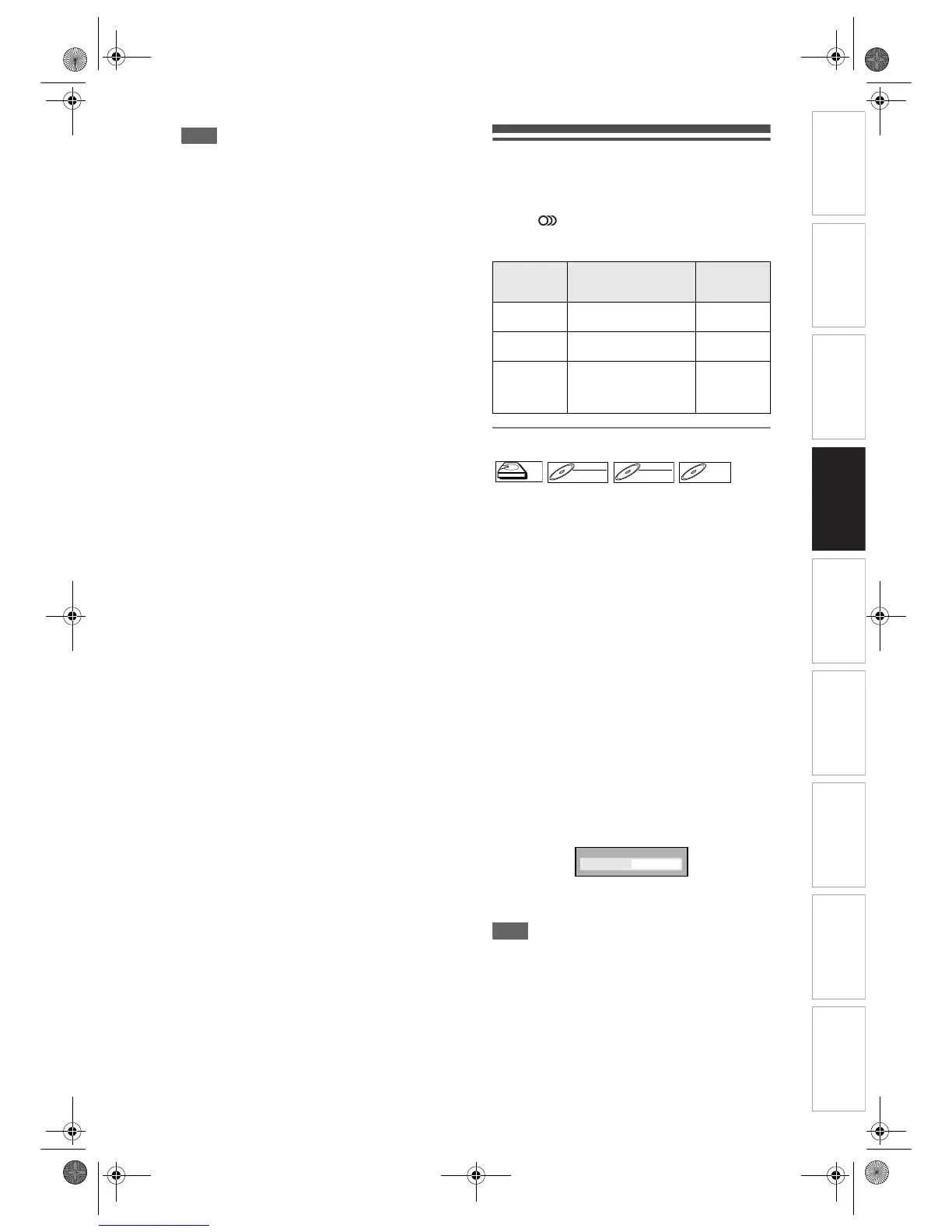Introduction Connections Basic Setup Playback
Editing
VCR Functions Others
Function Setup
Recording
33
EN
Note
• The actual setting time for chapter marks may differ
from the time you selected in Video mode.
• Depending the recording time, a chapter with no
image may be created at the end.
• Chapter marks will automatically be inserted at the
set interval with “Auto Chapter”. (Chapter marks will
not be inserted while recording is paused.) For
chapter marks insertion at other points, refer to
“Chapter Marker” on pages 78 to 79.
• With Video mode DVDs discs, you cannot add /
delete chapter marks.
Selecting the sound mode
This unit can receive bilingual broadcasts.
You can switch between modes by pressing
[AUDIO ] on the remote control. Each mode is
indicated on the TV screen as follows.
• During reception of bilingual broadcasts
Setting External Input Audio
When the external input audio is a bilingual
broadcast, or when copying a video tape to a DVD
disc, you can choose “Stereo” or “Bilingual” to record
on a DVD.
1 In stop mode, press [SETUP].
“Easy Setting Menu” or “Advanced Menu” will
appear. If “Advanced Menu” is displayed, proceed
to step 3.
2 Select “Advanced Menu” using
[Cursor
U / D], then press [ENTER].
3 Select “Initial Setup” using
[Cursor
U / D], then press [ENTER].
4 Select “Record” using
[Cursor
U / D], then press [ENTER].
5 Select “External Input Audio” using
[Cursor
U / D], then press [ENTER].
6 Select “Stereo” or “Bilingual” using
[Cursor
L / P], then press [ENTER].
7 Press [SETUP] to exit.
Hint
• If you select “Stereo”:
The audio will be recorded as “stereo audio”.
• If you select “Bilingual”:
The audio will be recorded as “bilingual audio”
(see “Setting Bilingual Recording Audio” on page 34
for more detail).
Mode Audio output
Display on
the TV
screen
Main
Main audio from both
speakers
Main
Sub
Sub audio from both
speakers
Sub
Main / Sub
• Main audio from the left
speaker
• Sub audio from the right
speaker
Main / Sub
HDDHDD
DVD-RWDVD-RW
VR
DVD-RWDVD-RW
Video
DVD-RDVD-R
External Input Audio
Stereo Bilingual
E439BBD_EN.book Page 33 Wednesday, May 31, 2006 4:01 PM
