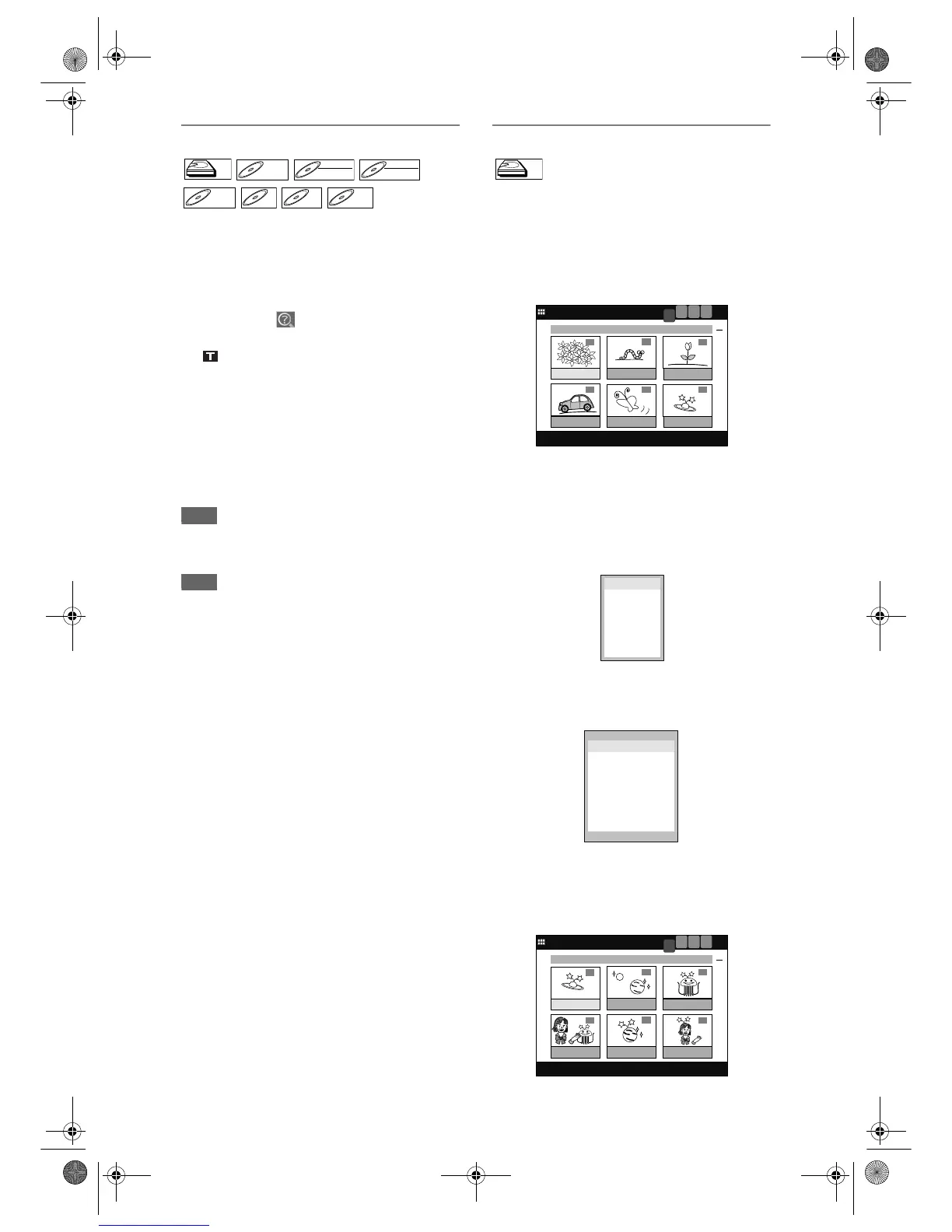66
EN
Time search
If you are playing the HDD, press [HDD] first.
If you are playing a disc, press [DVD] first.
1 During playback, press [DISPLAY]
twice.
2 Select the icon using
[Cursor
L / P], then press [ENTER].
for the title or track number is highlighted.
3 Move the cursor to the elapsed time
counter using [Cursor
P].
4 Enter the desired time to search for
using [Cursor
U / D] or
[the Number buttons], then press
[ENTER].
Time search will start.
Hint
• For Video CDs, you can perform the time search
function in stop mode without turning PBC off
manually.
Note
• During random playback or programme playback,
you cannot search the desired time.
• The title number and chapter number of the setting
time are also displayed.
• Time search function is available only in the same
track or title.
• If the time search is not available, – –:– –:– – /
– –:– –:– – (or 0:00:00 / 0:00:00 for CD) is displayed
instead of the time count.
Series search
You can search for the group of titles made with the
same Periodical Timer Recordings. We refer to such a
group of titles as “series”. This feature is available
only with the HDD.
Press [HDD] first.
1 Press [TOP MENU].
Title List will appear.
Press [MENU / LIST] to switch Original List /
Playlist if necessary.
2 Select any title that belongs to the
series you want to search using
[Cursor
U / D / L / P], then press
[ENTER].
Title List Menu will appear.
3 Select “Search” using
[Cursor U / D], then press [ENTER].
Series List will appear.
Highlight will be on the series that contains the
selected title.
4 Select the desired series using
[Cursor
U / D], then press [ENTER].
Title List of the selected series will appear.
HDDHDD
DVD-VDVD-V DVD-RWDVD-RW
VR
DVD-RWDVD-RW
Video
DVD-RDVD-R CD
