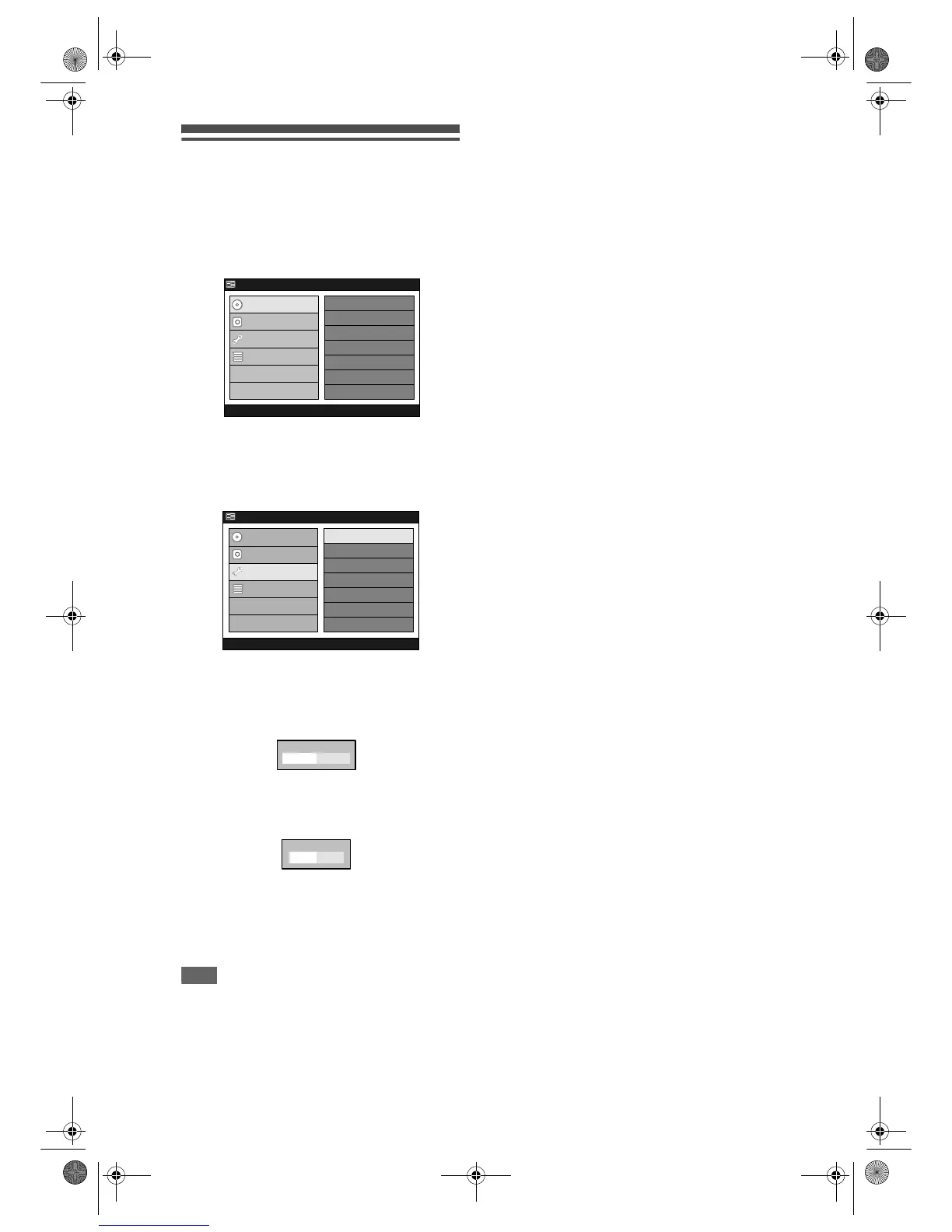88
EN
Reset to factory default
Resets the settings to the factory default (refer to the
“Note” on this page for the exceptions).
1 Press [SETUP].
“Easy Setting Menu” or “Advanced Menu” will
appear. If “Advanced Menu” is displayed, proceed
to step 3.
2 Select “Advanced Menu” using
[Cursor
U / D], then press [ENTER].
3 Select “Initial Setup” using
[Cursor
U / D], then press [ENTER].
4 Select “Reset to factory default”
using [Cursor
U / D], then press
[ENTER].
Confirmation window will appear.
5 Select “Yes” using [Cursor L / P],
then press [ENTER].
Final confirmation window will appear.
6 Select “Yes” using [Cursor L / P],
then press [ENTER].
All setting are reset to the factory default.
7 Press [SETUP] to exit.
Note
• The settings listed below will remain unchanged
even after resetting to the factory default.
- Clock Setting
- Parental Lock Setting
- HDD/DVD Timer Programmes
- HDD Original List / Playlist
HDD MENU
Initial Setup
DVD Disc Format
DVD Recording Format
Finalise
Disc Protect
Delete Playlist
DVD Menu
HDD Menu
Initial Setup
Timer Program
Advanced Menu
Easy Setting Menu
Clock Setting
Reset to factory default OK?
Yes No
Are you sure?
E439BBD_EN.book Page 88 Wednesday, May 31, 2006 4:01 PM
