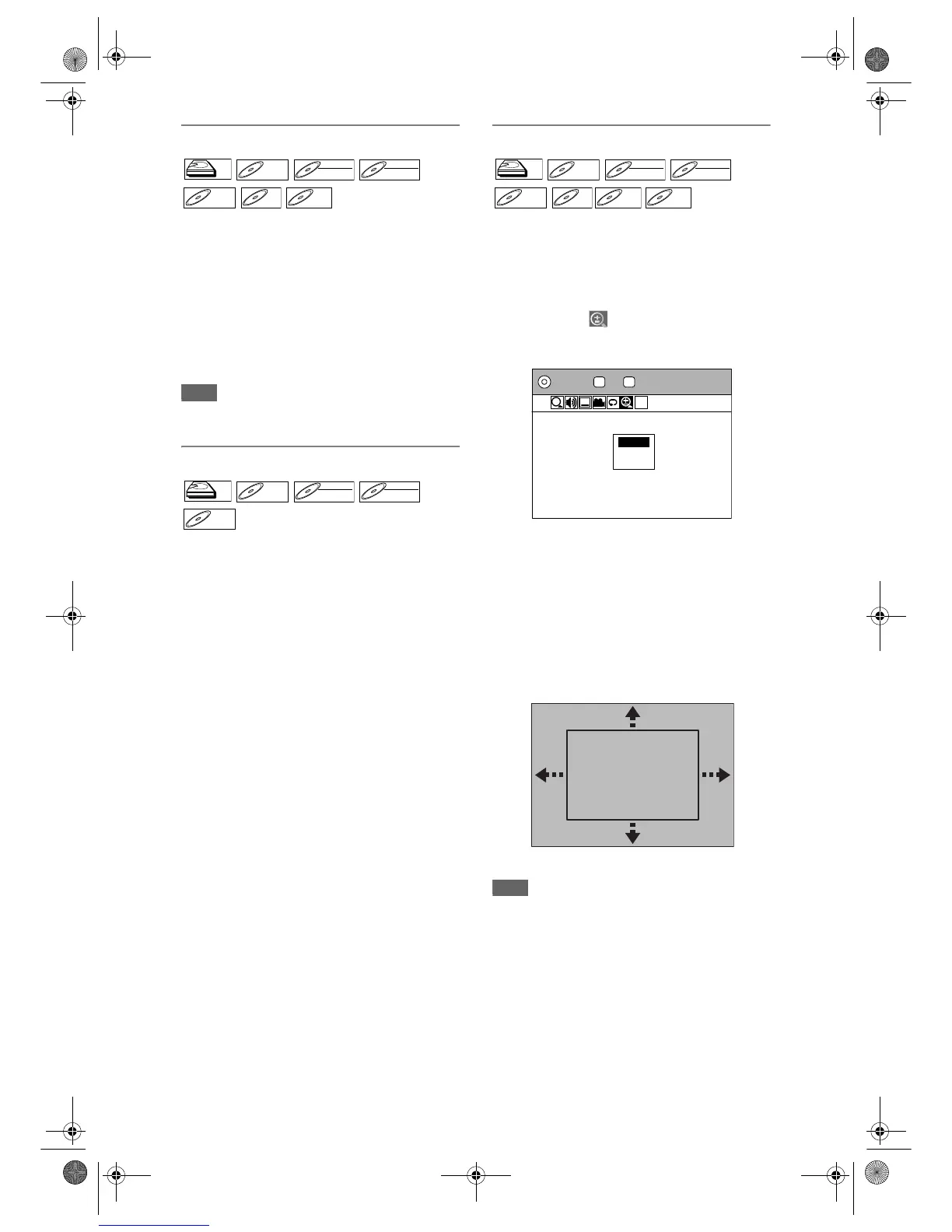62
EN
Step by step playback
1 During playback, press [PAUSE p].
2 Press [SKIP B / F] repeatedly.
Each time you press [SKIP F], playback will go
forward one frame (or step) at a time with the
sound muted.
To go backward one frame (or step), press
[SKIP B].
3 Press [PLAY P] to resume playback.
Note
• Only step by step forward is available when playing
back Video CDs and discs with DivX
®
files.
Variable replay / Variable skip
During playback, you can skip forward or backward by
the amount of time you set in the Setup Menu.
To set the time amount, refer to “6. Variable Replay/
Skip Speed” on page 86.
If you are playing the HDD, press [HDD] first.
If you are playing a disc, press [DVD] first.
Press [VARIABLE SKIP] if you want to
skip forward.
Press [VARIABLE REPLAY] if you want
to skip backward.
Zoom
If you are playing the HDD, press [HDD] first.
If you are playing a disc, press [DVD] first.
1 During playback, press [DISPLAY]
twice.
Icons for the available features will appear.
2 Select the icon using
[Cursor
L / P], then press [ENTER].
Option window will appear.
Four options are available, “x1.0”, “x1.2”, “x1.5”
and “x2.0”. These are displayed excluding the
current zoom rate.
3 Select the desired zoom factor to
zoom using [Cursor
U / D], then
press [ENTER].
The zoom area is displayed.
4 Select the desired zoom position
using [Cursor
U / D / L / P], then
press [ENTER].
Zoom playback will start.
Note
• If selecting a smaller factor than that currently
selected, the zoom area is not displayed.
• To cancel the zoom function, select “x1.0” using
[Cursor
U / D], then press [ENTER].
• You cannot slide the zoomed picture on some JPEG
files.
HDDHDD
DVD-VDVD-V DVD-RWDVD-RW
VR
DVD-RWDVD-RW
Video
DVD-RDVD-R VCD
