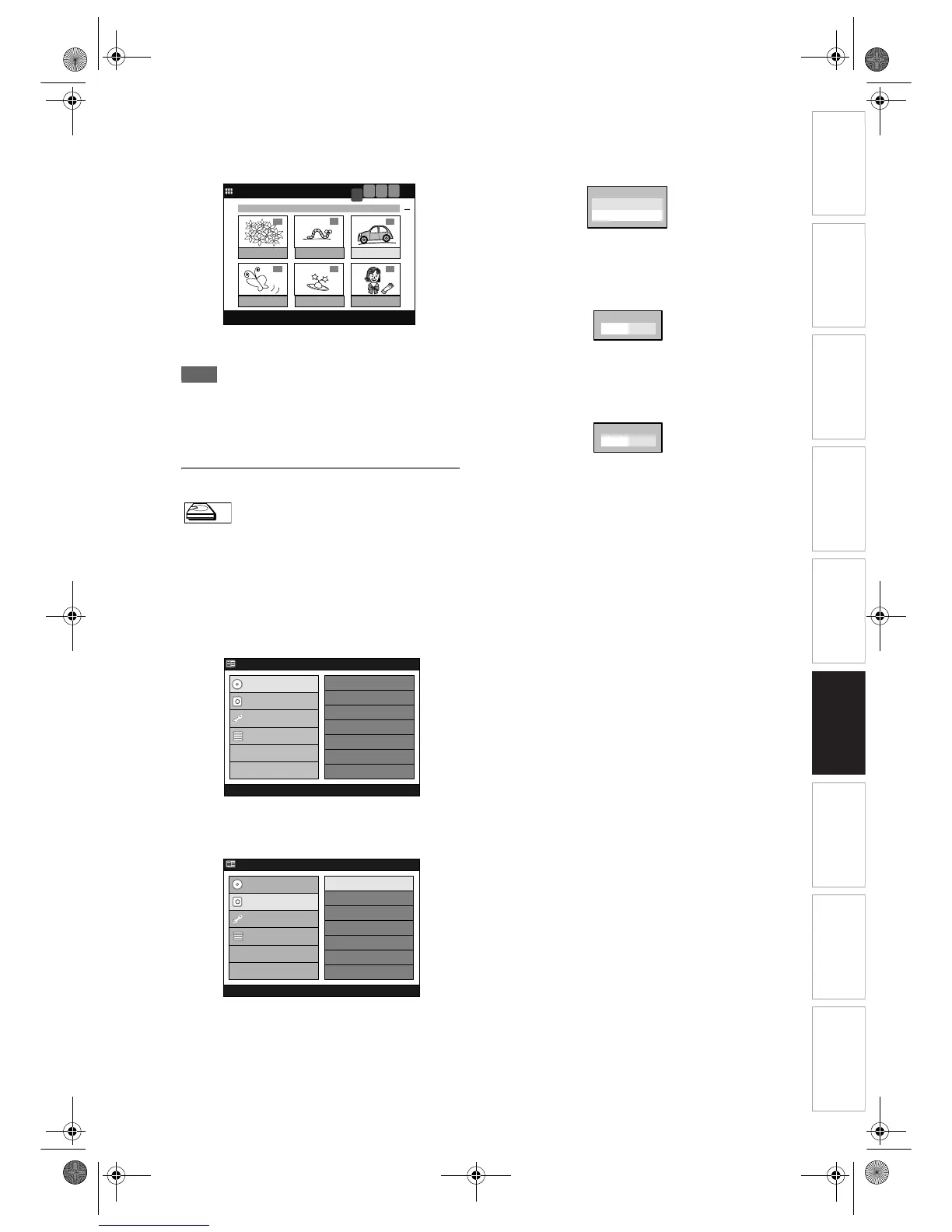Introduction Connections Basic Setup Playback
Editing
VCR Functions Others
Function Setup
Recording
71
EN
5 Select “Yes” using [Cursor L / P],
then press [ENTER].
The selected title is deleted.
6 Press [TOP MENU] to exit.
Note
• When a title is deleted from an Original List,
corresponding title on the Playlist(s) will be also
deleted.
• Deleting a Playlist will not increase the recordable
disc space.
Deleting all titles in HDD
[ORIGINAL] [PLAYLIST]
Press [HDD] first.
1 Press [SETUP].
“Easy Setting Menu” or “Advanced Menu” will
appear.
2 Select “HDD Menu” using
[Cursor
U / D], then press [ENTER].
3 With “Erase All in HDD” selected,
press [ENTER].
Option window will appear.
4 Select the desired option using
[Cursor
U / D], then press [ENTER].
Confirmation window will appear.
5 Select “Yes” using [Cursor L / P],
then press [ENTER].
Final confirmation window will appear.
6 Select “Yes” using [Cursor L / P],
then press [ENTER].
All titles in the selected list are erased.
1
PREVIOUS RECORDINGS
