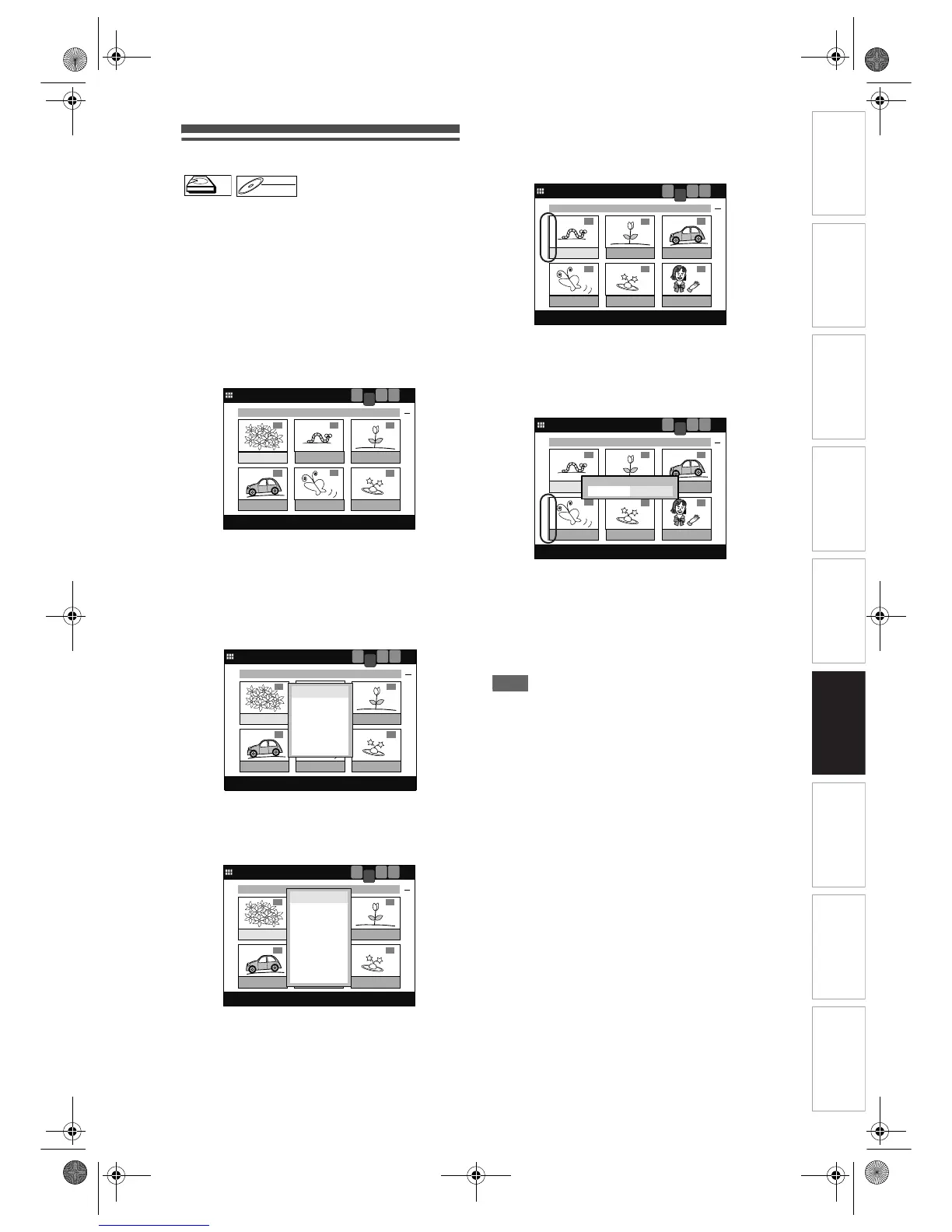Introduction Connections Basic Setup Playback
Editing
VCR Functions Others
Function Setup
Recording
77
EN
Moving titles
[VR] [PLAYLIST]
You can move the title position.
If you are playing the HDD, press [HDD] first.
If you are playing a disc, press [DVD] first.
1 Press [TOP MENU].
Title List will appear.
Example: HDD Playlist
Press [MENU / LIST] to switch to Playlist if
necessary.
2 Select a desired title to move using
[Cursor
U / D / L / P], then press
[ENTER].
Title List Menu will appear.
3 Select “Edit” using [Cursor U / D],
then press [ENTER].
Edit Menu will appear.
4 Select “Move” using [Cursor U / D],
then press [ENTER].
The selected title will become a single line.
5 Move the line to the desired position
using [Cursor
U / D / L / P], then
press [ENTER].
Confirmation window will appear.
6 Select “Yes” using [Cursor L / P],
then press [ENTER].
The title is moved to the new position.
7 Press [TOP MENU] to exit.
Note
• When the total number of the titles exceeds 6, press
[FWD f] to move to the first title of the next page,
and press [REV r] to move to the last title of the
previous page.
HDDHDD
DVD-RWDVD-RW
VR
1
PREVIOUS RECORDINGS
