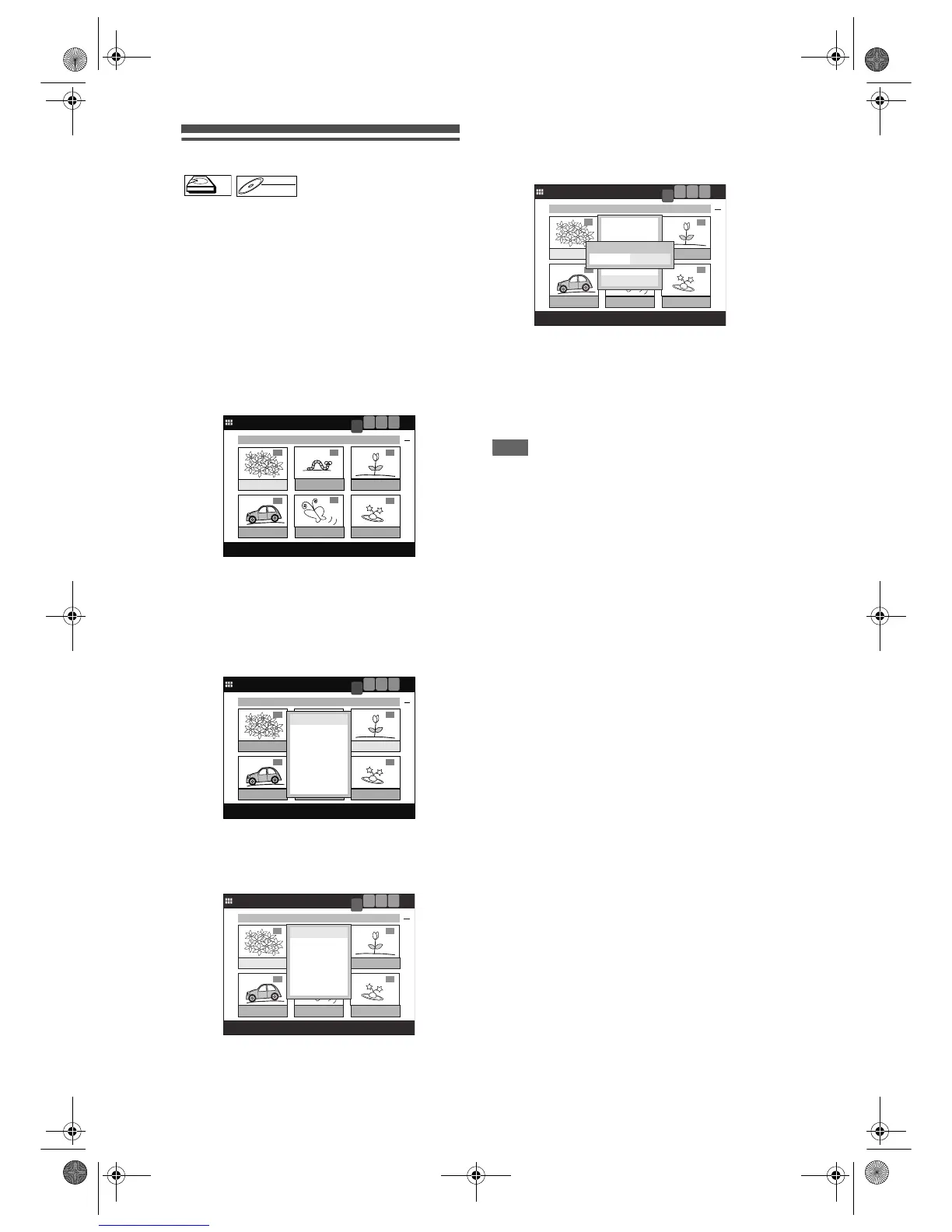80
EN
Adding titles to a Playlist
[VR] [ORIGINAL] [PLAYLIST]
You can add a title to the Playlist as you prefer.
You can add up to 99 titles for DVDs and 300 titles for
HDD.
If you are playing the HDD, press [HDD] first.
If you are playing a disc, press [DVD] first.
1 Press [TOP MENU].
Title List will appear.
Example: HDD Original List
Press [MENU / LIST] to switch Original List /
Playlist if necessary.
2 Select a desired title to add to the
Playlist using [Cursor
U / D / L / P],
then press [ENTER].
Title List Menu will appear.
3 Select “Edit” using [Cursor U / D],
then press [ENTER].
Edit Menu will appear.
4 Select “Add To Playlist” using
[Cursor
U / D], then press [ENTER].
Confirmation window will appear.
5 Select “Yes” using [Cursor L / P],
then press [ENTER].
The selected title is added to the Playlist, and
the Playlist will be displayed automatically.
6 Press [TOP MENU] to exit.
Note
• For VR mode DVD-RW disc, if the Playlist contains
more than 99 titles or 999 chapters, “Add To Playlist”
cannot be selected.
• For the HDD, if the Playlist contains more than 300
titles, “Add To Playlist” cannot be selected.
• To delete titles from Playlist, refer to “Deleting Titles”
on pages 70 to 71.
HDDHDD
DVD-RWDVD-RW
VR
01/04 0:15 P03 LP P03 LP
