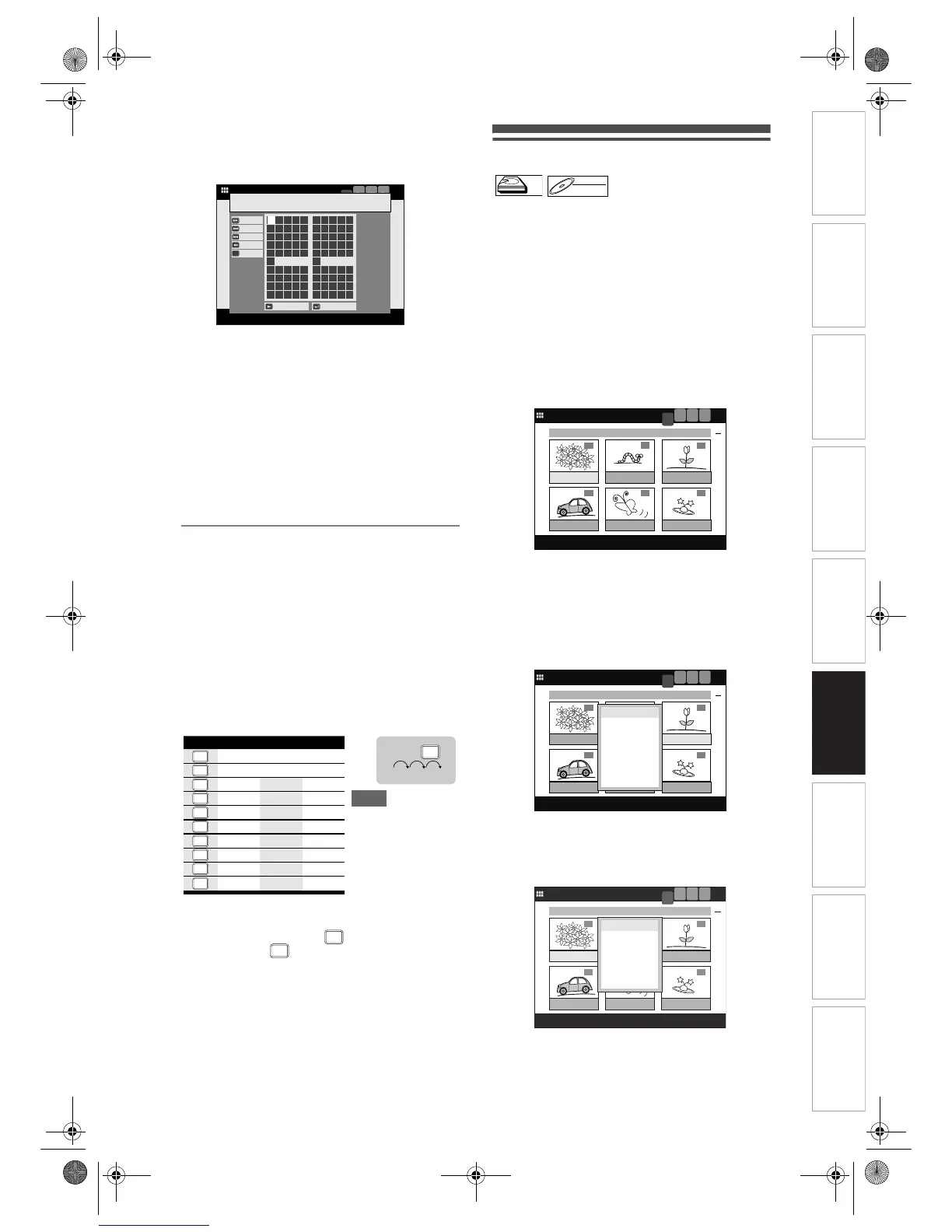Introduction Connections Basic Setup Playback
Editing
VCR Functions Others
Function Setup
Recording
73
EN
4 Select “Edit Title Name” using
[Cursor
U / D], then press [ENTER].
Editing Screen will appear.
5 To enter a title name, refer to “Guide
to Edit Title Name” below.
6 When you finish entering the title
name, press [PLAY P]. Or select
“Decide” using
[Cursor
U / D / L / P], then press
[ENTER].
Your setting is activated.
7 Press [TOP MENU] to exit.
Guide to Edit Title Name
Method 1: By selecting the letters on the screen:
Move to a desired letter or a command key
using [Cursor
U / D / L / P], then press
[ENTER].
The selected letter will be entered in the
field at the top of the screen.
Method 2: By entering the letters directly using
[the Number Buttons]:
Following the list below, press
[the Number Buttons] repeatedly until
the desired letter appears.
• If you want to enter the same letters successively,
for example if you want to enter AA, press [ENTER]
after you enter the first A ( ), then enter the other
A by pressing ( ) one more time.
•Press [FWD f] for a space.
•Press [SKIP B / F] to move the cursor to the left
or right.
•Press [REV r] for a back space.
•Press [CLEAR] to erase all letters entered.
• You can enter up to 64 letters, for the titles in the
HDD and the VR mode DVDs.
• You can enter up to 30 letters, for the titles in the
Video mode DVDs.
Deleting a part of a title
[VR] [ORIGINAL] [PLAYLIST]
You can delete a specific part of a title.
Even if a part of a title is deleted from the Playlist, the
title in the Original List will remain as it was, and
recordable disc space will not increase.
If you are playing the HDD, press [HDD] first.
If you are playing a disc, press [DVD] first.
1 Press [TOP MENU].
Title List will appear.
Example: HDD Original List
Press [MENU / LIST] to switch Original List /
Playlist if necessary.
2 Select a desired title to edit using
[Cursor
U / D / L / P], then press
[ENTER].
Title List Menu will appear.
3 Select “Edit” using [Cursor U / D],
then press [ENTER].
Edit Menu will appear.
PROGRAM EDITING
