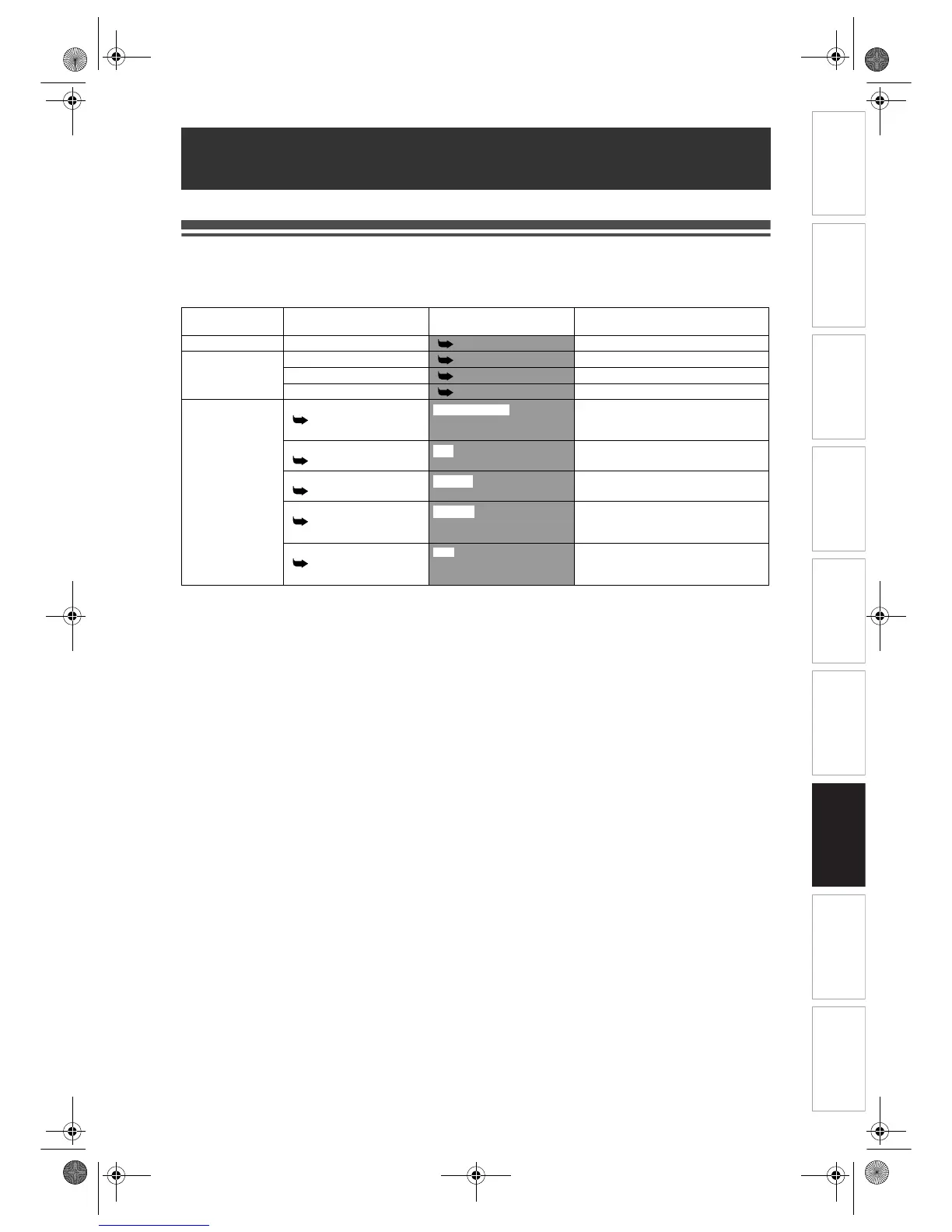Introduction Connections Basic Setup Playback
Editing
VCR Functions Others
Function Setup
Recording
81
EN
Tour of the Setup Menus
The following table shows the items which you can change the setting and their default settings. Refer to the
following table for your convenience.
Function Setup
Setup Menu Items
Selection
(highlight is the default)
Contents
Clock Setting Clock Setting
Page 26 Set the clock.
Channel Setting Auto Tuning
Page 24 Tune the channels automatically.
Manual Tuning
Page 24 Tune the channels manually.
Move
Page 25 Move the channel to different position.
Playback TV Aspect
Page 27
4 : 3 Pan & Scan
16 : 9 Wide
Set a picture size according to aspect
ratio of your TV.
Parental Lock
Page 83
Level 8 to 1
Set the parental level for DVD disc
playback.
Disc Menu Language
Page 84
Other
Set the language for Disc Menu.
Audio Language
Page 84
English
Other
Set the language for audio.
Subtitle Language
Page 84
English
Other
Set the language for subtitles.
4 : 3 Letter Box
All
English
Original
Off
E439BBD_EN.book Page 81 Wednesday, May 31, 2006 4:01 PM
