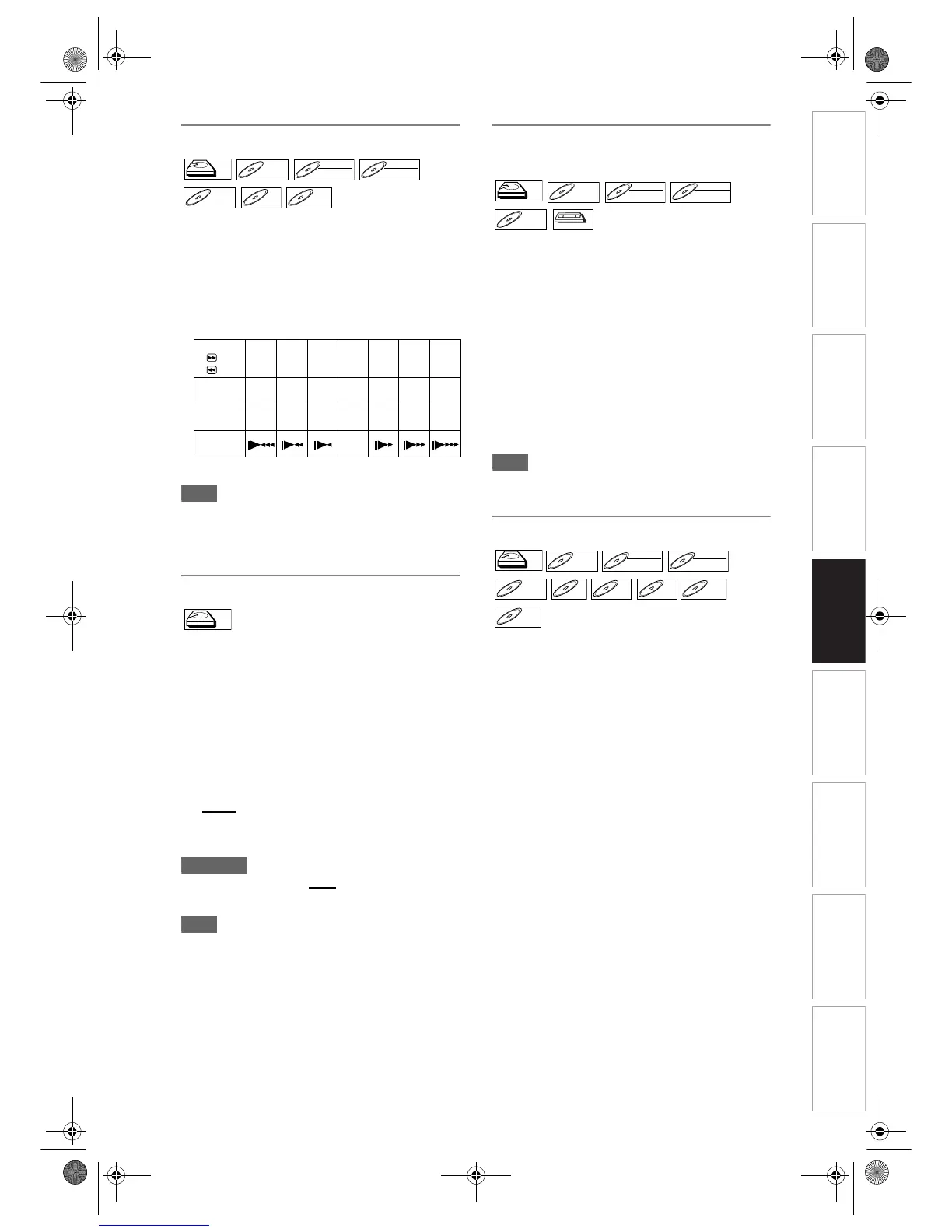Introduction Connections Basic Setup Playback
Editing
VCR Functions Others
Function Setup
Recording
61
EN
Slow forward / Slow reverse playback
If you are playing the HDD, press [HDD] first.
If you are playing a disc, press [DVD] first.
1 During playback, press [PAUSE p],
then press [FWD f] or [REV r].
Each time you press [FWD f] or [REV r], the
approximate speed change as follows.
(The sound will remain muted.)
To return to normal playback, press [PLAY P].
Note
•For some DivX
®
files, Slow forward may not
function.
• Only slow forward is available when playing back
Video CDs and discs with DivX
®
files.
Time shift playback
You can playback a title being recorded from the
beginning while recording continues.
Press [HDD] first.
1 Press [PLAY P] during recording.
Playback of the title you are recording will start
from the beginning.
• Elapsed playback time will be displayed in the
Front Panel Display.
2 To stop the playback, press [STOP S]
once
.
• The Front Panel Display will switch back to
show the elapsed recording time.
Important
• If you press [STOP S] twice, it will stop the
recording.
Note
• You cannot use the OTR function during Time shift
playback.
• Before you start Time shift playback, make sure no
resume point is set on other titles.
Simultaneous playback and
recording
You can play back a title on one device while making
a recording on other device.
To do so, simply select the device (HDD, DVD or
VCR) you like to use for the playback by pressing
[HDD], [DVD] or [VCR] button during HDD/DVD/VCR
recording. And then follow the normal playback
procedure.
Only with regard to the HDD, you can playback a title
in the same device (HDD).
To do so, press [TOP MENU] during recording and
select a title you like to play, and then press
[PLAY P].
To playback a title being recorded while continuing to
record, refer to “Time shift playback” on the left.
Note
• Video CDs, Audio CDs, MP3, JPEG and DivX
®
can
also be played back during HDD/VCR recording.
Pause
If you are playing the HDD, press [HDD] first.
If you are playing a disc, press [DVD] first.
1 During playback, press [PAUSE p].
Playback will pause with the sound muted.
2 Press [PLAY P] to resume playback.
Press button
: +1
: -1
-3 -2 -1 0 +1 +2 +3
Speed
(HDD/DVD)
x1/4 x1/8 x1/16
Normal
speed
x1/16 x1/8 x1/2
VCD,DivX
®
---
Normal
speed
x1/16 x1/8 x1/2
OSD
indication
HDDHDD
DVD-VDVD-V DVD-RWDVD-RW
VR
DVD-RWDVD-RW
Video
DVD-RDVD-R VCD
