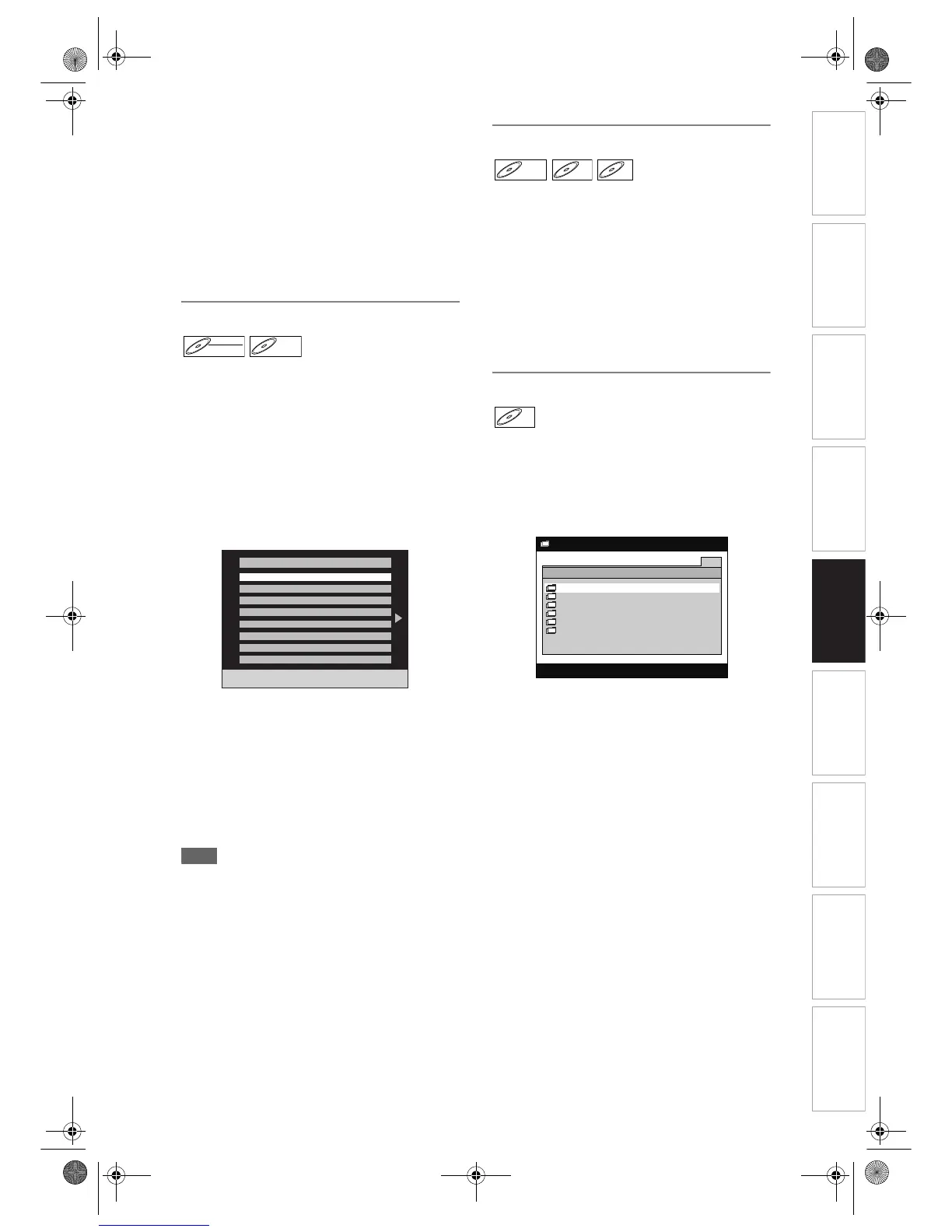Introduction Connections Basic Setup Playback
Editing
VCR Functions Others
Function Setup
Recording
53
EN
4 If you want to play the title from the
beginning, select “Play From Start”
using [Cursor
U / D].
Select “Resume Play” (HDD only) if
you want to play the title from the
point where it is stopped last time.
Then press [ENTER].
Playback will start.
5 Press [STOP S] to stop the playback.
Playback from the DVD Menu
With finalised Video mode DVDs or the Video mode
DVDs made on other units, a DVD Menu may be
appeared instead of the Title List. DVD Menus are
created automatically when you finalise a Video mode
disc. With such discs, Title List is no longer available.
Follow the steps below to play back a disc using the
DVD Menu.
Press [DVD] first.
1 Insert a disc.
DVD Menu may appear automatically. Otherwise
press [TOP MENU] to call up the DVD Menu.
Press [STOP S] if you want to exit from the menu.
2 Select a desired title using
[Cursor
U / D], then press [PLAY P]
or [ENTER].
Playback will start.
•Use [Cursor
L / P] to jump to the next /
previous Title List page.
3 Press [STOP S] to stop playback.
Note
• Operation may vary depending on the discs.
Playing back a DVD-Video / Video CD / CD
1 Follow steps 1 to 4 in “Direct
Playback” on page 52.
2 Press [PLAY P] to start playback.
Playback will start.
If you are playing back a DVD-Video or a Video
CD, a menu may appear.
See pages 58 to 59 for details.
3 Press [STOP S] to stop playback.
Playing back an MP3
Press [DVD] first.
1 The MP3 Menu will appear
automatically when you insert a disc.
Or in stop mode, press [TOP MENU]
to call up the MP3 List.
• To exit the menu, press [TOP MENU] again.
2 Press [Cursor U / D] to select the
desired folder (group) or file (track),
then press [ENTER].
If a file is selected:
Playback will start.
If a folder is selected:
The files in the folder will appear.
Press [Cursor
U / D] to select a file or folder you
want, then press [ENTER].
•Press [ENTER] or [FWD f] to move to any
lower folders.
•Press [REV r] or [RETURN] to move back to
the folder above.
3 Press [STOP S] to stop playback.
DVD-RWDVD-RW
Video
DVD-RDVD-R
D V D M E N U
13/01 11:30 P01 XP
14/01 14:59 P03 SP
15/01 18:00 P02 SP
18/01 16:00 P02 SP
18/01 22:00 P02 SP
20/01 7:00 P02 SP
22/01 8:00 P02 SP
22/01 10:00 P02 SP
1 / 2
DVD-VDVD-V VCD
