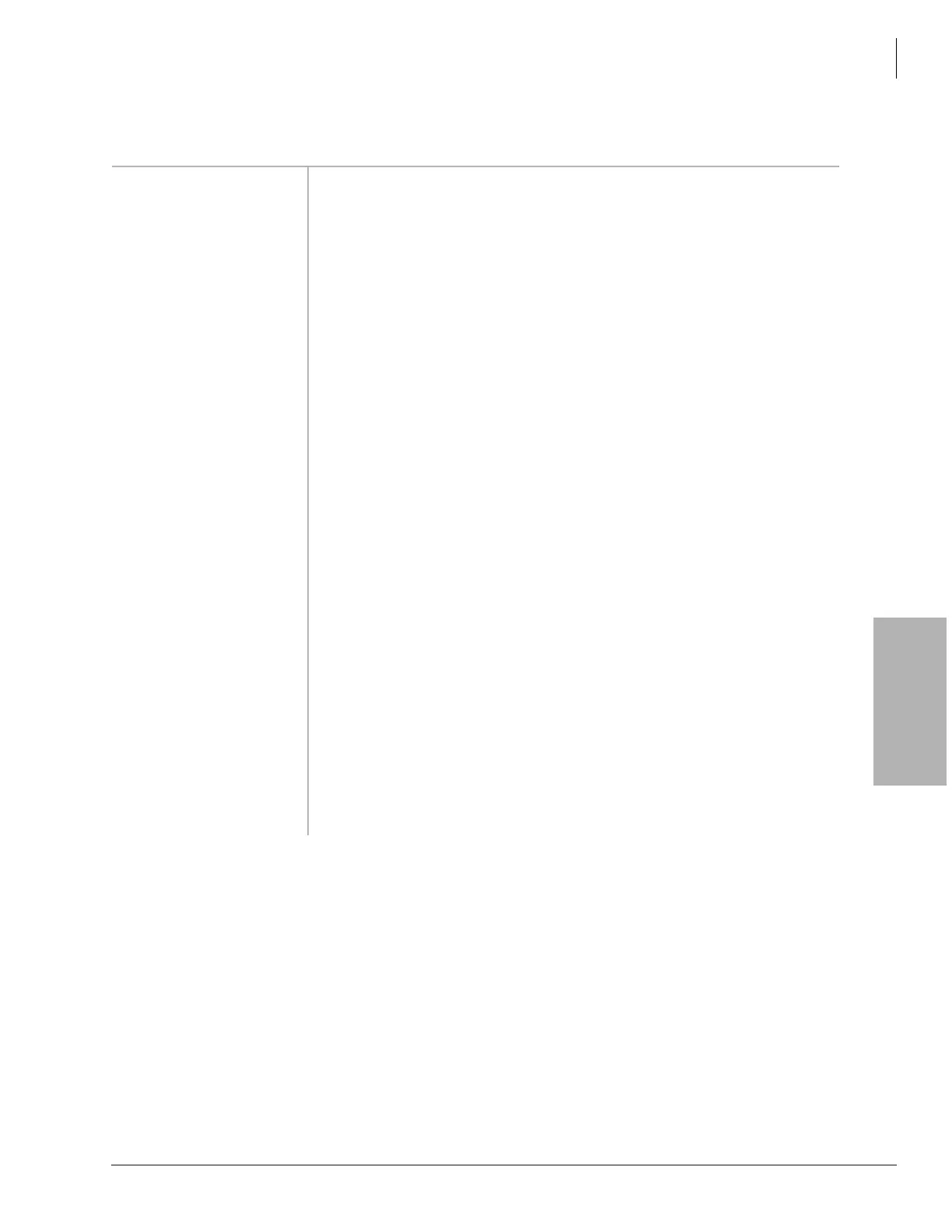Voice Processing
Mailbox Editor Screens
Strata CIX Voice Mail Programming 01/07 4-37
Voice Processing
Table 4-7 ASR Auto Attendant Tab Screen Fields
FIELD DESCRIPTION
Mailbox Header See “Mailbox Header” on page 4-9 for field definitions.
Use these entries for: Assignment of ASR AA privileges. For example, the Log in setting would facilitate
users who wish to use ASR to log into their mailbox, but wish to restrict callers from
using the ASR feature to reach their extension, or leaving them a message.
Transfer By selecting this option a caller can speak the user's name and be transferred to the
assigned extension number of the mailbox.
Default: Enabled
Log in By selecting this option, a user may call into the system and speak one of the log in
commands, i.e. “Log me in,” “Log on,” “Access Mailbox,” to begin the mailbox log in
process.
Default: Enabled
Send message By selecting this option, a caller can record and send a direct message to the user
by speaking one of the available ASR commands, i.e. “Send Message,” “Direct
Message,” “Quick Message.”
Default: Enabled
Synonyms The synonym name entered should include the last name for quicker interpretation
by the speech application. However, a single name can be listed as well.
As a suggestion to make it simpler for a caller to decide on the proper name choice,
single name synonyms should be accompanied by a recording that gives some
additional information, such as “John Dart in the sales department”.
Notes
• If there is more than one mailbox that lists the same synonym, then the
Stratagy ES will give the caller the ability to choose the correct name by playing
the recording assigned to the synonym.
• There is no limit to the number of synonyms that can be created for any one
mailbox.
Prompt For display only.
Telephone handset — Indicates a recording exists and the synonym is active.
Red circle — Indicates that a recording does not exist and the synonym is not active.
Phone # Extension number for telephone to be used for recording the corresponding
synonym name. Once entered, this number remains consistent for administration
other mailboxes.
