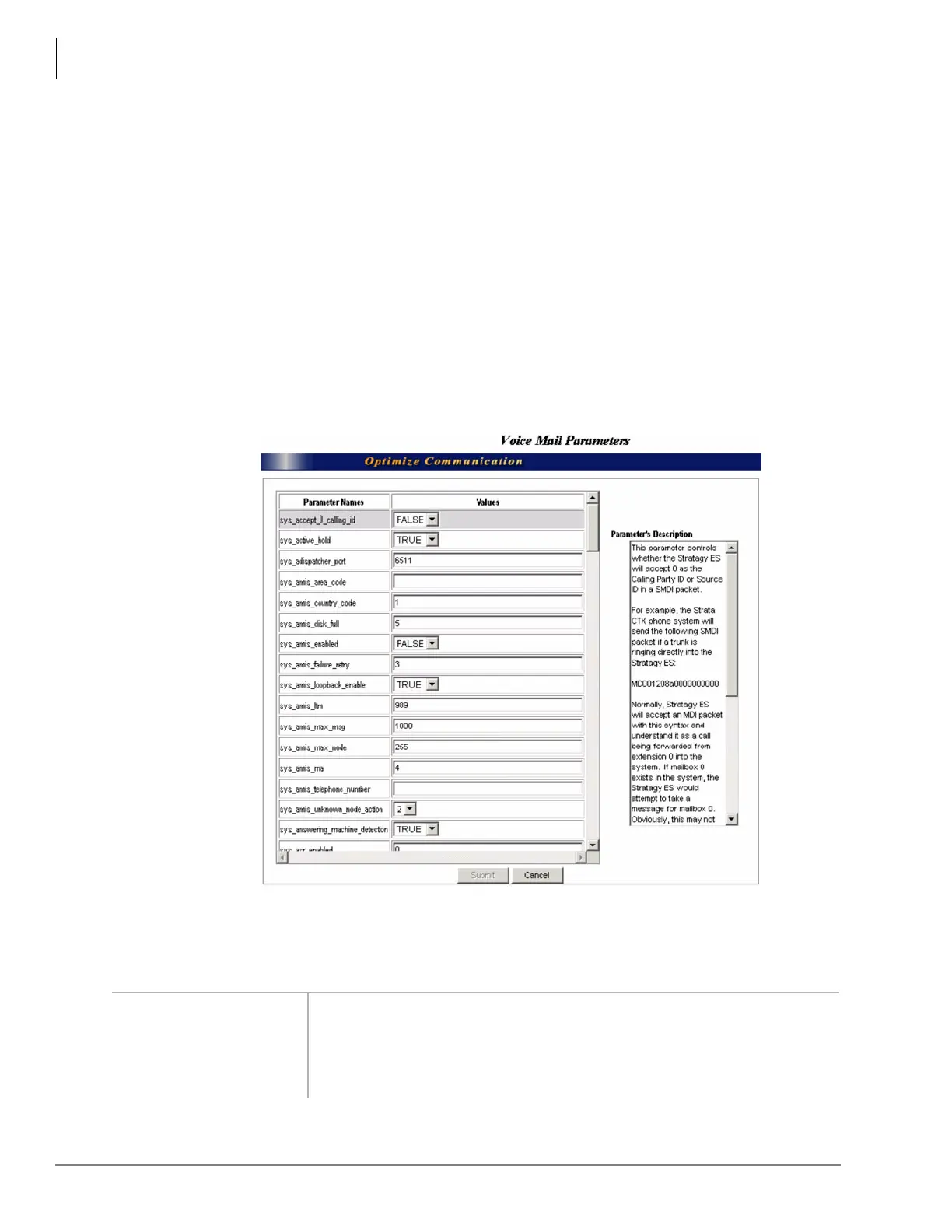Voice Mail Configuration
Parameters
3-28 Strata CIX Voice Mail Programming 01/07
Parameters
The Parameters screen enables you to change voice mail’s system options and parameters, define
timeout values, and set AMIS, VPIM configurations.
Most voice mail system parameters do not require modification. Default values can be modified as
required and system parameters can be added or deleted.
Important!
• You must contact Toshiba Technical Support if you need to add or delete a parameter to/from
the Parameters List.
A parameter added to the system must be an already recognized system parameter and cannot
be created by the individual installer/technician. Deleting a parameter could cause the system
to fail if the parameter is tied into more than one operation.
• We recommend that you use the Windows XP Backup Utility (see “Backup Procedure” on page
13-1) to periodically preserve system data. Before making changes to this selection, ensure you
have a current backup.
Figure 3-11 Parameters Screen with Sample Data
Table 3-11 Parameters Screen Fields
FIELD DESCRIPTION
Parameter Names The name of the system parameter.
Values Current value. When the system is first started, the value is the system default.
Parameter Descriptions Gives a brief description of the highlighted parameter (left column), the possible
values, and the system default value for the parameter.
7293
