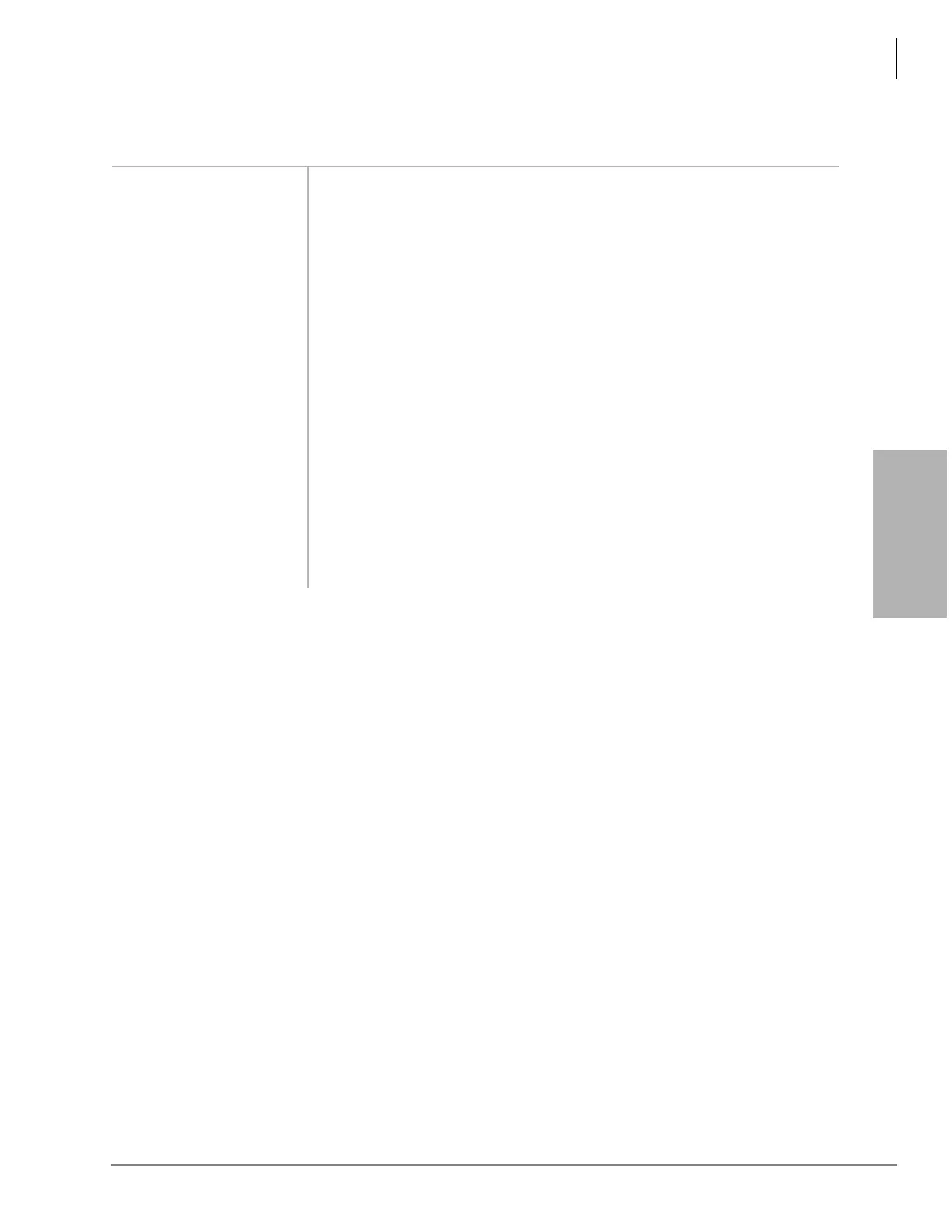Voice Mail
Configuration
Voice Mail Configuration
Serial Ports
Strata CIX Voice Mail Programming 01/07 3-17
Add Serial Port Definition
1. From the eManager Main Menu, click Advanced Configuration > Systems > VM Serial Ports.
The Serial Ports screen displays (see Figure 3-5).
2. Click Assigned As field. Drop-down menu button appears.
3. From the drop-down menu, select an entry.
Note You cannot type into this field.
4. Click in Telephone System or Resource Name field.
5. Type in a Resource Name
...or select a name from the drop-down menu. If the port is assigned to SMDI or Resource, you
must make an entry in this field.
6. Set Baud Rate, Data Bits, Parity Bits and Stop Bits for the serial port.
7. Repeat Steps 2~6 for each port.
8. Click in the Target Phone Number field. Type in the phone number.
9. Click Submit. Your changes are saved and the screen remains open. A dialog box displays.
10. Click OK. The changes are added to the voice mail database the next time voice mail service is
shutdown and restarted.
Telephone System or
Resource Name
Possible values are:
Blank — When Assigned As field reads Available, this field is blank.
Telephone System — If reserved as a SMDI in the Assigned As field, you must enter
a Telephone System name.
Resource Name — If reserved as a Resource in the Assigned As field, you must
enter a Resource Name.
Notes
© A drop-down menu is provided for this field.
© More than one port can be configured to the same Resource Name.
Serial Port Default Settings Settings are for the port highlighted.
Baud Rate Default is blank. Possible values are: 110, 300, 600, 1200, 2400, 4800, 9600,
14400, 19200, 38400, 56000, 57600, 115200, 128000, 256000.
Data Bits Default is blank. Possible values are: 7, 8.
Parity Bits Default is blank. Possible values are: none, odd, even, mark, space.
Stop Bits Default is blank. Possible values are 1, 1.5, 2.
Target Phone Number Modem phone number used when the application does not define its own dialed
number when making a call.
See screen for examples.
Table 3-5 Serial Ports Screen Fields (continued)
FIELD DESCRIPTION
