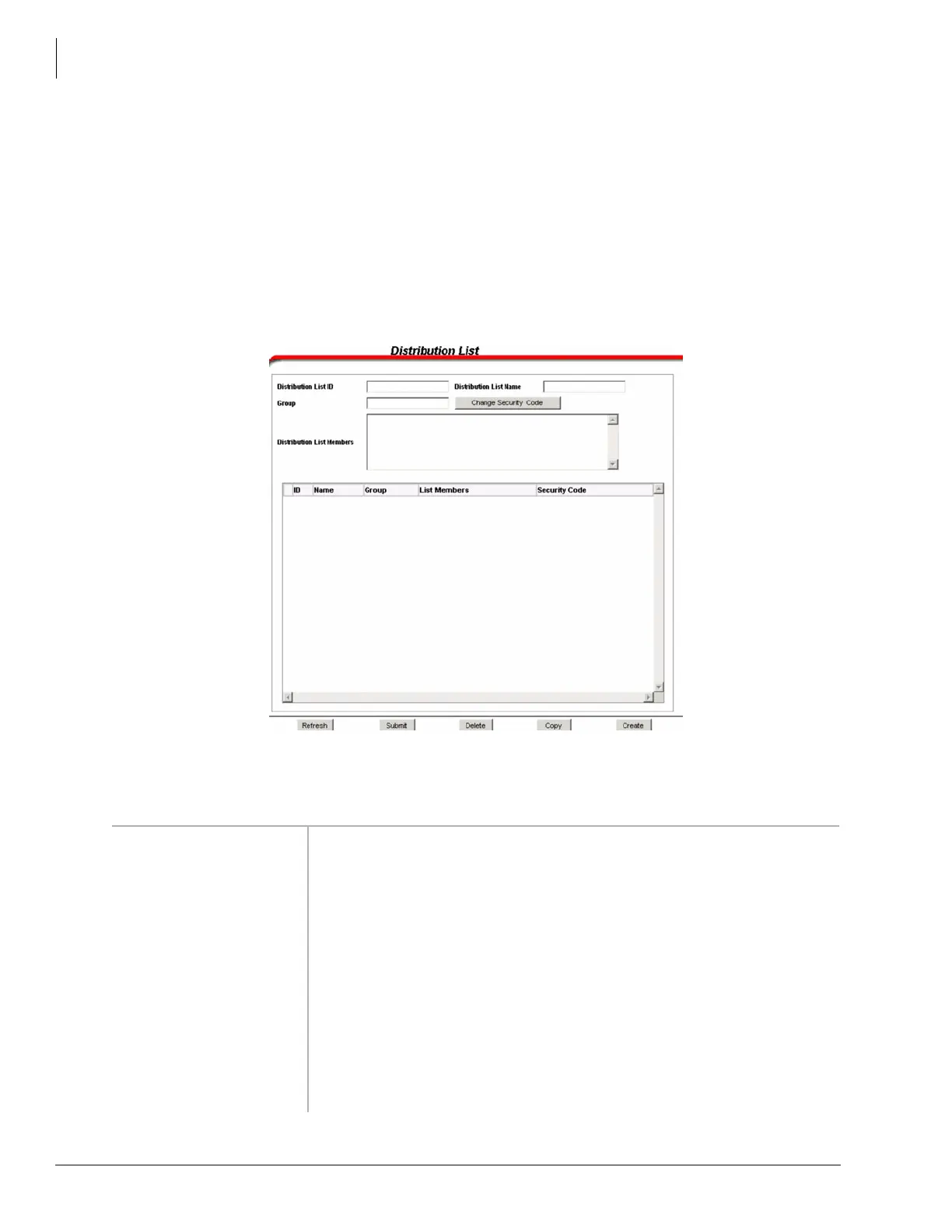Voice Processing
Distribution List (System)
4-48 Strata CIX Voice Mail Programming 01/07
Distribution List (System)
System lists are created using the Distribution List Editor screen (see Figure 4-23 and Table ) and
are an excellent means of distributing interoffice memos to a large group of people in a timely
manner. The lists also eliminate the need of every user creating a similar personal list.You can
create as many system-wide lists as you need. Examples of such lists include all users in the system
or in a specific department and all company managers.
Note Messages can only be sent to Distribution Lists from within a mailbox. A Distribution List
cannot be dialed by outside callers.
Voice mail processes mail sent to mailing lists as a low-priority task. Therefore, it may take several
minutes to send the message to everyone on a large list, especially if the system is busy.
Figure 4-23 Distribution List Editor Screen
Table 4-11 Distribution List Editor Screen Fields
FIELD DESCRIPTION
Distribution List Number (Display Only) This field is filled in automatically by voice mail after you create a
Distribution List or highlight a list at the bottom of the screen.
Distribution List Name Enter a descriptive name for the list such as purchasing, expediting, code
committee, etc.
Group Group of User Agents defined in the Mailbox Editor, Chains/Groups Tab screen.
Groups control which mailboxes a user can access. See “Groups” on page 4-34 .
For example, if group number 2 is entered in this field and mailbox 3766 does not
belong to that group, then 3766 cannot use this Distribution List to send messages.
Default: 1
Distribution List Members Enter valid user mailbox number(s). Numbers can be separated using commas (,),
dashes (—) or spaces.
Possible values: Any valid mailbox number.
Default: blank
7306
