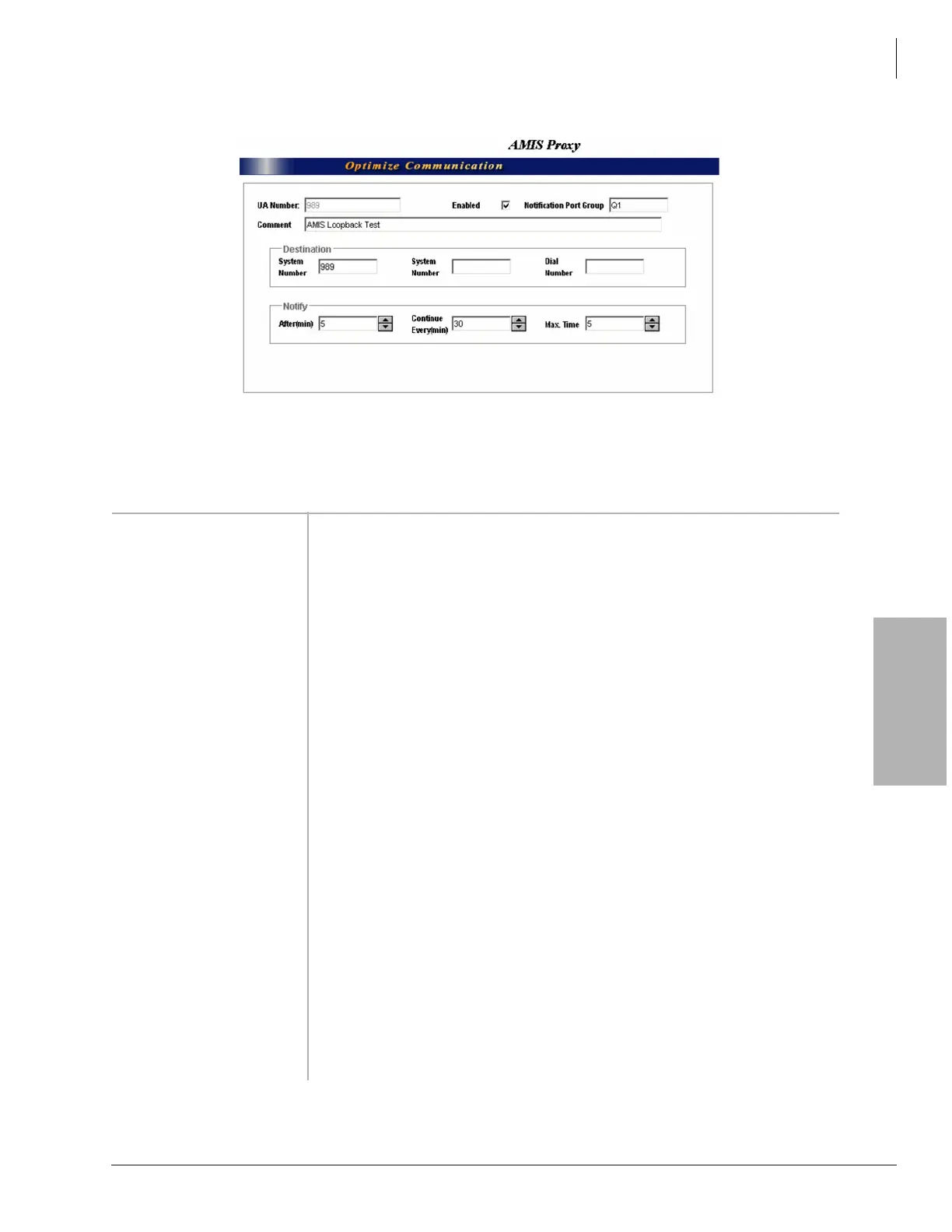Advanced Integrations and Applications
AMIS Networking
Strata CIX Voice Mail Programming 01/07 10-7
Advanced Integrations
and Applications
Figure 10-26AMIS ProxyScreens
Table 10-1 Edit AMIS Gateway and AMIS Proxy Screen Fields
FIELD DESCRIPTION
UA Number (Display Only) User Agent Number. This field is filled in automatically by voice mail
when you create an AMIS User Agent.
Comment Notation, reminder, or name of remote node. Default is a blank field.
Enabled Enable or disable the current Gateway/Proxy User Agent by checking/unchecking
the box.
Default: Enabled
Destination System
Number
Telephone number remote node uses as identification. The format (including #
signs): 1#area code#telephone number#.
Example: 1#714#5551212#
Destination Dial Number The telephone number including the area code and any special digits (e.g., 9) for
dialing out.
Example: 917144833777
Destination Mailbox The mailbox on the remote system which an AMIS Proxy User Agent represents.
This number does not have to be the same as the Proxy User Agent that supports it.
Default: blank
Notification Port Group Select a Notification Port Group from the drop-down menu.
Note Notification port groups are added using the Notification Port Groups option
(see “Notification Groups” on page 3-18 ).
Possible values: Any available notification port group within the system.
Default: Q1
Notify After (min) Number of minutes after the message has been sent to the Gateway/Proxy User
Agent that voice mail should attempt to contact the remote node.
Default: 0 (Gateway), 5 (Proxy)
7309
