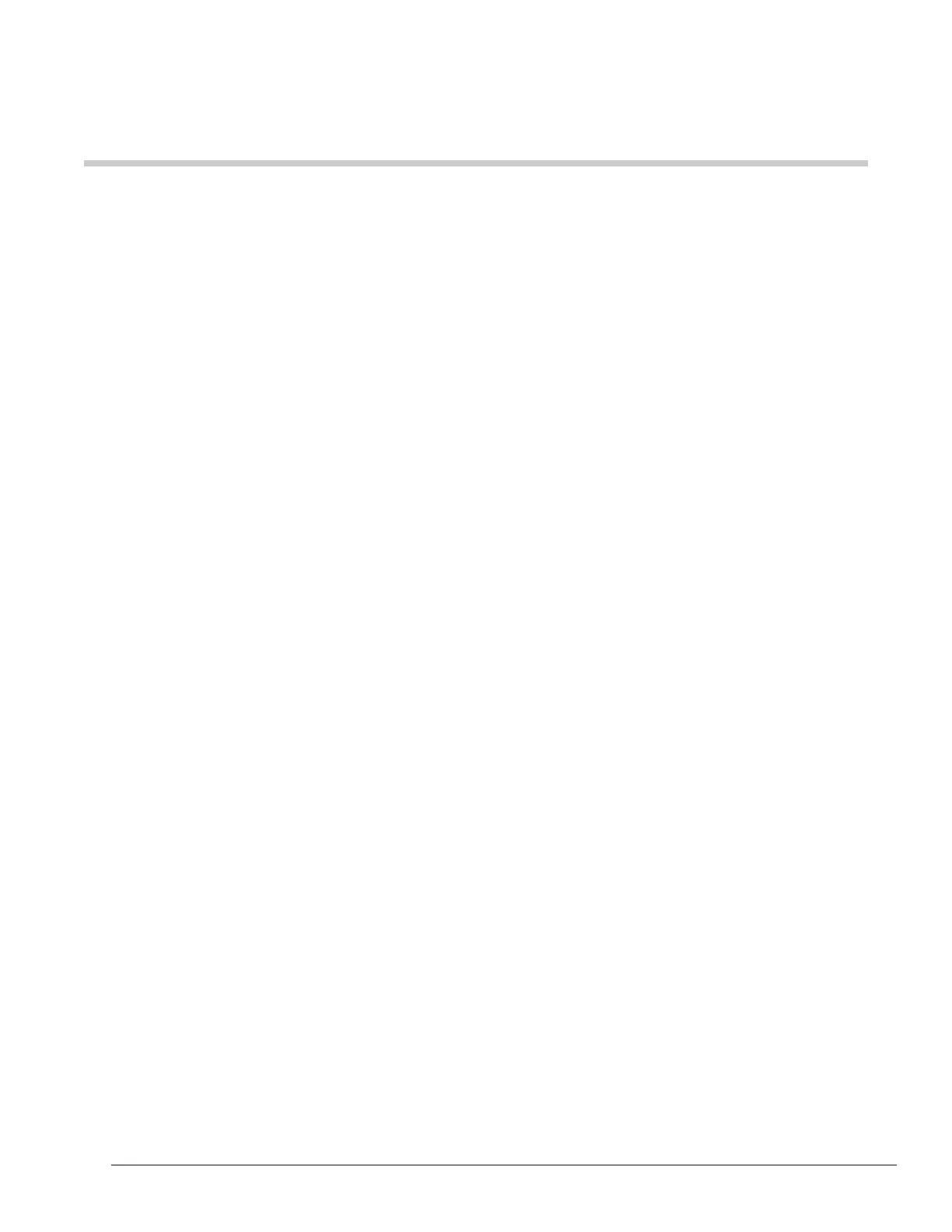Strata CIX Programming Vol.2 01/07 i
Contents
Chapter 1 – Overview
System Administrators........................................................................................................................ 1-1
Basic Features.................................................................................................................................... 1-1
User Agents ................................................................................................................................. 1-1
Voice Messaging.......................................................................................................................... 1-2
Automated Attendant ................................................................................................................... 1-2
Telephone Answering .................................................................................................................. 1-2
Fax Tone Detection...................................................................................................................... 1-3
Multiple System Languages......................................................................................................... 1-3
Feature Groups .................................................................................................................................. 1-3
Enabling Feature Groups............................................................................................................. 1-3
Fax Server (feature to be added later)......................................................................................... 1-3
Automatic Speech Recognition (ASR) Automated Attendant (AA) .............................................. 1-4
Unified Messaging (UM)............................................................................................................... 1-4
Text-To-Speech (TTS) ................................................................................................................. 1-5
System Software ................................................................................................................................ 1-6
Windows XP................................................................................................................................. 1-6
Diagnostic Programs.................................................................................................................... 1-6
eManager Software...................................................................................................................... 1-6
System Integration.............................................................................................................................. 1-7
Proprietary Integration.................................................................................................................. 1-7
Centralized Voice Mail ................................................................................................................. 1-7
Maintenance....................................................................................................................................... 1-8
Trace and Log Utilities ................................................................................................................. 1-8
Chapter 2 – eManager
Log on to eManager ........................................................................................................................... 2-2
eManager Profile ................................................................................................................................ 2-3
Backup Database Utility............................................................................................................... 2-7
Restore Database Utility .............................................................................................................. 2-8
Options ............................................................................................................................................... 2-8
Select Equipment ............................................................................................................................... 2-8
MAS Licensing.................................................................................................................................... 2-9
Access Main MAS Licensing Screen ........................................................................................... 2-9
Upload Licenses......................................................................................................................... 2-10
Issue Licenses ........................................................................................................................... 2-10
Activate Licenses ....................................................................................................................... 2-10
Delete Licenses.......................................................................................................................... 2-11
View Licenses ............................................................................................................................ 2-11
View Current Licenses ............................................................................................................... 2-11
