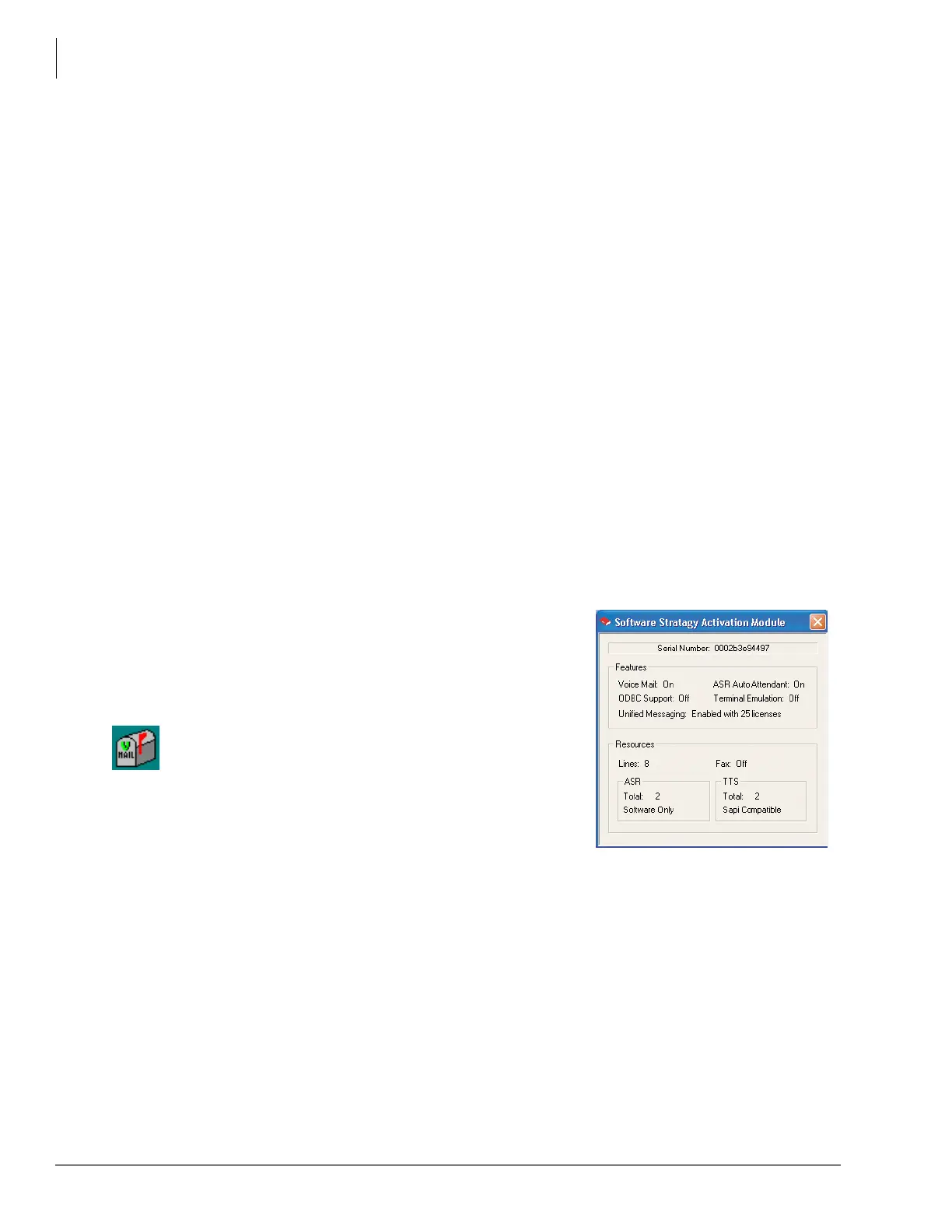Unified Messaging (UM)
Installation
7-6 Strata CIX Voice Mail Programming 01/07
Installation
The following steps comprise the UM installation.
Performed on the server:
• Step 1: Verify SAM is Feature Activated
• Step 2: Stop Stratagy Enterprise Server
• Step 3: (Optional) Install Stratagy ES Update
• Step 4: Configure User Mailboxes for UM
• Step 5: Configure Voice Mail System Parameters
Performed on the client PC:
• Step 6: Install Voice Mail Audio Codec
• Step 7: (Optional) Install Stratagy ES Proprietary Outlook Integration Software on Client PCs
• Step 8: Installing Stratagy ES Services in Microsoft Outlook
• Step 9: Configure Stratagy ES Proprietary Outlook Form
Server Installation
Step 1: Verify SAM is Feature Activated
1. From Windows XP, click Start > Programs > Stratagy Enterprise Server Administration > SAM
Query.
2. Verify that the Unified Messaging Feature Group and the
required number of Unified Messaging Client licenses
have been enabled (sample screen shown at right).
Step 2: Stop Stratagy Enterprise Server
2. Click Stop. The screen displays “Stop Pending” and then
“Stopped.”
Step 3: (Optional) Install Stratagy ES
Update
If the latest software version of the Stratagy ES is not resident on the Media Application Server’s
hard drive, you should load the voice mail update and Administration.
! To verify the version of software currently installed, view the version.txt file in the voice mail
directory.
! From the Software Menu screen, select Software Component Update. The update prompts you
for the pathname etc. Accept the defaults. When the installation is complete, you are asked to
restart your computer.
1. Click the StartStratagy icon on the desktop. The
Stratagy Enterprise Server Control screen displays.
7633
