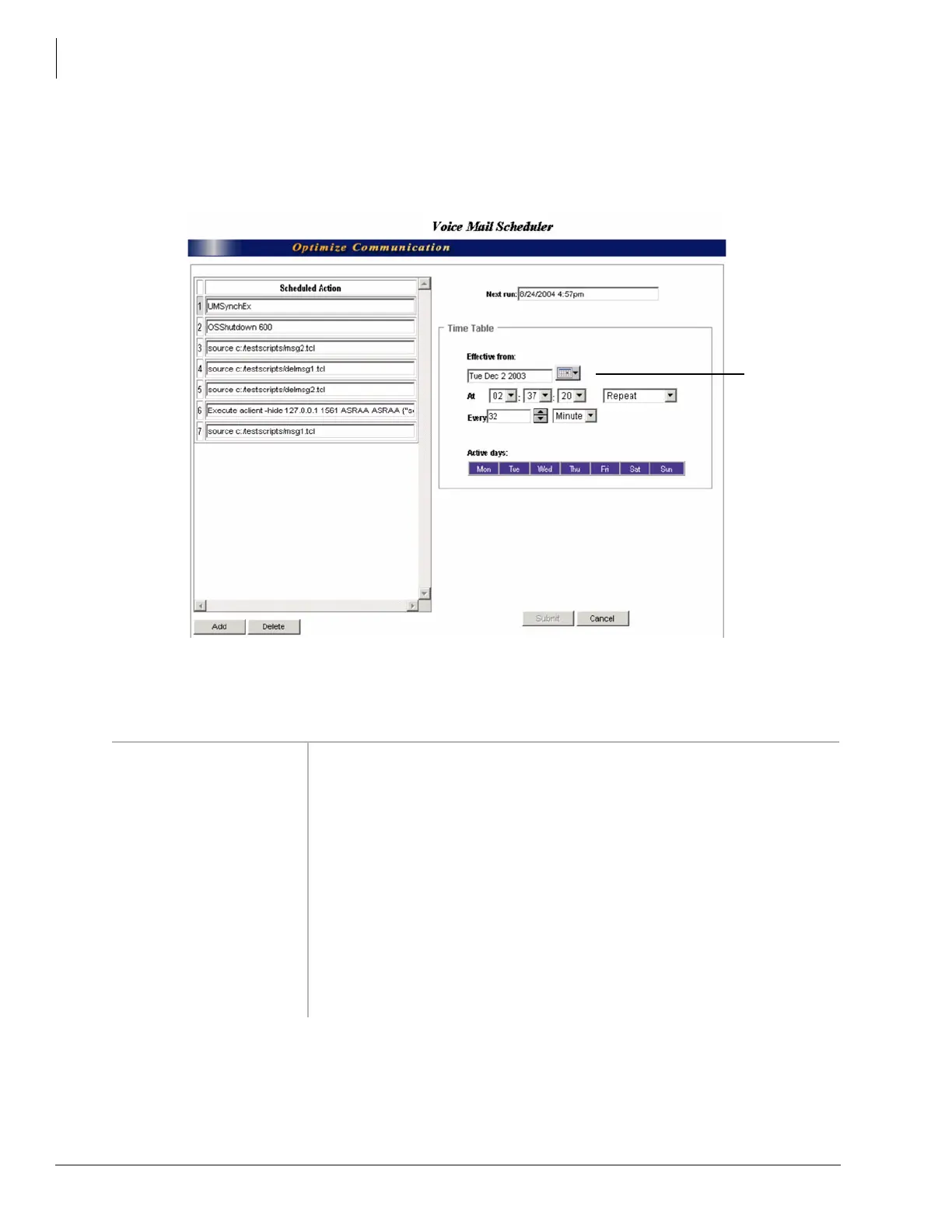Voice Mail Configuration
Scheduler
3-22 Strata CIX Voice Mail Programming 01/07
Scheduler
The Scheduler screen (see Figure 3-8, Table 3-8) enables you to create/modify/delete scheduled
system tasks. You can set up automatic changes for each action to occur at a specified time, on
certain days of the week, and on a specified date.
Figure 3-8 Scheduler Screen with Sample Data
Table 3-8 Scheduler Screen Fields
FIELD DESCRIPTION
Scheduled Action Name of action to be executed. Action name must be a registered TCL command
name.
Next run (Display only) Date and time the next change occurs (mm/dd/yyyy hh:mm). Time is
expressed in military format (24-hour clock). If a record is disabled, this field
displays the word NEVER.
Timetable Section
Effective from Day of week and calendar date (mm/dd/yy) when the action is scheduled to start.
At Time in hh:mm:ss format. Designates whether action is to be Repeat or a One Time
Only action.
Every Number of times per minute, hour, day, week, month or year.
Active Days Days of the week to which the change is restricted.
Drop-down
calendar
7291
