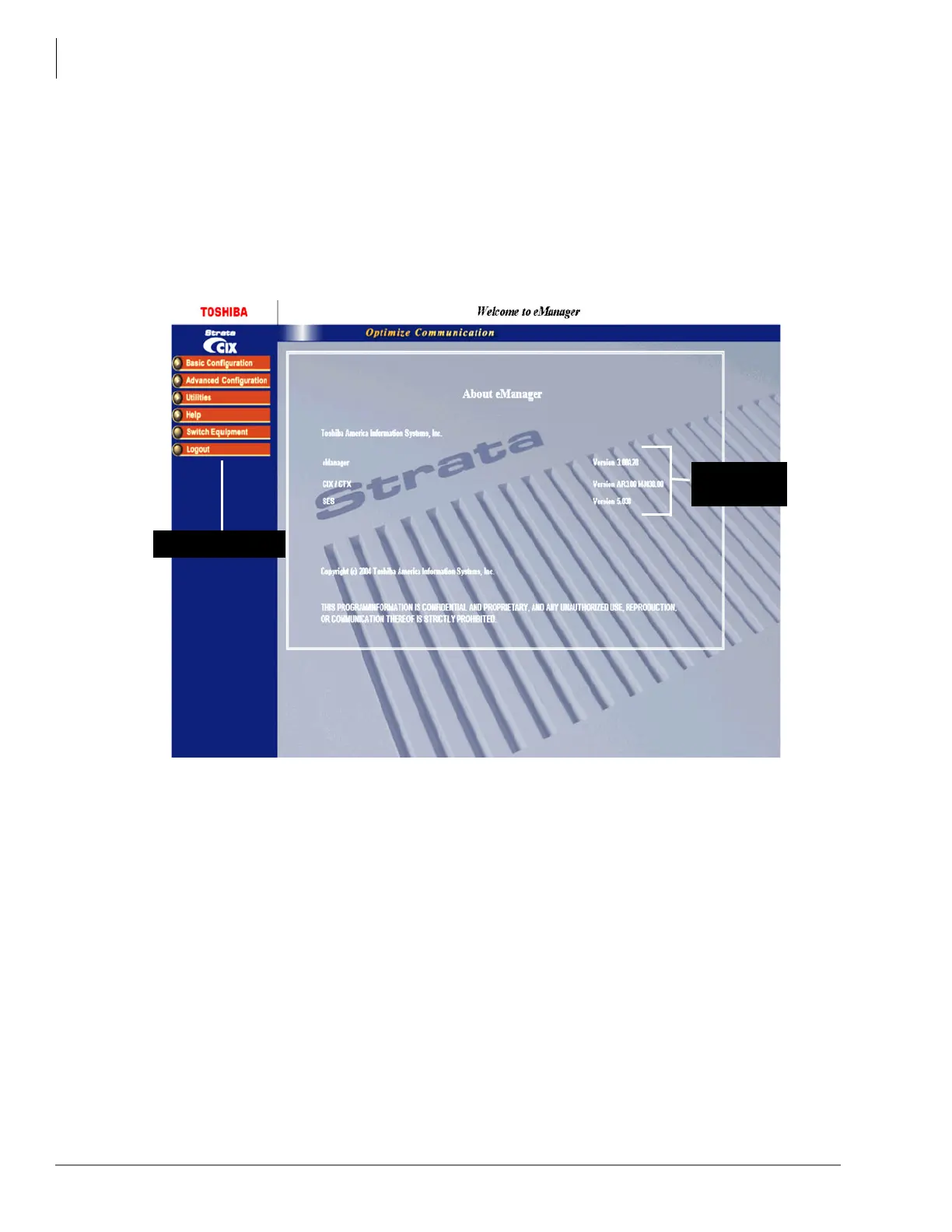eManager
Logout of eManager
2-12 Strata CIX Voice Mail Programming 01/07
Logout of eManager
! From the eManager Menu, click Logout to exit eManager.
eManager Main Screen
After you start eManager, log in and connect to the CIX, the main screen (shown below) displays.
Verify the information on this screen. It contains the System type and Software version.
Notes
• You can verify the Strata CIX system type and the software version on the Title screen shown
above.
• The software version is organized as follows:
b Example: AR3.00.MJ033.00
b A = Country code (USA, Canada, Mexico).
b R3.00 = CIX Release 1.01
b MJ0xx.00 = Strata CIX software version.
Program Menu
7593
Software
Versions
