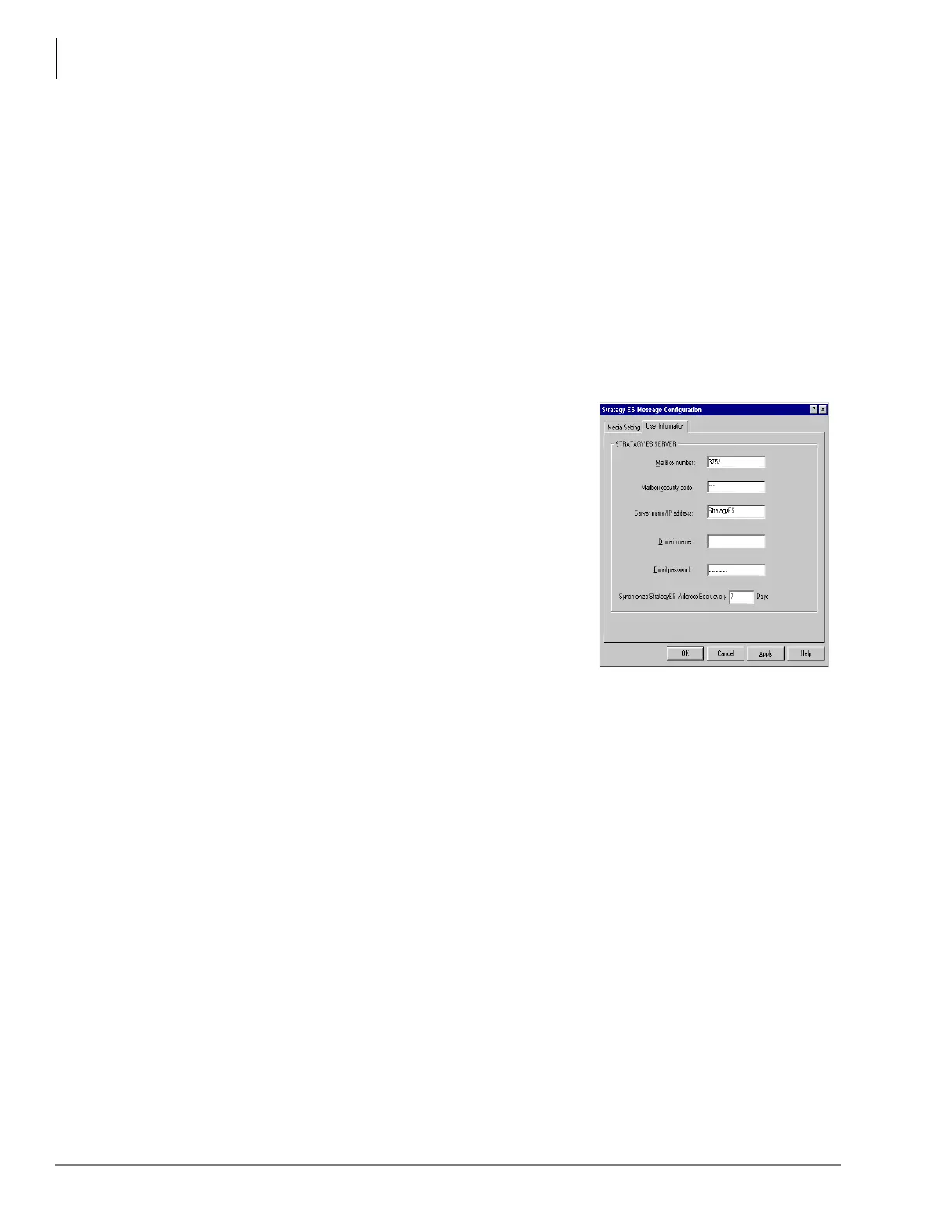Text-to-Speech (TTS)
Client PC Programming
8-4 Strata CIX Voice Mail Programming 01/07
Client PC Programming
Step 8: Set E-mail Password
You need to set an e-mail password for each user wishing to use the TTS feature. Only one of the
following procedures is required.
Using Stratagy ES Proprietary Outlook Integration Software
Important! The Stratagy ES Proprietary Form must be installed before you start this procedure
(see Step 7: (Optional) Install Stratagy ES Proprietary Outlook Integration
Software on Client PCs on page 7-9).
1. On the client PC, launch Outlook.
2. From the Outlook main menu, click Tools.
3. Select Config Stratagy voice mail. The Stratagy ES Message Configuration screen displays.
4. Click on the User Information tab (shown at right).
5. Verify the user mailbox number in the Mailbox number
field is correct.
6. In the Email password field, enter the password that the
user enters to log into their e-mail service.
Notes
• Without the password, the TTS/Email feature does not
work.
• This password must match the e-mail server (e.g.,
Exchange) account password for the TTS feature to work.
5391
