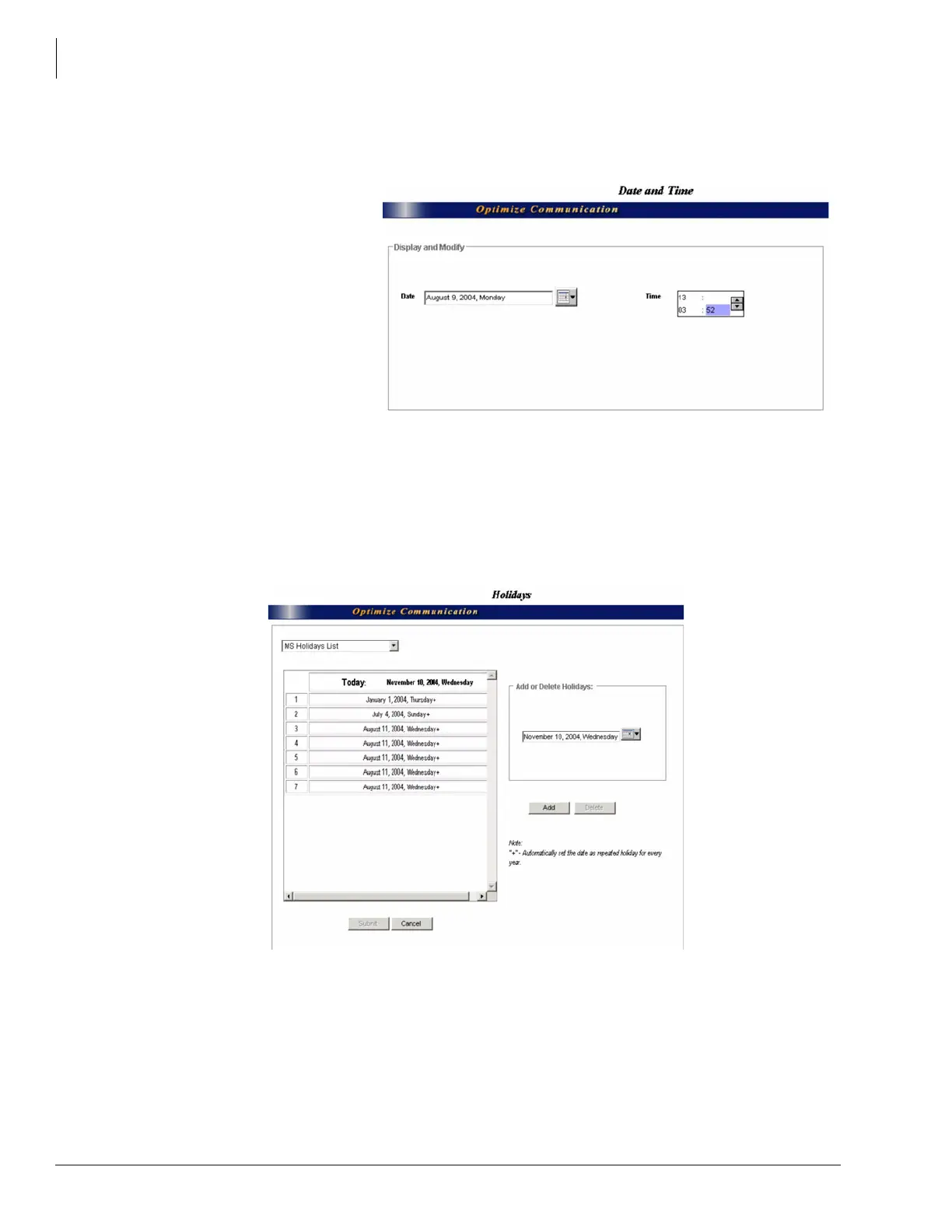Voice Mail Configuration
Change System Date/Time
3-4 Strata CIX Voice Mail Programming 01/07
Change System Date/Time
The Date/Time function changes the system clock at the server.
1. From the eManager Main
menu, click Basic
Configuration > Date and
Time. The Change system
clock screen displays
(shown at right).
2. Using the calendar button,
select a new date.
3. Using the spin button,
select a new time
...or type a time in using
hh:mm:ss format.
4. Click on another Main menu selection to close out of this screen.
Holidays
There is no limit to the number of holidays that can be added to the table. Holidays defined in this
screen can be used in the Auto (Scheduling) and Notify screens of a mailbox.
The Holidays screen (see Figure 3-1) displays the programmed holidays for the system.
Figure 3-1 Holidays Screen with Sample Data
The left side of the screen has a drop-down menu where you can create/select up to 9 holiday lists—
MS Holidays List and Tenant 1~8 Holidays List. Also displayed are the dates of the current year’s
holidays. A “+” sign next to a date designates a recurring holiday date (e.g., July 4).
The right side of the screen includes a drop-down calendar and the Add, Delete and Copy to
functions.
7327
