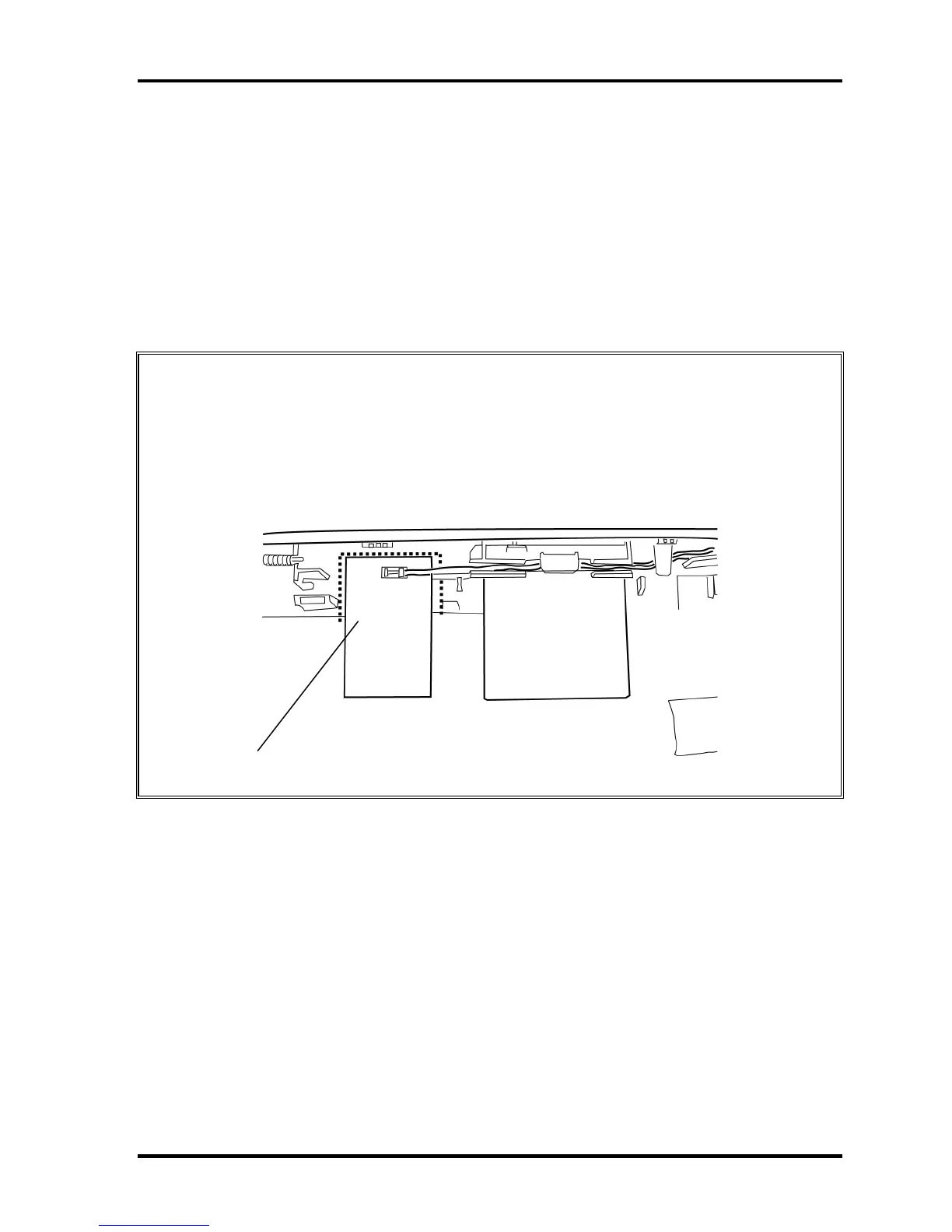4.26 Wireless LAN antenna/Bluetooth antenna 4 Replacement Procedures
Installing the Wireless LAN antenna/Bluetooth antenna
To install the wireless LAN antenna/Bluetooth antenna, follow the steps below and refer to
Figure 4-48.
1. Install the wireless LAN antennas (two or three) and Bluetooth antenna to the
display cover.
2. Arrange the wireless LAN antenna cables and Bluetooth antenna cable on the
display rear cover and secure it with the insulator and acetate tapes.
CAUTION: Arrange the wireless LAN antenna cables and Bluetooth antenna cable with
care of the followings:
(Upper right)
Peel off the separator of the Wireless LAN antenna (black cable) and stick
the wireless LAN antenna (black cable) to the display rear cover.
Wireless LAN antenna (black cable)
TECRA A9/TECRA S5/TECRA P5/Satellite Pro S200 Maintenance Manual (960-633) [CONFIDENTIAL] 4-77
