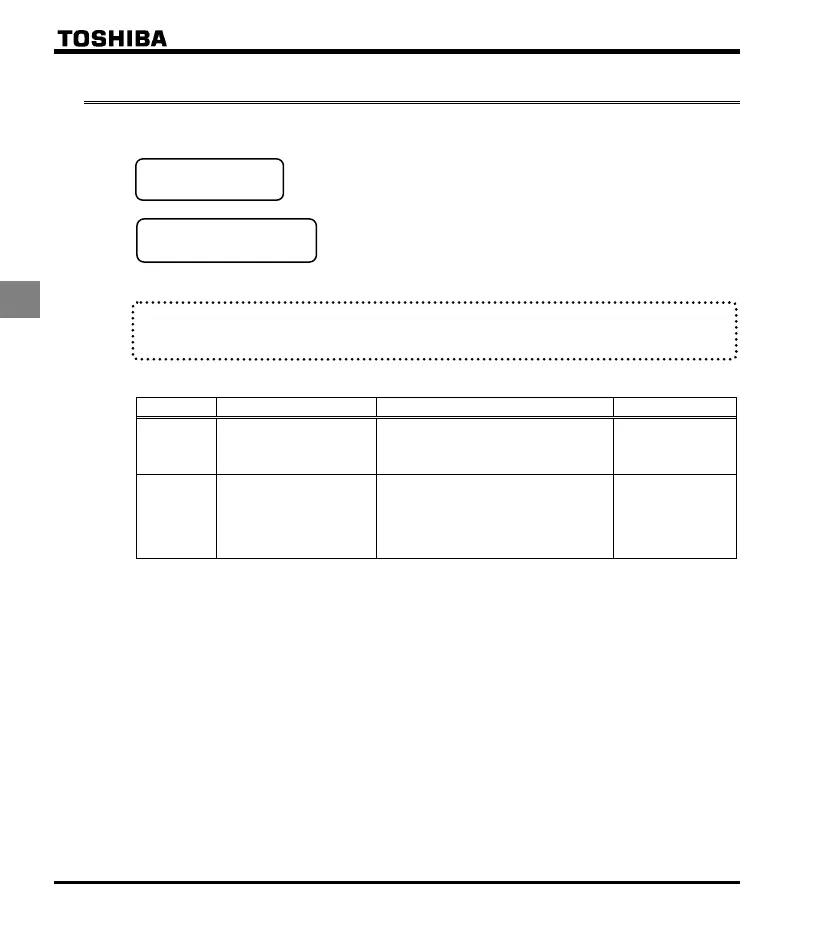E6582233
C-2
3
3.1 Simplified Operation of the VF-nC3E
The procedures for setting operation frequency and the methods of operation can be selected from the following.
Run / Stop
:
(1) Run and stop using the panel keypad
(2) Run and stop using external signals to terminal
board
Setting the frequency
:
(1) Setting using setting dial
(2) Setting using external signals to terminal board
(0-5V/0-10Vdc, 4-20mAdc)
Use the basic parameters (command mode selection)
and (frequency setting mode selection) for selection.
[Parameter setting]
Title Function Ad
ustment ran
e Default settin
Command mode selection
0: Terminal board
1: Panel keypad (including extension
panel)
2: RS485 communication
1
Frequency setting mode
selection
0: Terminal board VI
1: Setting dial 1 (press in center to save)
2: Setting dial 2 (save even if power is off)
3: RS485 communication
4: -
5: UP/DOWN form external lo
ic inpu
2
☆ fmod=2 (setting dial 2) is the mode where after the frequency is set by the setting dial, the frequency is
saved even if the power is turned off.
☆ Refer to section 5.5 for details about = and .
