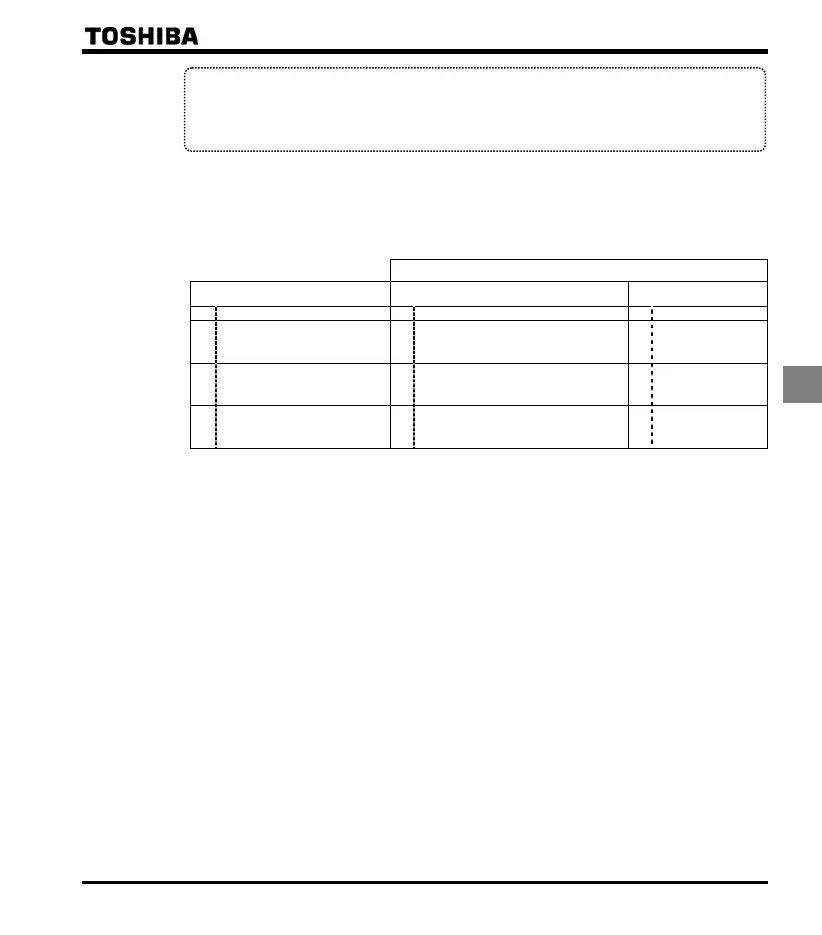E6582233
E-9
5
If vector control cannot be programmed
First read the precautions about vector control in section 5.11-7).
1) If the desired torque cannot be obtained ⇒ Refer to section 6.16 selection 2
2) If auto-tuning error "" appears ⇒ Refer to section 6.16 selection 3
(Torque boost setting macro function) and (V/F control mode
selection)
Automatic torque boost is the parameter for setting V/F control mode selection () and auto-tuning
() together. That is why all parameters related to change automatically when is changed.
Automatically programmed parameters
Displa
s after resettin
- Check the pro
rammed value of . -
Automatic torque boost +
auto-tuning
Automatic torque boost
Auto-tuning
executed
after execution: 0
Vector control + auto-tuning
Vector control
Auto-tuning
executed
after execution: 0
Energy saving + auto-tuning Energy saving
Auto-tuning
executed
after execution: 0
4) Increasing torque manually (V/F constant control)
This is the setting of constant torque characteristics that are suited for such things as conveyors. It can also
be used to manually increase starting torque.
If V/F constant control is programmed after changing ,
Set V/F control mode selection = (V/F constant).
Refer to section 5.11
Note 1: To further increase torque, increase the torque boost amount 1.
How to set the torque boost amount 1 Refer to section 5.12
Note 2: V/F control selection = 1 (variable torque) is an effective setting for load such as fans and
pumps. Refer to section 5.11
