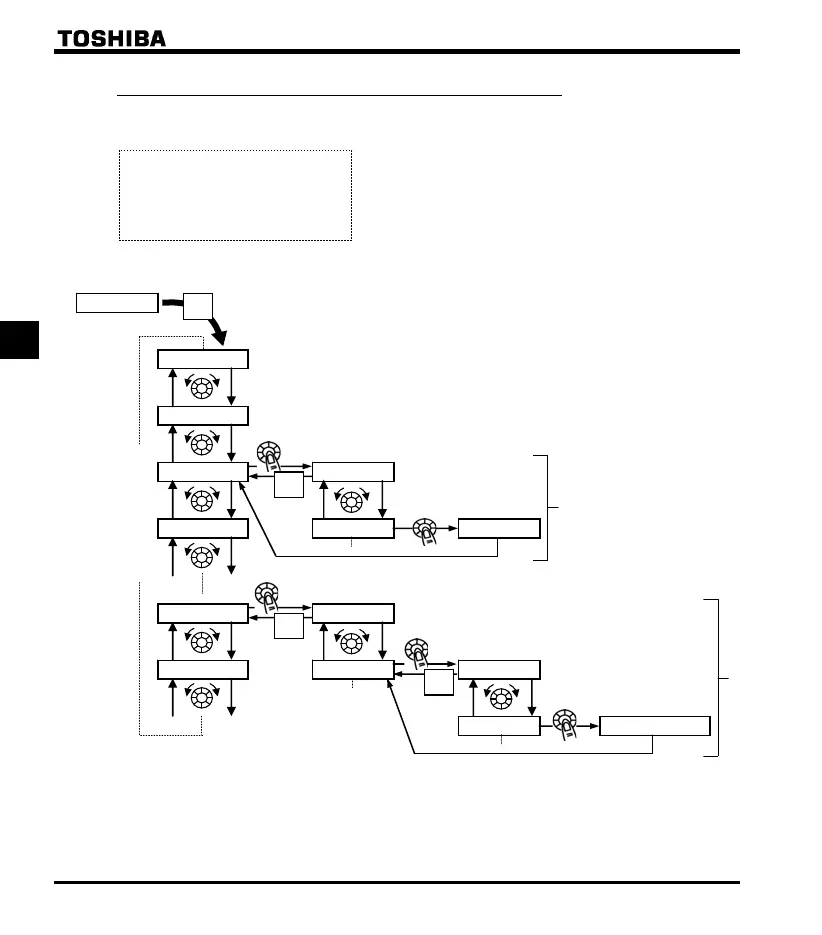E6582233
D-6
4
⇔
⇔
Standard parameters
*
Standard monitor mode
* Parameter title and the setting
value are displayed alternately
(1)
(3)
(2)
(4)
*
(
5
)
(7)
(6)
(8)
(9) (10)
Basic paramete
Extended parameter setting
MODE
MODE
MODE
MODE
4.2.2 Settings in the Standard setting mode
The inverter enters this mode by pressing the MODE key when the Standard setting mode is selected.
How to set basic parameters
(1) Selects parameter to be changed. (Turn the setting dial.)
(2) Reads the programmed parameter setting. (Press the center of
the setting dial.)
(3) Change the parameter value. (Turn the setting dial.)
(4) Press this key to save the change. (Press the center of the
setting dial.)
☆ To switch to the Easy setting mode, press the EASY key in the Standard monitor mode. easy is displayed, and
the mode is switched.
When you are unsure of something
during operation:
You can return to the Standard monitor
mode by pressing the MODE key
several times.
