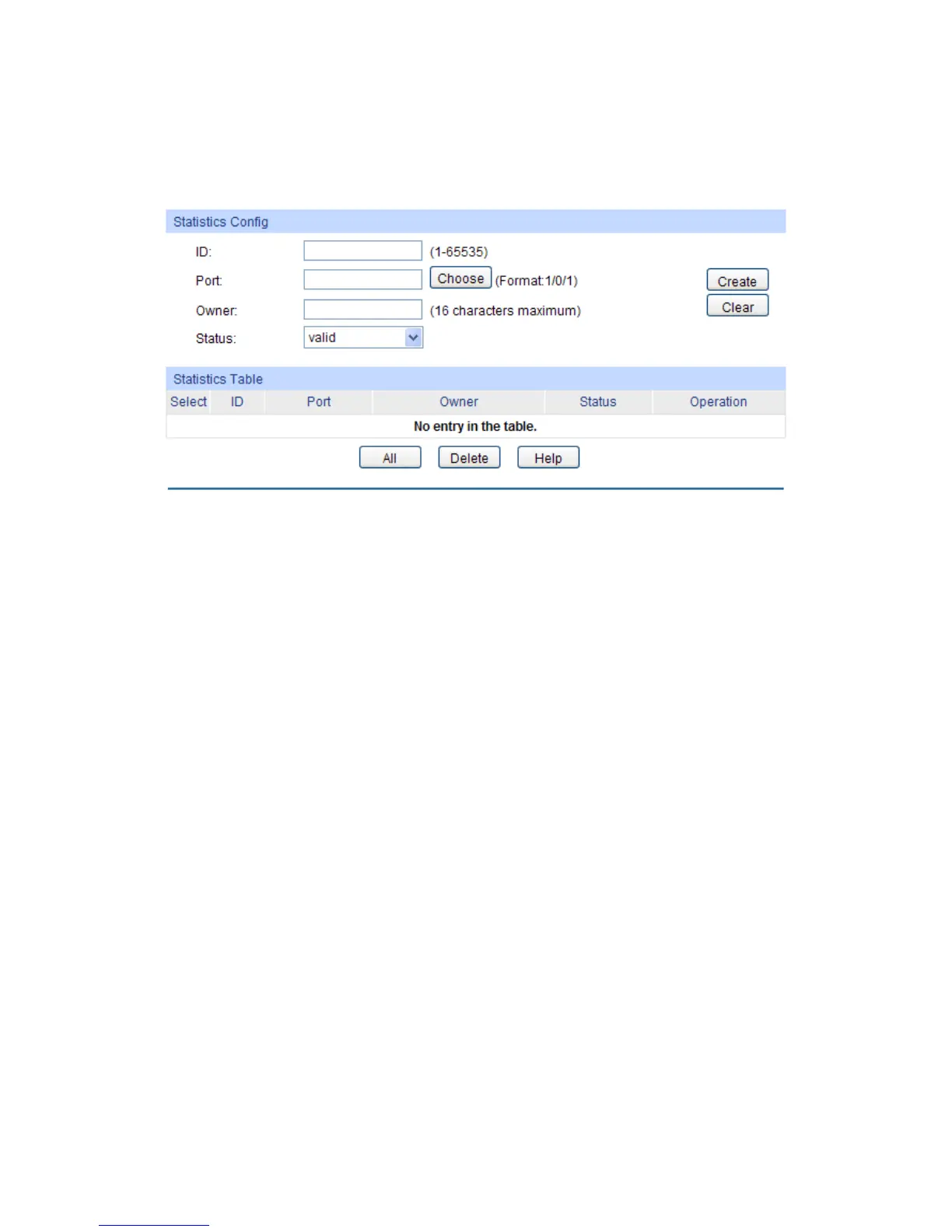306
The RMON Groups can be configured on the Statistics, History, Event and Alarm pages.
14.3.1 Statistics
On this page you can configure and view the statistics entry.
Choose the menu SNMP→RMON→Statistics to load the following page.
Figure 14-9 Statistics
The following entries are displayed on this screen:
Enter the ID number of statistics entry, ranging from 1 to 65535.
Enter or choose the Ethernet interface from which to collect the
Choose the status of statistics entry.
• valid: The entry exists and is valid.
• underCreation: The entry exists, but is not valid.
Select the desired entry to delete the corresponding statistics
entry. It's multi-optional.
Displays the ID number of the statistics entry.
splays the Ethernet interface from which to collect the
Displays the status of the statistics entry.
