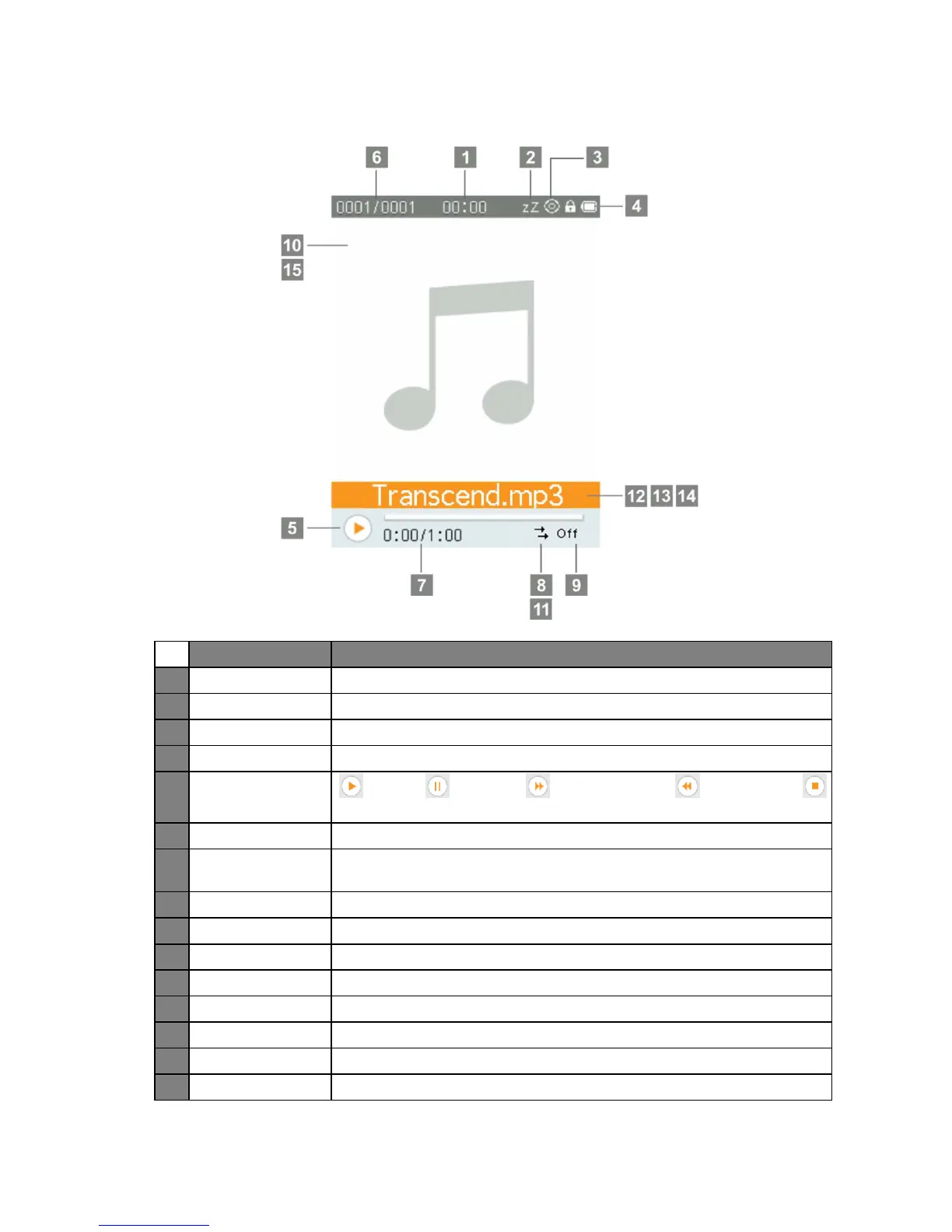12
Music Playback Screen︱
ICON INDICATION
1
Time
Displays current time (RTC)
2
Sleep
Sleep Timer is enabled
3
Auto Power Off
Auto Power Off function is enabled
4
Battery
Battery power level
5
Play Status
(Play), (Pause), (Fast Forward), (Rewind), or
(Stop) status
6
Track Info
Current track number and total number of tracks available
7
Track Time &
Progress bar
The total length (play time) of the file and current position
8
Repeat Modes
Normal, Repeat One, Repeat All, Shuffle
9
EQ Mode
Normal, Rock, Funk, Hip hop, Jazz, Classical, Techno, User EQ
10
Song Lyrics
Text lyrics are available for the current song
11
A-B Repeat
A – (start segment), –B (end segment), A–B (segment repeat)
12
Artist
Artist/singer of the current song
13
Album
The title of the album the current song comes from
14
Filename/Title
The current file name and song title
15
Cover Art
Displays an image of the album cover (if available)