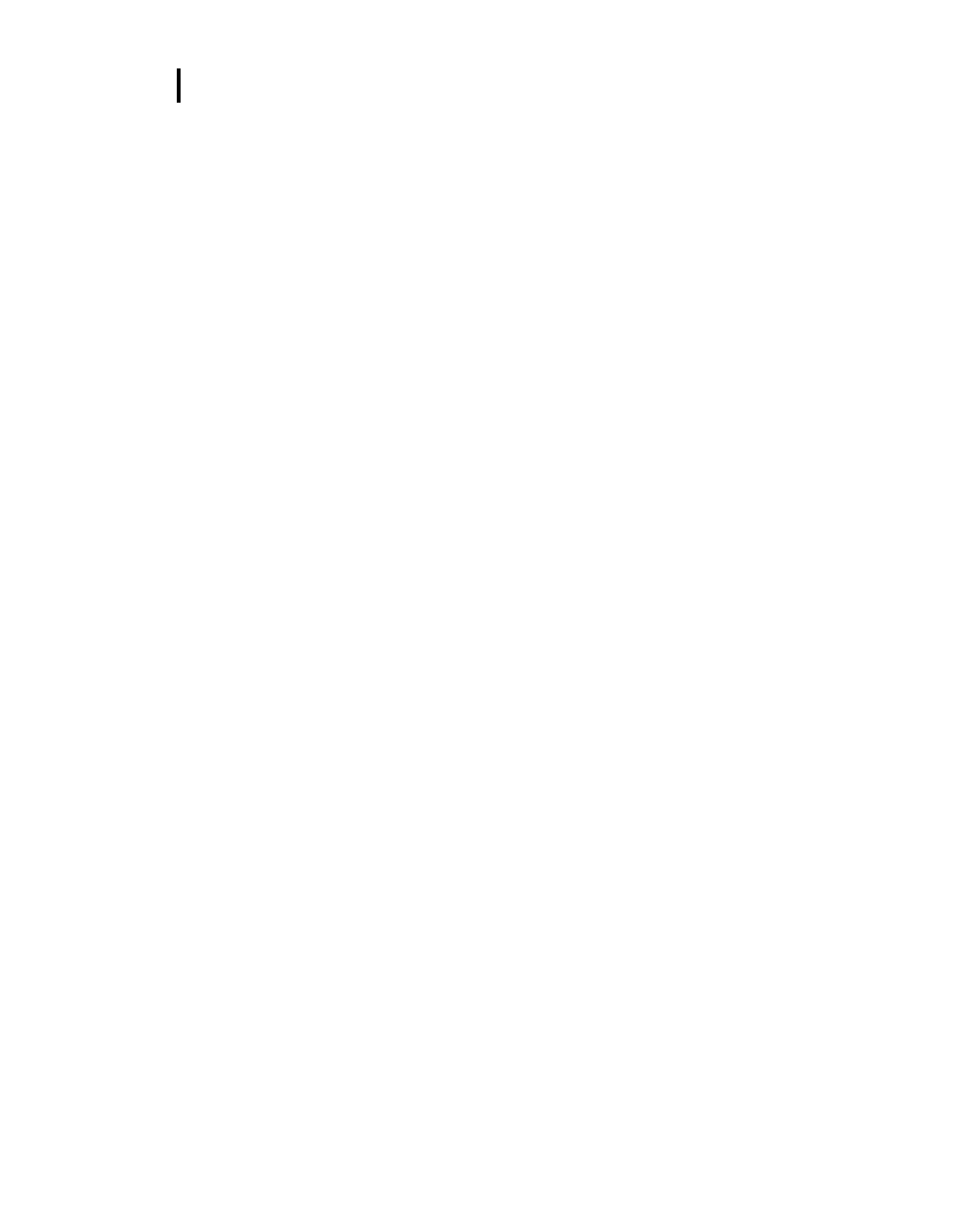Table of Contents
Hard Hat Attachment Kit .................................................................................................................................. 52
Contact/Service Information ........................................................................................................................... 53
Technical Support Contacts .............................................................................................................................. 53
Service Contact Information ............................................................................................................................. 53
Returning for Service ........................................................................................................................................ 54
A: Specifications .................................................................................................................................................... 55
Standards .......................................................................................................................................................... 55
Safety Markings ................................................................................................................................................ 55
Mechanical Characteristics ............................................................................................................................. 55
Power/Electrical Characteristics .................................................................................................................... 56
Environmental Effects ..................................................................................................................................... 56
Temperature ...................................................................................................................................................... 56
User Interface ................................................................................................................................................... 56
Display .............................................................................................................................................................. 56
Keypad .............................................................................................................................................................. 56
EdgeDock1 and EdgeDock5 ............................................................................................................................ 57
Physical Attributes of EdgeDock1 and EdgeDock5 .......................................................................................... 57
Measurements .................................................................................................................................................. 58
Types ................................................................................................................................................................ 58
Measurement Parameters ................................................................................................................................ 58
Calibration ......................................................................................................................................................... 58
Communications ............................................................................................................................................... 58
Special Functions .............................................................................................................................................. 58
Edge Block Diagram ........................................................................................................................................ 59
Warranty ............................................................................................................................................................ 61
B: Glossary of Terms ...................................................................................................................................... 63
C: Measurement Equations ............................................................................................................................ 71
List of Figures
Figure 1-1: Sample measurement display ................................................................................................................. 1
Figure 1-2: Illustration of how the dosimeter operates and processes ...................................................................... 2
Figure 1-3: Parameter setup screen for Model eg5 ................................................................................................... 6
Figure 2-1: Identifying your equipment ...................................................................................................................... 7
Figure 2-2: Powered on with measurement view displayed ...................................................................................... 8
Figure 2-3: Edge Keypad ......................................................................................................................................... 10
Figure 2-4: EdgeDock1 ............................................................................................................................................ 11
Figure 2-5: Attaching the charger adapter with the plug adapter ............................................................................ 12
Figure 2-6: Attaching charger adapter to EdgeDock1 .............................................................................................. 13
Figure 3-1: Edge Setup and Download options in DMS .......................................................................................... 17
Figure 3-1: Sample summary data from DMS reporting .......................................................................................... 18
Figure 3-3: Sample time history data (or logged data) chart ................................................................................... 18